Function select - blood pressure menu – Fluke Biomedical medSim 300B User Manual
Page 57
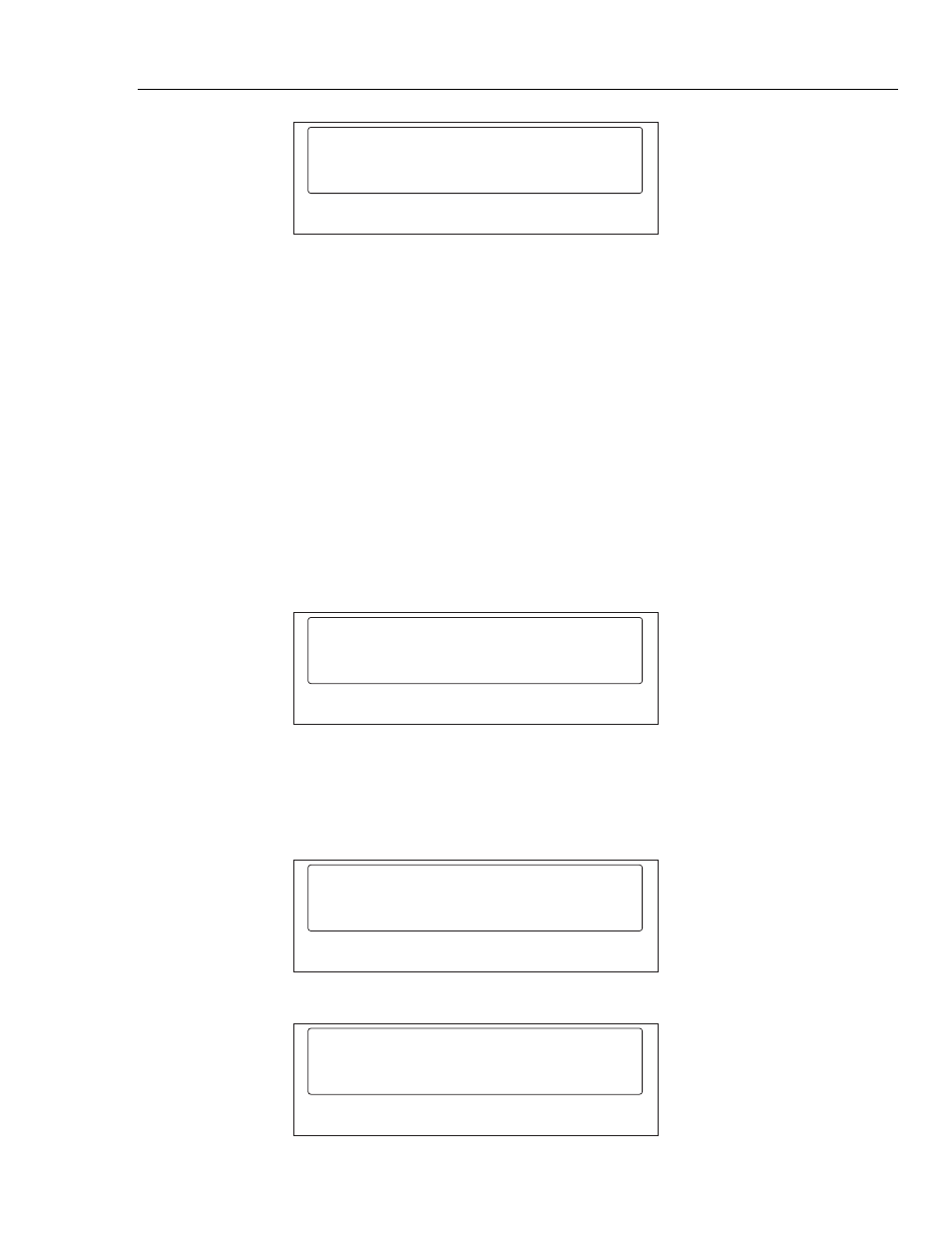
Operation
Operating the medSim 300B
3
3-29
BP CHANNEL SELECT
zero
<F1>
<F2>
<F3>
<F4>
<
eic069.eps
Note
Illustrations may not match your medSim 300B display if additions, options,
or expansion modules have been installed.
There are four blood pressure channels, each programmed separately.
The dynamic blood pressures are specified for their systolic and diastolic values for rates
of 80 BPM and less. For higher rates, the systolic pressure stays the same but the diastolic
pressure increases as the rate increases.
All dynamic pressures are synchronized with all normal sinus rhythm rates, and
physiologically track all arrhythmias.
Note
Select <Fl>-ZERO from the BP SELECT CHANNEL to set all the channels
to "atmosphere".
Press <F1>-1 to access the BP 1 MENU:
BP 1
WAVE
STAT
<F1>
<F2>
<F3>
<F4>
eic070.eps
BP 1 has both dynamic waveforms and static pressures.
To select a dynamic waveform:
1. Press <F1>-WAVE to access the two menu pages as shown:
bp 1 waveforms
atm
art
lv
cvp
<F1>
<F2>
<F3>
<F4>
>
eic071.eps
bp 1 waveforms
rv
pa
paw
<F1>
<F2>
<F3>
<F4>
<
eic072.eps