Fluke Biomedical medSim 300B User Manual
Page 85
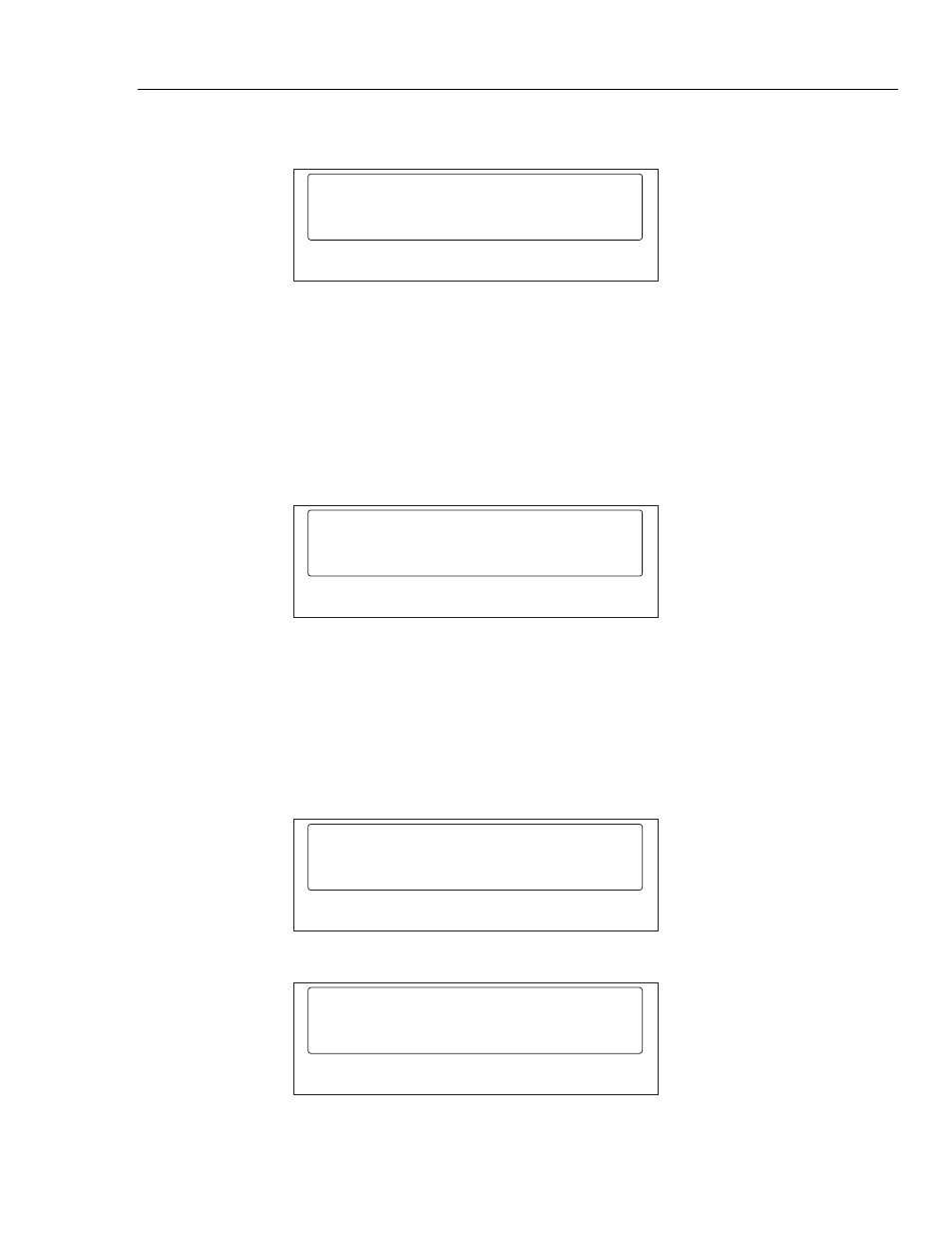
Operation
Operating the medSim 300B
3
3-57
then changes to:
cardioversion:
vfib
hold
defib
start
<F1>
<F2>
<F3>
<F4>
eic142.eps
3. Press <F3>-DEFIB or input a pulse signal through the rear panel "SYNC/A
PACE" jack to defibrillate the simulator and convert the ECG to normal sinus
rhythm.
Note
For the medSim 300B patient simulator to be able to receive the input
signal, make certain that "hold" is not flashing.
A successful defibrillation is indicated as the display changes to:
cardioversion:
converted
start
hold
<F1>
<F2>
<F3>
<F4>
eic143.eps
This is the end of the sequence. It can be restarted by pressing <Fl >-START.
Function Select - Utility Menu
To choose the UTILITY MENU:
1. Press <Fl>-UTIL from the FUNCTION SELECT MENU, page 3.
The five UTILITY MENU selections are displayed in two pages as shown:
UTILITY
VIEW
TIME
BEEP
BAUD
<F1>
<F2>
<F3>
<F4>
>
eic144.eps
UTILITY
save
<F1>
<F2>
<F3>
<F4>
<
eic145.eps