Arrhythmia simulation, Pacemaker waveform simulation – Fluke Biomedical medSim 300B User Manual
Page 132
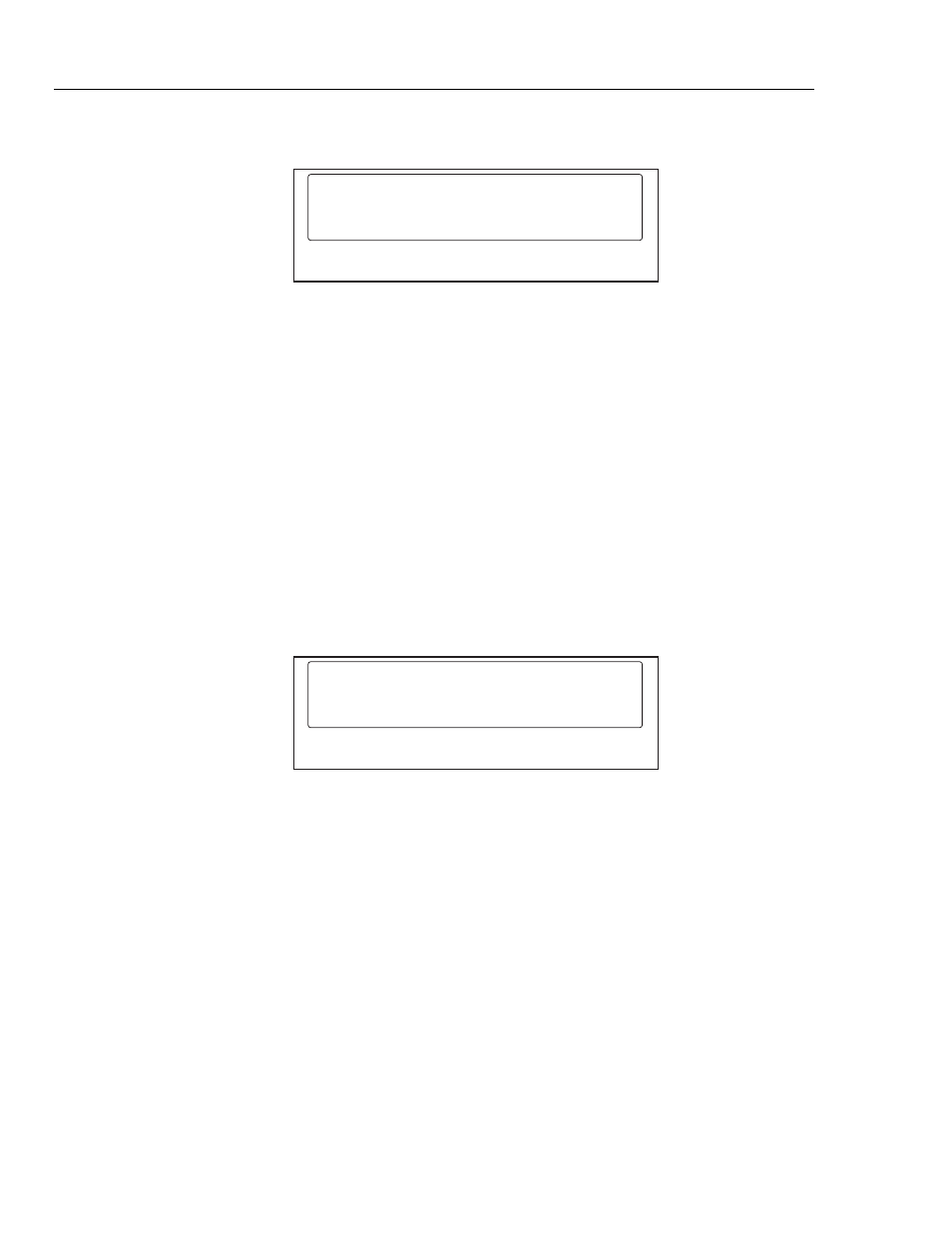
medSim 300B
Operators Manual
4-34
4. Press <F1>-NSR:
iabp normal sinus bpm
30
60
80
<F1>
<F2>
<F3>
<F4>
120
eic213.eps
5. Press the corresponding function key for the desired selection.
The four choices for normal sinus rhythm waveforms are:
•
30 BPM
•
60 BPM
•
80 BPM
•
120 BPM
Note
Unassisted arterial blood pressure is set at 120/80 mmHg.
Arrhythmia Simulation
For simulated arrhythmia waveforms:
1. Press <F2>-ARRH from the INTRA-AORTIC BALLOON PUMP MENU:
iabp arrhythmias
afib
6/mn
run5
<F1>
<F2>
<F3>
<F4>
run11
eic214.eps
2. Press the corresponding function key for the desired selection.
The four arrhythmia choices are:
afib Atrial
fibrillation
6/mn
6 PVCs per minute
run5
Run of 5 PVCs
run11
Run of 11 PVCs
Note
Unassisted arterial blood pressure is set at 120/80 mmHg.
Pacemaker Waveform Simulation
For simulated pacemaker waveforms:
1. Press <F3>-PACE from the INTRA-AORTIC BALLOON PUMP MENU: