Fluke Biomedical medSim 300B User Manual
Page 82
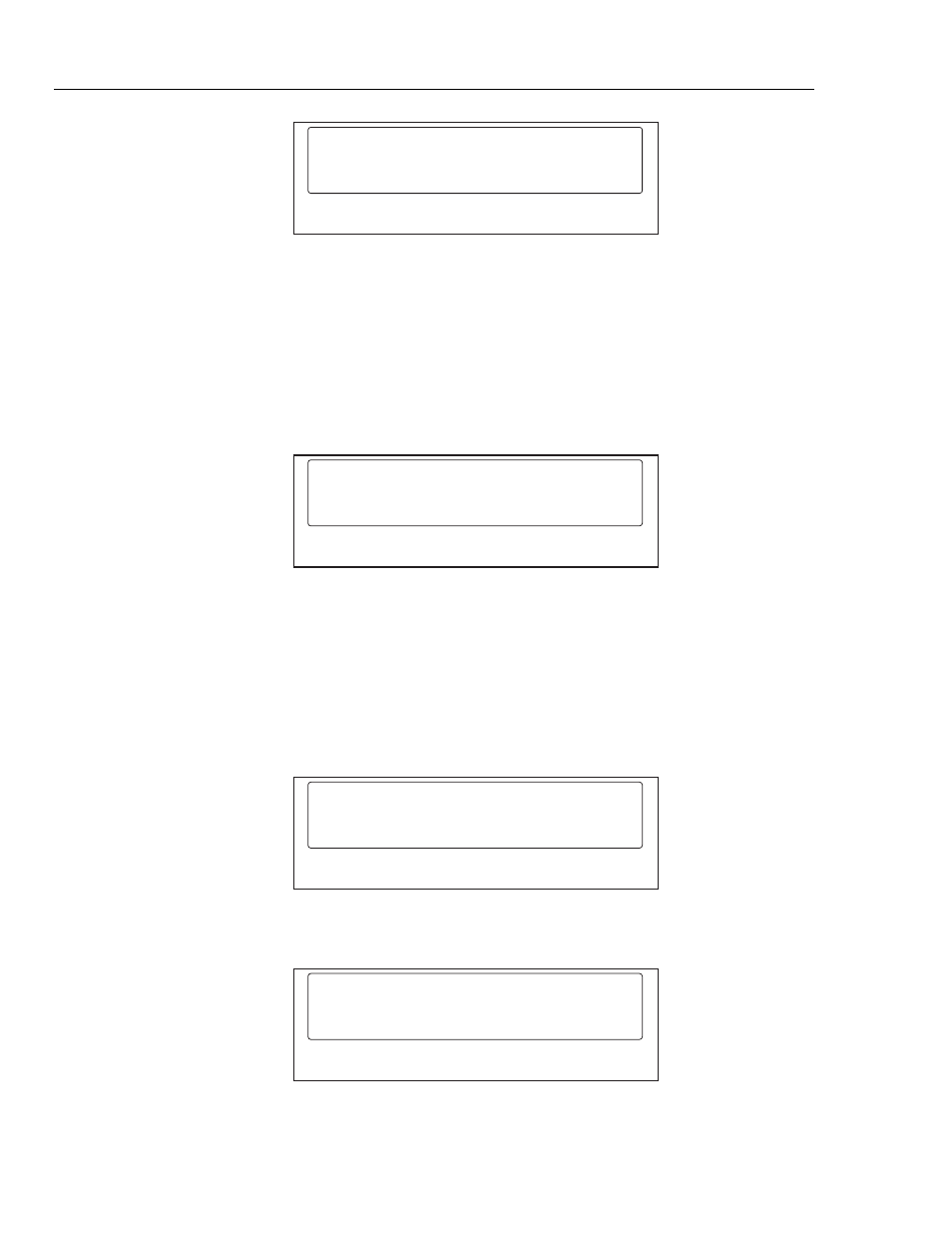
medSim 300B
Operators Manual
3-54
emergency
2: converted
start
hold
<F1>
<F2>
<F3>
<F4>
eic130.eps
The sequence can be repeated by pressing <F1>-START.
Function Select - Defibrillator Tests -Cardioversion Menu
"Cardioversion" produces a coarse atrial fibrillation waveform that, to be defibrillated,
must be synchronized with the R-wave.
To choose the CARDIOVERSION MENU:
1. Press <F3>-CARD from the DEFIBRILLATOR TESTS MENU:
cardioversion:
start
hold
<F1>
<F2>
<F3>
<F4>
eic131.eps
Menu selections and their descriptions follow:
Selections Descriptions
start
Starts the series
hold
Disables the signal from the "SYNC/A PACE" input. When "hold" is
flashing, the signal is disabled
2. Press <F1>-START to start atrial fibrillation, and the display changes to:
cardioversion:
afib
start
hold
<F1>
<F2>
<F3>
<F4>
eic132.eps
and then quickly to:
cardioversion:
afib
start
hold
sync
late
<F1>
<F2>
<F3>
<F4>
eic133.eps