Fluke Biomedical medSim 300B User Manual
Page 48
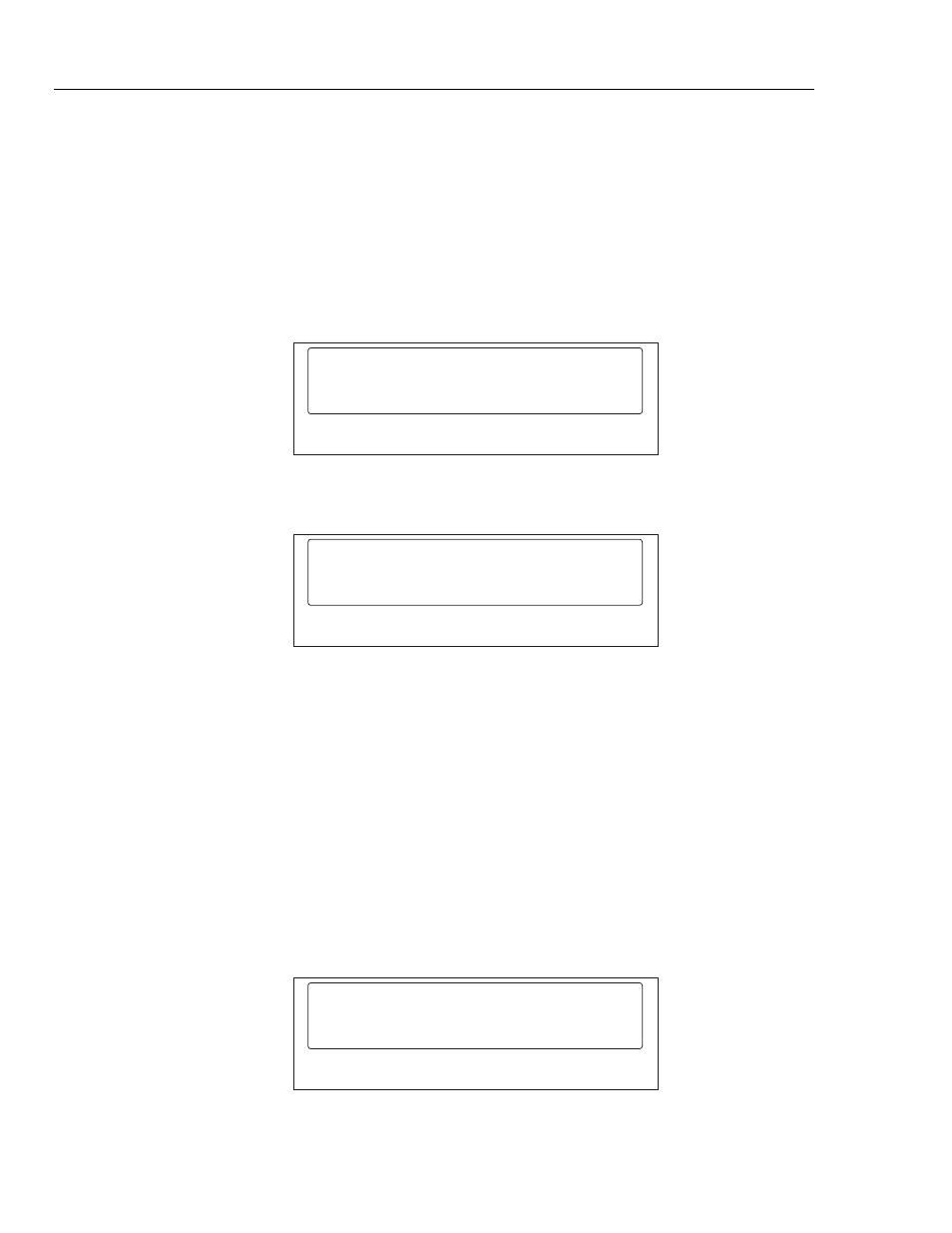
medSim 300B
Operators Manual
3-20
Function Select - ECG - PVC Parameters Menu
PVCs can be added to normal sinus rhythm waveforms.
Four PVC focuses (types) are available, each with three different timing selections. The
number of PVCs per minute can be set from 0 to 25, and the PVCs can be counted.
"PVCs per minute" and "PVC timing" only affect normal sinus rhythm waveforms 30 to
160 BPM. "PVC type" also selects the PVC for arrhythmias.
To access the PVC PARAMETERS MENU, from page 1 of the ECG MENU:
1. Press <F4>-PVC:
PVC PARAMETERS
TIME
TYPE
/MIN
TOTL
<F1>
<F2>
<F3>
<F4>
eic041.eps
2. Press <F1>-TYPE to access the four available PVC focuses as shown:
pvc focus
2
1
3
4
<F1>
<F2>
<F3>
<F4>
eic042.eps
Descriptions of the four PVC focus selections follow:
Selections Descriptionss
1
Left focus with marked left axis deviation and concordant
positiveness in the V-leads.
2
Right focus with right axis deviation and LBBB configuration.
3
Left focus with left axis deviation and RBBB with left anterior
fascicular block.
4
Right focus with left axis deviation and concordant negativity in the
V-leads.
Each focus has three different timing selections. To access:
1. Press <F2>-TIME from the PVC PARAMETERS MENU:
pvc time
early
RonT
std
<F1>
<F2>
<F3>
<F4>
eic043.eps