Fluke Biomedical medSim 300B User Manual
Page 144
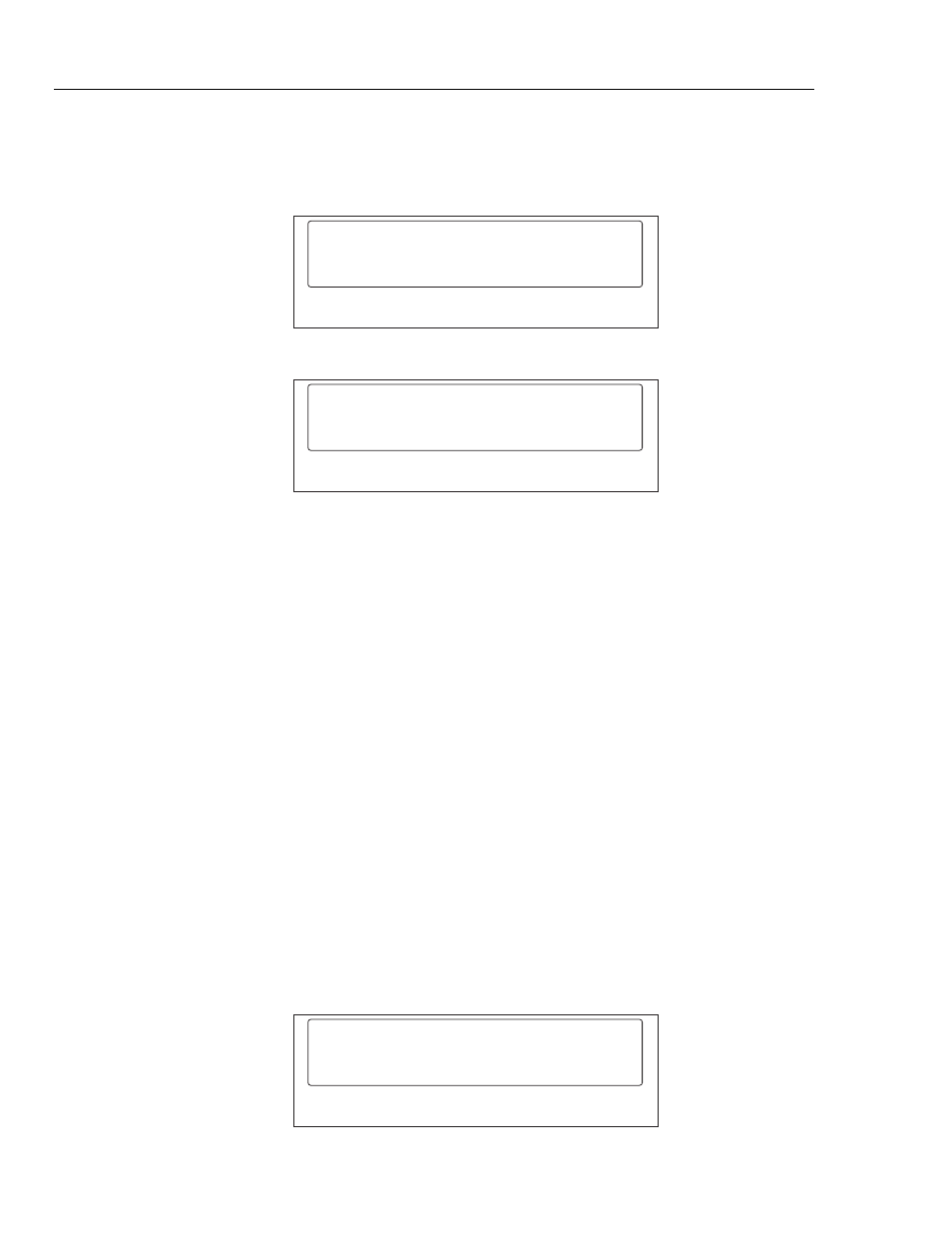
medSim 300B
Operators Manual
5-8
To select a cardiac output (C.O.) waveform:
1. Press <F2>-WAVE from the CARDIAC OUTPUT MENU for the following two
display pages:
c.o. waveform
rset
3 l/m
5 l/m
>
<F1>
<F2>
<F3>
<F4>
7 l/m
eic220.eps
c.o. waveform
<
intr
lvs
slow
<F1>
<F2>
<F3>
<F4>
eic221.eps
2. Press the corresponding function key for the desired C.O. waveform.
Note
While the waveform is running, the medSim 300B display flashes. At the
end of the waveform, the flashing stops. If any cardiac output selection key
is pressed while a waveform is running, the newly selected waveform starts.
C.O. waveform selections and their descriptions follow:
Selections Descriptions
rset
Terminates the running cardiac output waveform and returns to the
baseline temperature
3 1/m
Normal waveform with specified accuracy of 3 L/min
5 1/m
Normal waveform with specified accuracy of 5 L/min
7 1/m
Normal waveform with specified accuracy of 7 L/min
intr Interrupted
injectate
waveform
lvs
Left ventricular shunt waveform
slow
Slow injectate waveform
To select a C.O. trend:
1. Press <F3>-TREND from the CARDIAC OUTPUT MENU for the following
display:
C.O. TRENDS
NORM
INTR
SLOW
<F1>
<F2>
<F3>
<F4>
eic222.eps