Function select - temperature menu – Fluke Biomedical medSim 300B User Manual
Page 65
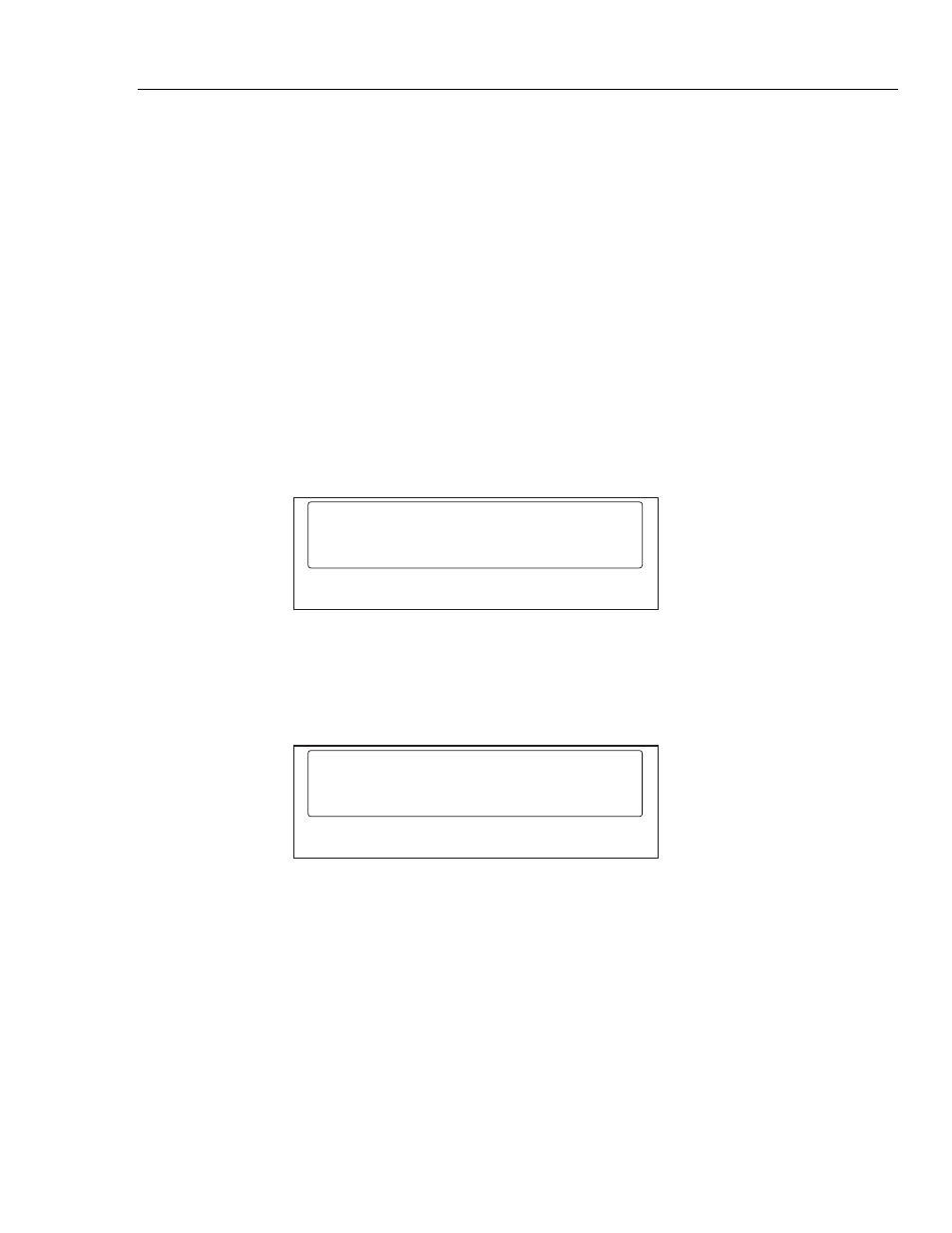
Operation
Operating the medSim 300B
3
3-37
40 °
40 °C fixed temperature.
hypr
Hyperthermia: starts at 37 °C, then in 20 minutes increases to
40 °C, and holds for 60 minutes; then in 20 minutes decreases
to 37 °C, and holds for 60 minutes; and then starts over.
hypo
Hypothermia: starts at 37 °C, then in 20 minutes decreases to
34 °C, and holds for 60 minutes; then in 20 minutes increases
to 37 °C, and holds for 60 minutes; and then starts over.
spike
Spike: starts at 37 °C, then in 20 minutes increases to 40 °C;
then in 20 minutes decreases to 37 °C, and holds for
60 minutes; and then starts over.
Function Select - Artifact Menu
To access the ARTIFACT MENU, press <F2>-ARTF from page 2 of the FUNCTION
SELECT MENU.
An artifact can be inserted into ECG or blood pressure. The ARTIFACT MENU appears
as illustrated below:
ARTIFACT
ECG
BP/R
<F1>
<F2>
<F3>
<F4>
eic095.eps
Function Select - Artifact - ECG Artifact Menu
To access the ECG ARTIFACT MENU, press <F1>-ECG from the ARTIFACT MENU
for the following display:
ECG ARTIFACT
WAVE
LEAD
SIZE
<F1>
<F2>
<F3>
<F4>
eic096.eps
There are four waveform types of ECG artifact.
An ECG artifact waveform type can be added to any limb lead, to the V-leads, or to all
leads, and has three amplitude settings.