Function select - cardiac output menu – Fluke Biomedical medSim 300B User Manual
Page 142
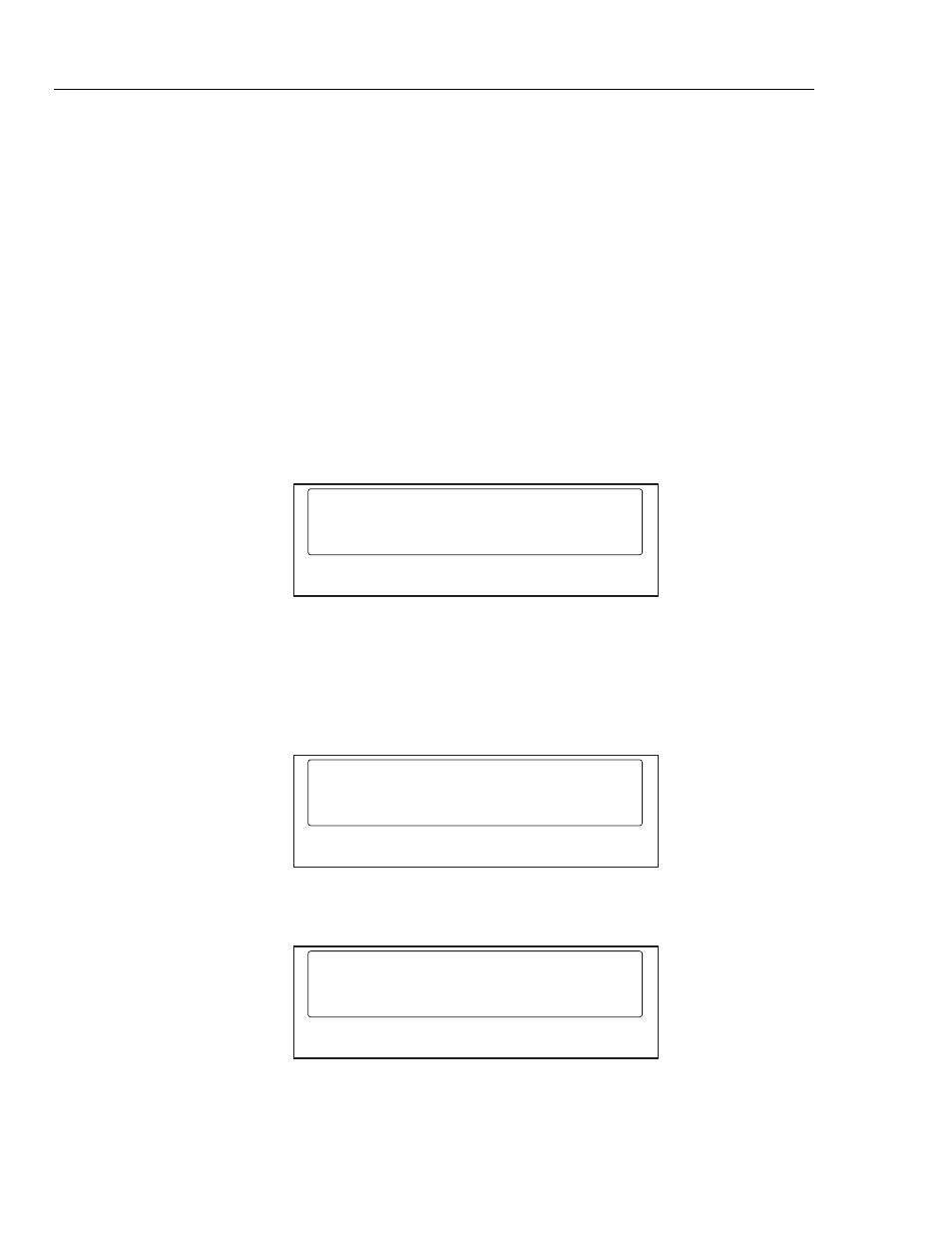
medSim 300B
Operators Manual
5-6
Function Select - Cardiac Output Menu
Set the "CARDIAC OUTPUT/VAR TEMP" switch on the top panel of the medSim 300B
to "CARDIAC OUTPUT".
Cardiac output simulation is set up:
•
By selecting an injectate temperature of 2 °C using the potentiometer on the CI-3
module/cable.
•
By selecting a baseline temperature from the medSim 300B CARDIAC
OUTPUT MENU.
•
By executing a waveform.
To begin the cardiac output simulation, adjust the 10-turn potentiometer on the CI-3
module/cable to simulate the 2 °C injectate temperature.
To set the baseline blood temperature from the medSim 300B:
1. Begin at the FUNCTION SELECT MENU and press the <right arrow> key to
access page 2 as shown below:
FUNCTION SELECT
<
C.O.
SEQ
DEFB
>
<F1>
<F2>
<F3>
<F4>
ARTF
eic216.eps
Note
Illustrations may not match your medSim 300B display if additions,
options, or expansion modules have been installed.
2. Press <F1>-C.O.:
CARDIAC OUTPUT
BASE
WAVE
TREND
<F1>
<F2>
<F3>
<F4>
ADJB
eic217.eps
3. Press <F1>-BASE:
36˚
c.o. base temp
37˚
38˚
<F1>
<F2>
<F3>
<F4>
user
eic218.eps