Fluke Biomedical medSim 300B User Manual
Page 81
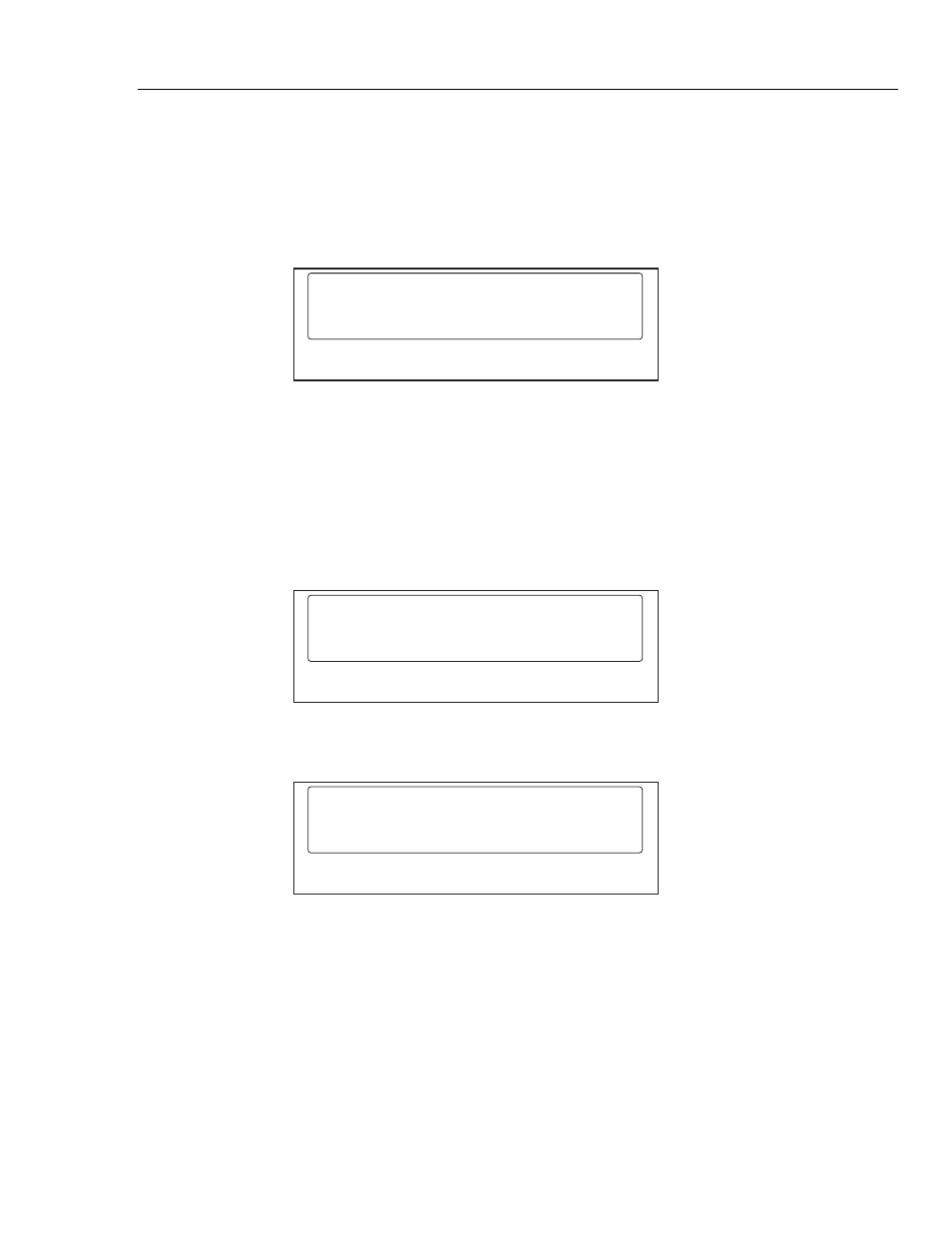
Operation
Operating the medSim 300B
3
3-53
Function Select - Defibrillator Tests -Emergency 2 Menu
"Emergency 2" selects a series with 10 normal beats, 25 beats of ventricular tachycardia
(180 BPM), and then a continuous fine ventricular fibrillation.
To access the EMERGENCY 2 MENU:
1. Press <F2>-EM2 from the DEFIBRILLATOR TESTS MENU:
emergency
2:
start
hold
<F1>
<F2>
<F3>
<F4>
eic127.eps
Menu selections (same as "EM1") and their descriptions follow:
Selections Descriptions
start
Starts the series
hold
Disables the signal from the "SYNC/A PACE" input. When "hold" is
flashing, the signal is disabled
2. Press <F1>-START to start "Emergency 2", and the display changes to:
emergency
2: running
start
hold
<F1>
<F2>
<F3>
<F4>
eic128.eps
When the waveform changes to ventricular fibrillation, the display changes to:
emergency
2: vfib
start
hold
defib
<F1>
<F2>
<F3>
<F4>
eic129.eps
3. Press <F3>-DEFIB or input a pulse signal through the rear panel "SYNC/A
PACE" jack to defibrillate the simulator and convert the ECG to normal sinus
rhythm.
Note
For the medSim 300B patient simulator to be able to receive the input
signal, make certain that "hold" is not flashing.
A successful defibrillation is indicated as the display changes to: