Function select - ecg - baseline ecg menu – Fluke Biomedical medSim 300B User Manual
Page 40
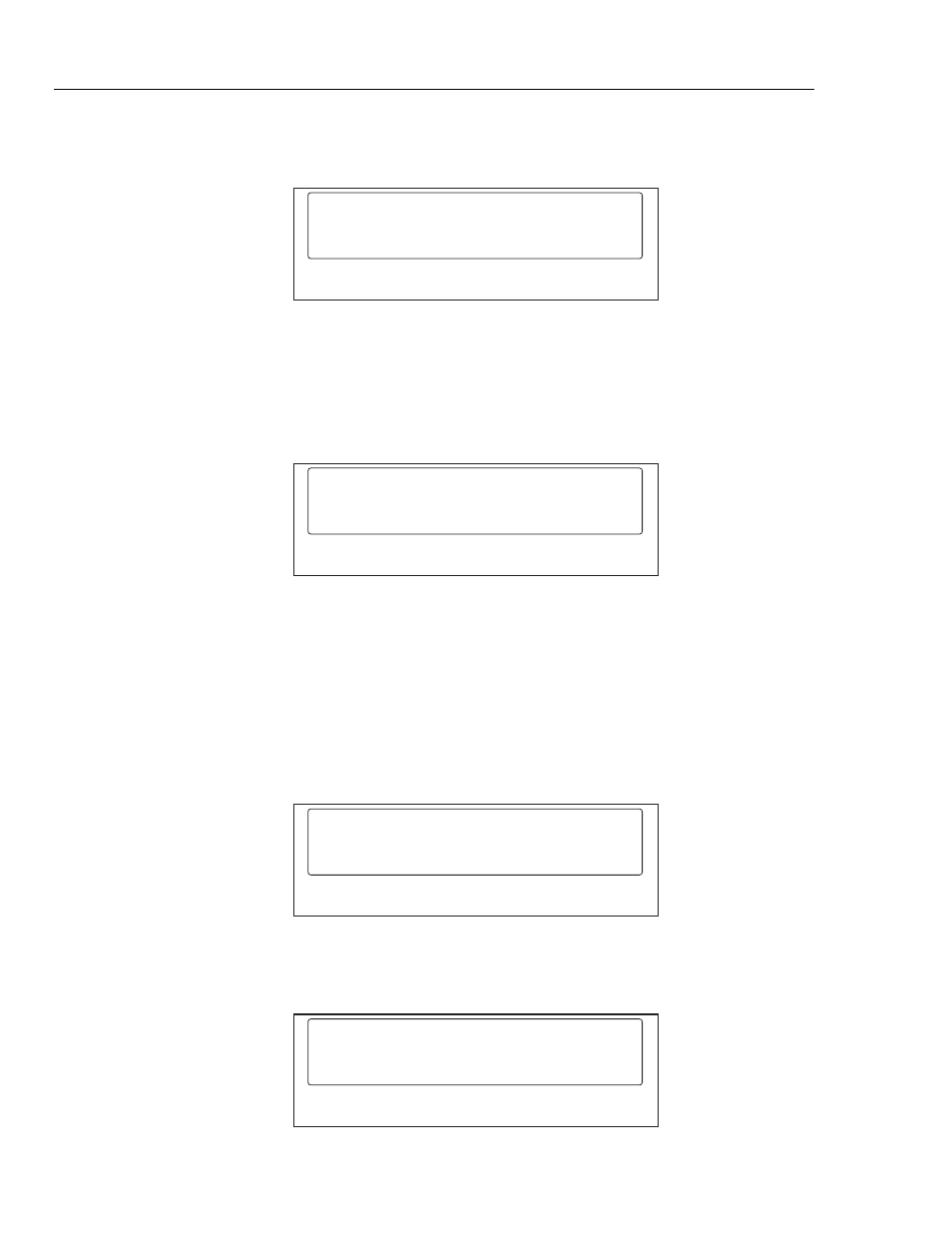
medSim 300B
Operators Manual
3-12
3. To set the amplitude for all ECG baseline waveforms, press <F2>-AMP from
page 1 of the BASELINE ECG MENU:
ecg amp, lead II: #.## mv
down
up
exc
auto
<F1>
<F2>
<F3>
<F4>
eic016.eps
This is a "step" menu. Refer to Step Menus in the MENU OVERVIEW section
earlier in this chapter for detailed information on automatic and manual step
functions.
4. To adjust the ST segment deviation (elevation and depression), press <F3>-ST
from page 1 of the BASELINE ECG MENU:
st deviation:
#.##
mv
down
up
exc
auto
<F1>
<F2>
<F3>
<F4>
eic017.eps
This function simulates an adult heart (not neonatal) at rates less than or equal to
160 BPM and with most arrhythmias having an 80 BPM rate.
This is a "step" menu. Refer to Step Menus in the MENU OVERVIEW section
earlier in this chapter for detailed information on automatic and manual step
functions.
5. Press <F4>-AXIS (from page 1 of the BASELINE ECG MENU) to set the axis
of the normal ECG to one of these three heart positions: intermediate, horizontal,
or vertical. The display appears as shown here:
axis deviation
int
horz
vert
<F1>
<F2>
<F3>
<F4>
eic018.eps
6. To select "neonatal ECG", press <F1>-NEO from page 2 of the BASELINE ECG
MENU. The display appears as illustrated:
neonatal (bp -> 75%)
off
on
<F1>
<F2>
<F3>
<F4>
eic019.eps