Fluke Biomedical medSim 300B User Manual
Page 143
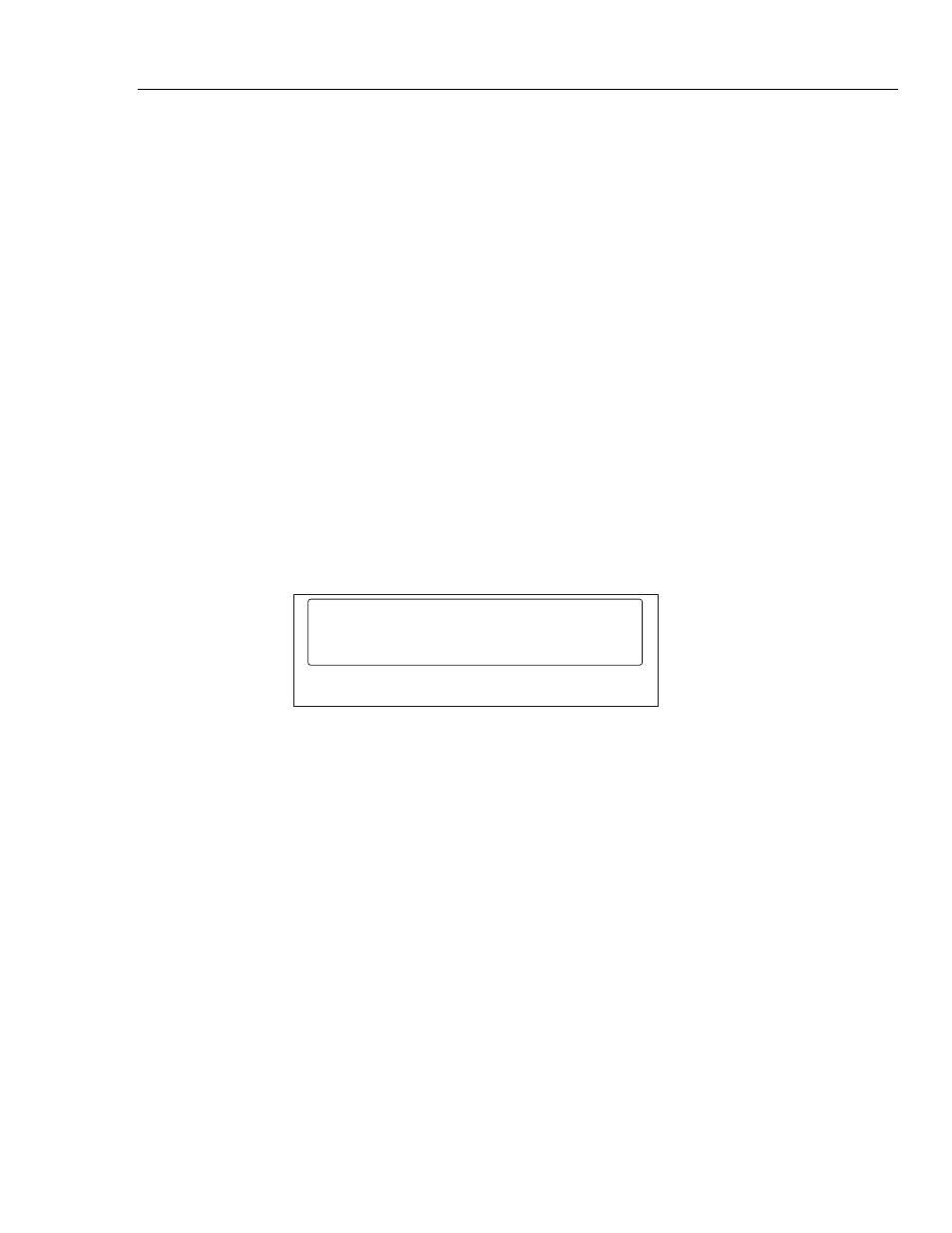
Cardiac Output
Cardiac Output Simulation
5
5-7
4. Press the corresponding function key for the desired baseline blood temperature.
Note
The default or normal baseline blood temperature selection is 37 °C.
Note
Changing the baseline blood temperature resets a running waveform.
Blood temperature selections and their descriptions follow:
Selections Descriptions
36 °
36 °C temperature
37 °
37 °C temperature
38 °
38 °C temperature
user
The temperature set from the ADJ BASE TEMP MENU
Note
ADJ BASE TEMP MENU instructions follow.
To set "user" baseline temperature:
1. Press <F4>-ADJB from the CARDIAC OUTPUT MENU for the following
display:
adj base temp
down
up
<F1>
<F2>
<F3>
<F4>
eic219.eps
2. Press either <F1>-DOWN or <F2>-UP to adjust the baseline temperature. The
adjustment is reflected in the EUT display.
Note
This adjustment can be made after selecting any baseline temperature, but
the setting is lost on power-off except when saved from the UTILITY
MENU.
Note
To save a "user" baseline temperature setting, refer to the Function
Select - Utility Menu section in Chapter 3.