Function select - ecg - pacemaker menu – Fluke Biomedical medSim 300B User Manual
Page 51
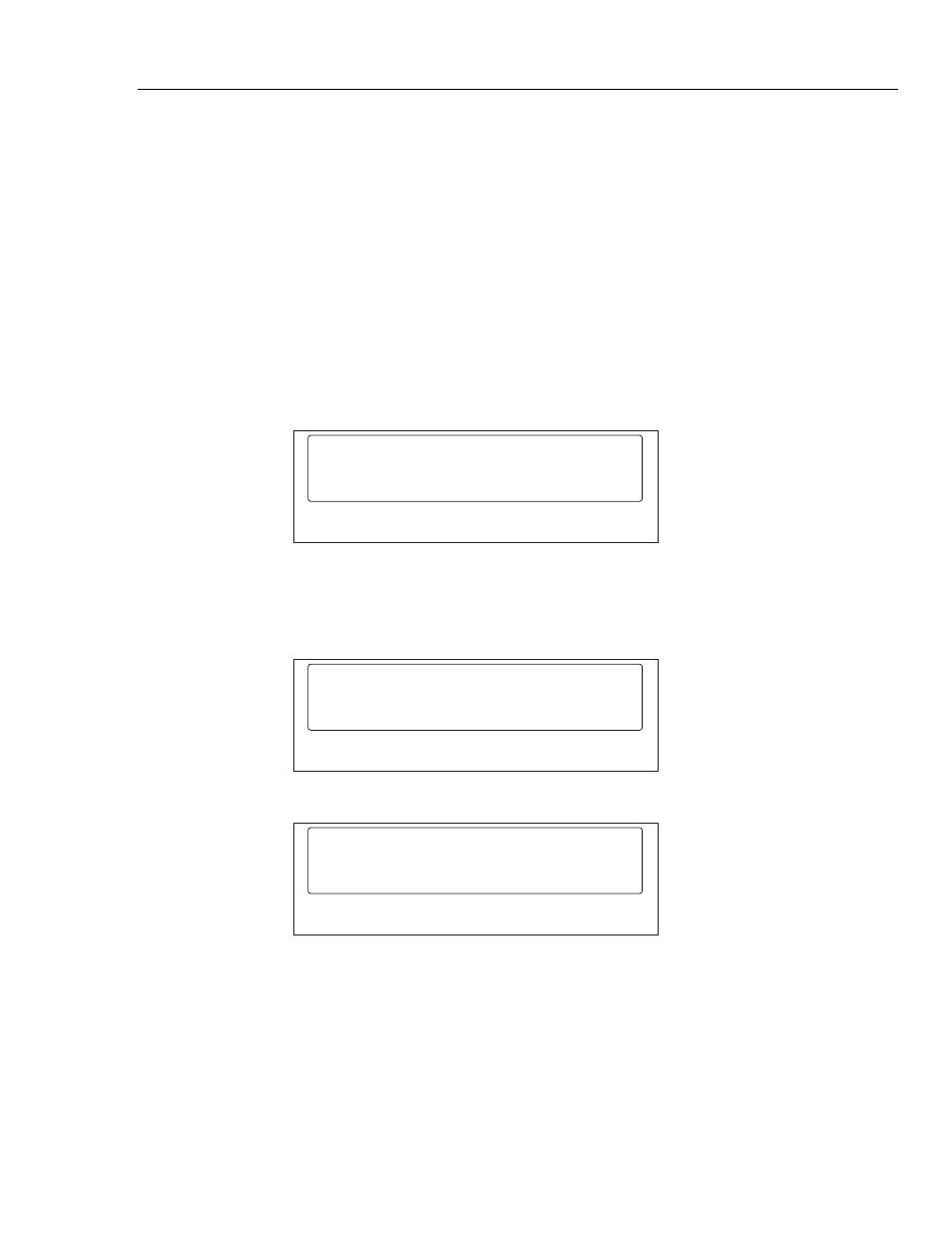
Operation
Operating the medSim 300B
3
3-23
dem2
Demand 2. Mostly paced. Same as Demand 1 except 20 paced beats
and 40 normal beats.
avsq Atrial-ventricular
sequential.
Dual pacemaker spikes—first triggers
P-wave, second triggers QRST—0.15 seconds apart.
nonc
Non-capture. Asynchronous paced except every 10th beat there is no
QRST response.
nonf
Non-function. Pacemaker spikes only. No QRST response.
The ATRIAL PACER and the VENTRICLE PACER can be varied independently—the
amplitude (height) from -700 mV to +700 mV and the width from 0.1 ms to 2 ms.
To set atrial pacemaker parameters:
1. Press <F2>-ATR from the PACEMAKER MENU, to reach the ATRIAL PACER
MENU, and the following display:
ATRIAL PACER
WIDTH
AMP
<F1>
<F2>
<F3>
<F4>
eic049.eps
2. To set atrial pacemaker amplitude (height) and atrial pacemaker width
parameters, press the corresponding function keys, and then follow instructions
for step menu functions. The displays follow:
atrial height:
### mv
up
exc
auto
down
<F1>
<F2>
<F3>
<F4>
eic050.eps
atrial width:
#.## ms
up
exc
auto
down
<F1>
<F2>
<F3>
<F4>
eic051.eps