Fluke Biomedical medSim 300B User Manual
Page 127
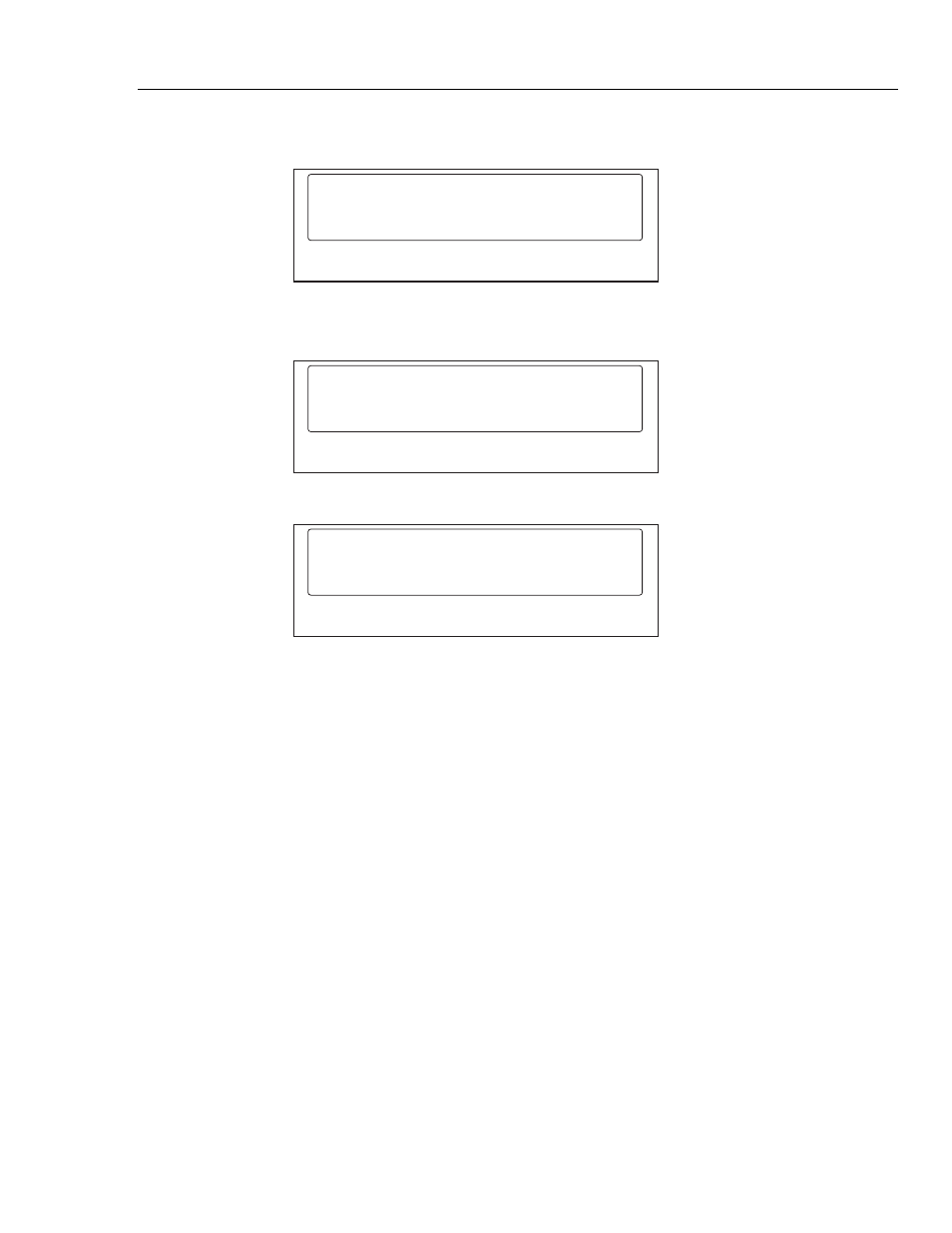
Option 1
Fetal/Maternal ECG with Intrauterine Pressure
4
4-29
2. Press <F3>-FETAL from the second page of the menu for the following display:
FETAL ECG
BPM
IUP
<F1>
<F2>
<F3>
<F4>
eic201.eps
3. Press <F2>-IUP for the following two pages of displays:
iup on bp4
zero
once
2min
>
<F1>
<F2>
<F3>
<F4>
3min
eic202.eps
iup on bp4
<
5min
<F1>
<F2>
<F3>
<F4>
eic203.eps
4. Use the <left arrow> key and the <right arrow> key to view all the choices and
press the corresponding function key for the desired selection.
The selections and descriptions for intrauterine pressure follow:
Selections Descriptions
zero
IUP is at zero. This allows the technician time to set up the equipment.
once
The medSim 300B generates one IUP waveform each time the
<F2>-ONCE key is pressed.
2min
The medSim 300B generates one IUP waveform every 2 minutes.
3min
The medSim 300B generates one IUP waveform every 3 minutes.
5min
The medSim 300B generates one IUP waveform every 5 minutes.
5. To exit the medSim 300B fetal ECG intrauterine pressure simulation, press the
<up arrow> key until you view the desired menu.