Teac GigaStudio 3 User Manual
Page 104
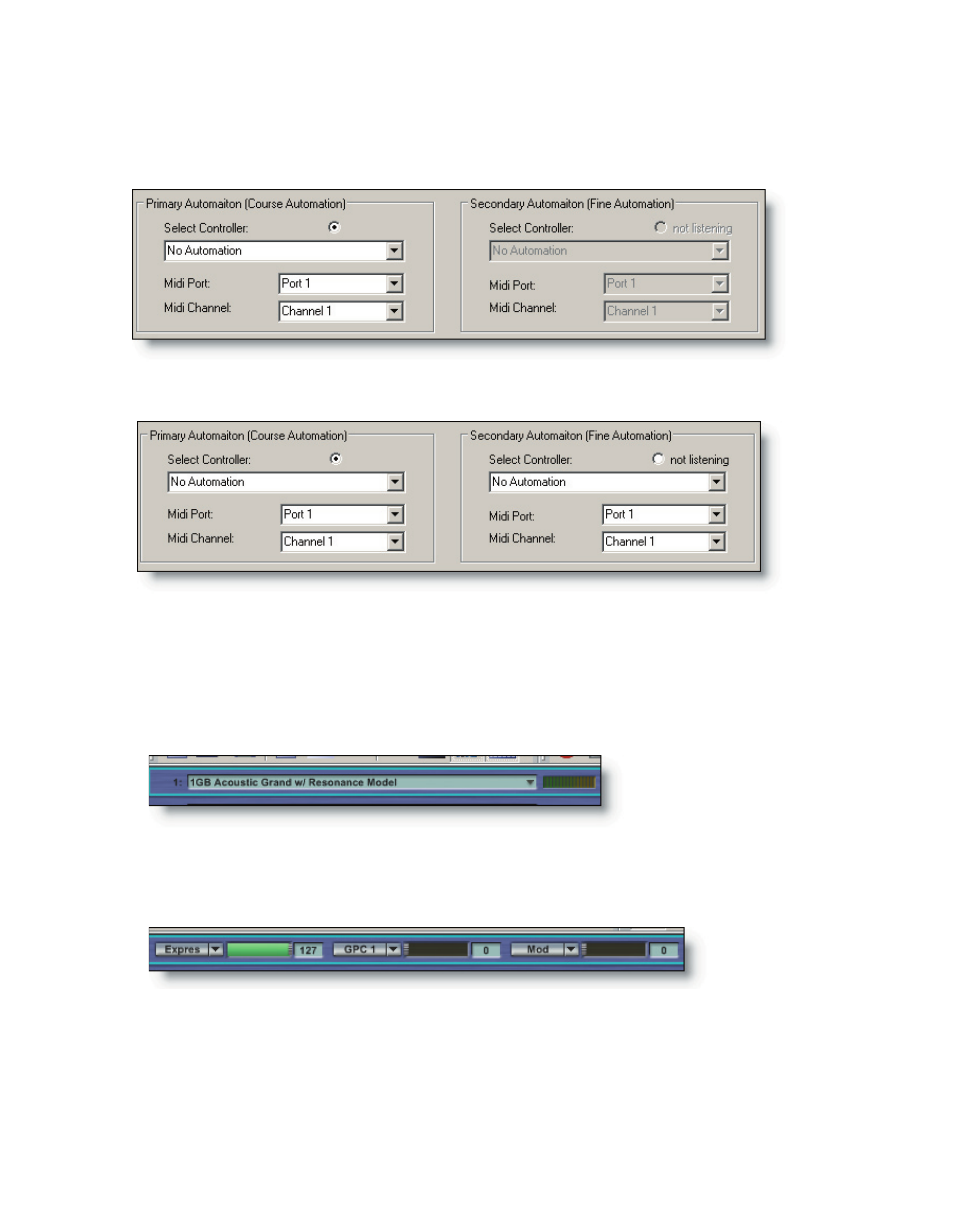
104
105
On a control with primary control only, the secondary control will be greyed out (dis-
abled).
On a control with a secondary control available, the control fields will be active.
For more details on the functions of the MIDI Control dialog, see the related reference
section. For this tutorial example, we will use the MIDI Mixer channel sliders to control a
DSP Station channel pair fader, Aux Send knob, and an NFX1 Reverb Decay slider.
First, load an instrument onto Port 1, Channel 1 in the MIDI Mixer. In this example we
will use the original GigaPiano.
Play the instrument and verify that you have sound at the output masters. Next, we
need to configure the three channel sliders to be out MIDI source controllers. Click on
each to assign a different controller.
Here, we have defined the first slider to control expression (cc11), while the second
slider is set to GPC 1 (cc16) and the third to mod wheel (cc1). Default values have been
assigned as well for each of these controllers. Although any combination of controller
will work just as well, we recommend using these controllers to follow along with the
tutorial procedure.