Midi mixer – Teac GigaStudio 3 User Manual
Page 161
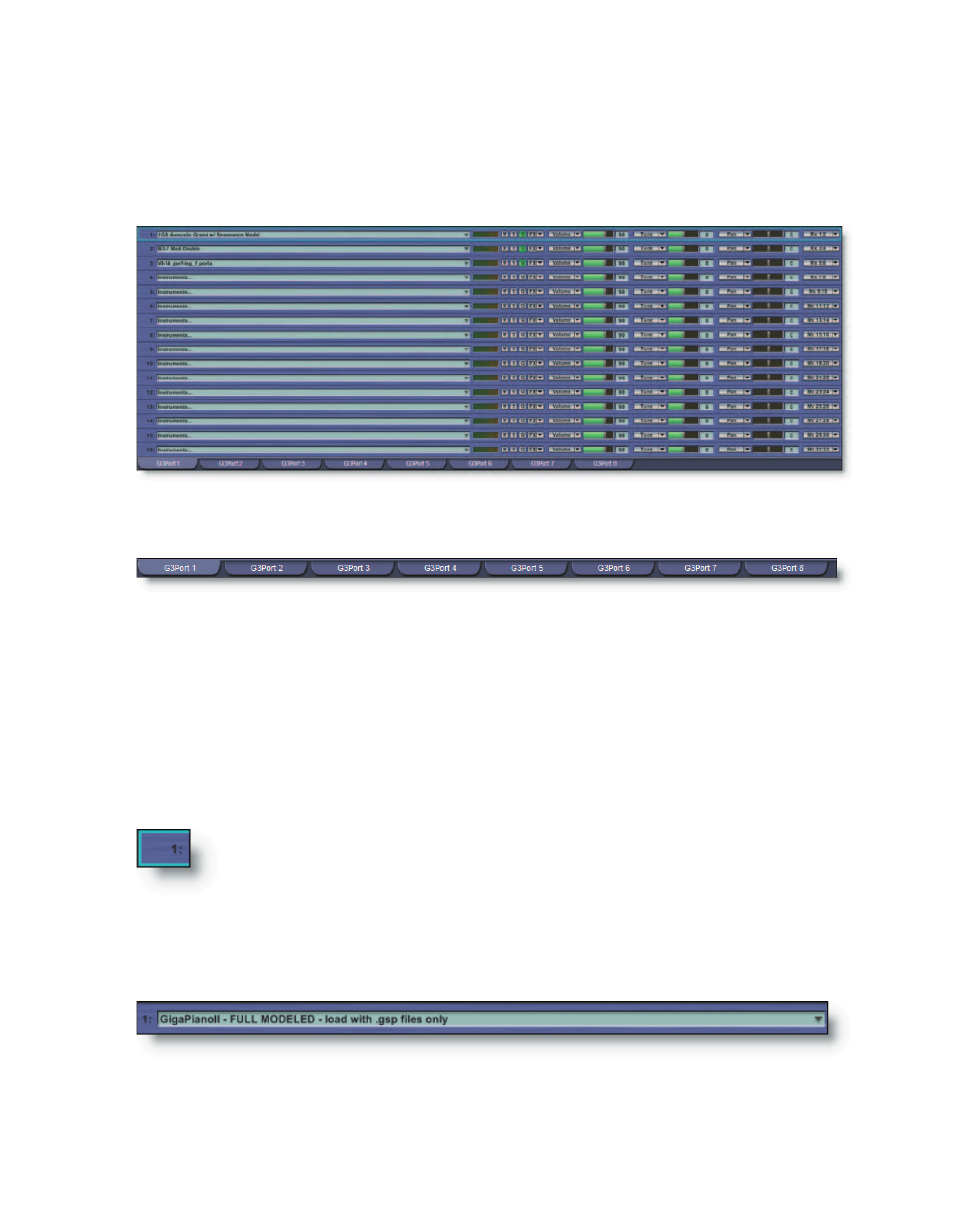
160
161
MIDI Mixer
Upon startup, the main area of the interface contains the MIDI Mixer for the 16 MIDI
channels for the first available MIDI port labeled G3Port 1. Alternate views and detailed
functions are covered in a later section.
With the G3Port 1 tab selected, the 16 loader channels are displayed. This is a list of
loader channel slots with a wide view for long descriptive instrument names. When no
instrument is loaded, the display reads “Instruments…”. When a channel is selected, its
border is highlighted in blue. Select loader channels for double-click loading from the
QuickSound window.
Each of the 16 channels has the following attributes:
Channel Number
The left-most end of the loader channel displays the channel number. If
the channel is selected, there will be a highlight border around the entire
loader channel. This number is fixed and cannot be changed.
Instrument Loader Name
With an instrument loaded, its name will be visible in the channel loader display.
MIDI Port Navigation