Teac GigaStudio 3 User Manual
Page 64
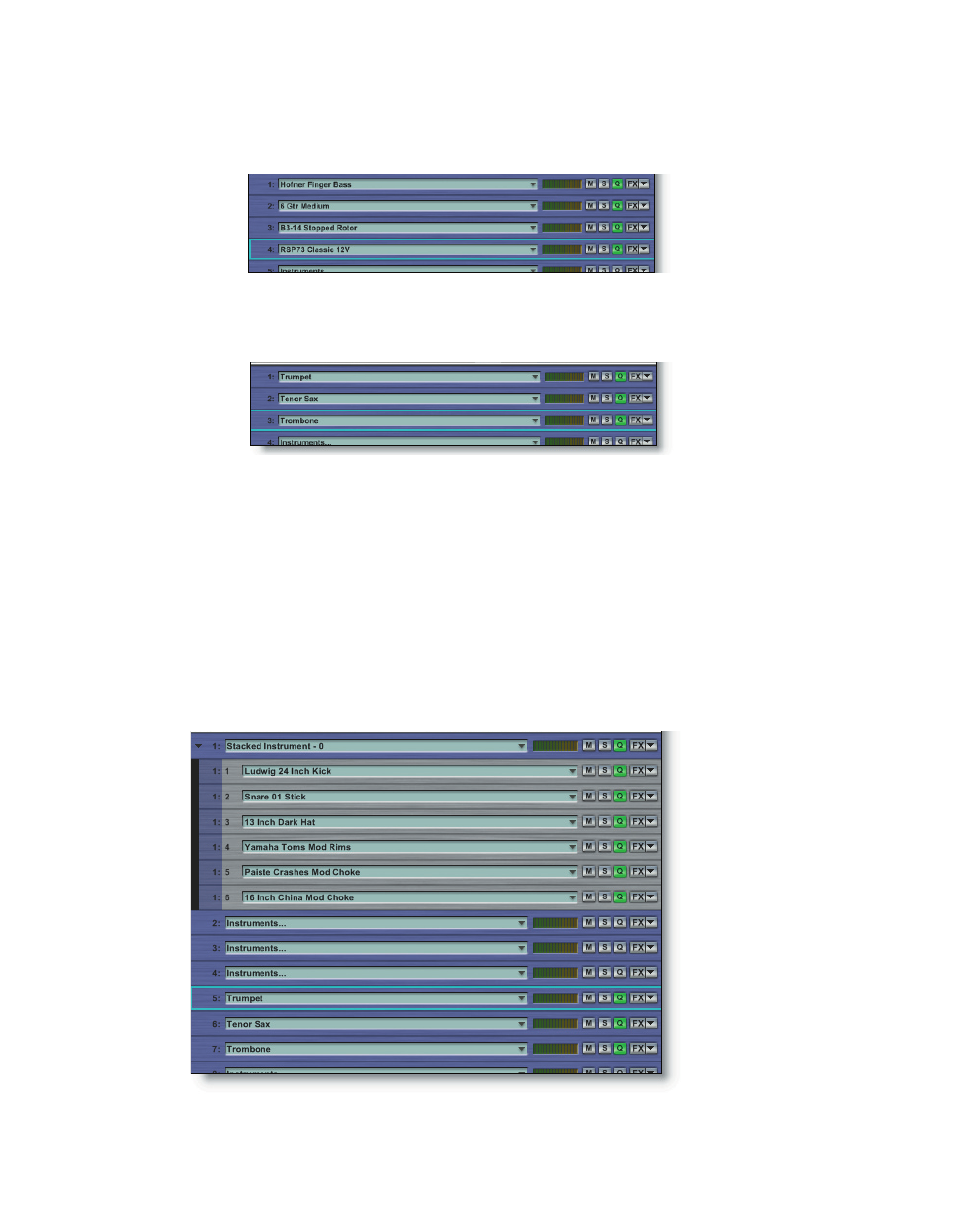
64
65
You can separately create a rhythm section performance containing bass, guitar, or-
gan, and piano (My Rhythm.gsi).
Then create another .GSI with a horn section including trumpets, saxes, and trom-
bones (My Horns.gsi).
When properly configured, these .GSP files can be mixed and matched by dragging
them to any port channel in the MIDI Mixer to create a compound performance file.
This can then be saved as a new performance if you find it useful it and would like to
keep it around. You can then load a single .GSP file to load all these instruments and set-
tings.
To see how this works, we can combine two performances that we built and saved
with custom options. Here is what the MIDI Mixer port window looks like when we first
load the My Drums.gsi to channel 1 and then load the My Horns.gsi to channel 5.