Control sliders – Teac GigaStudio 3 User Manual
Page 164
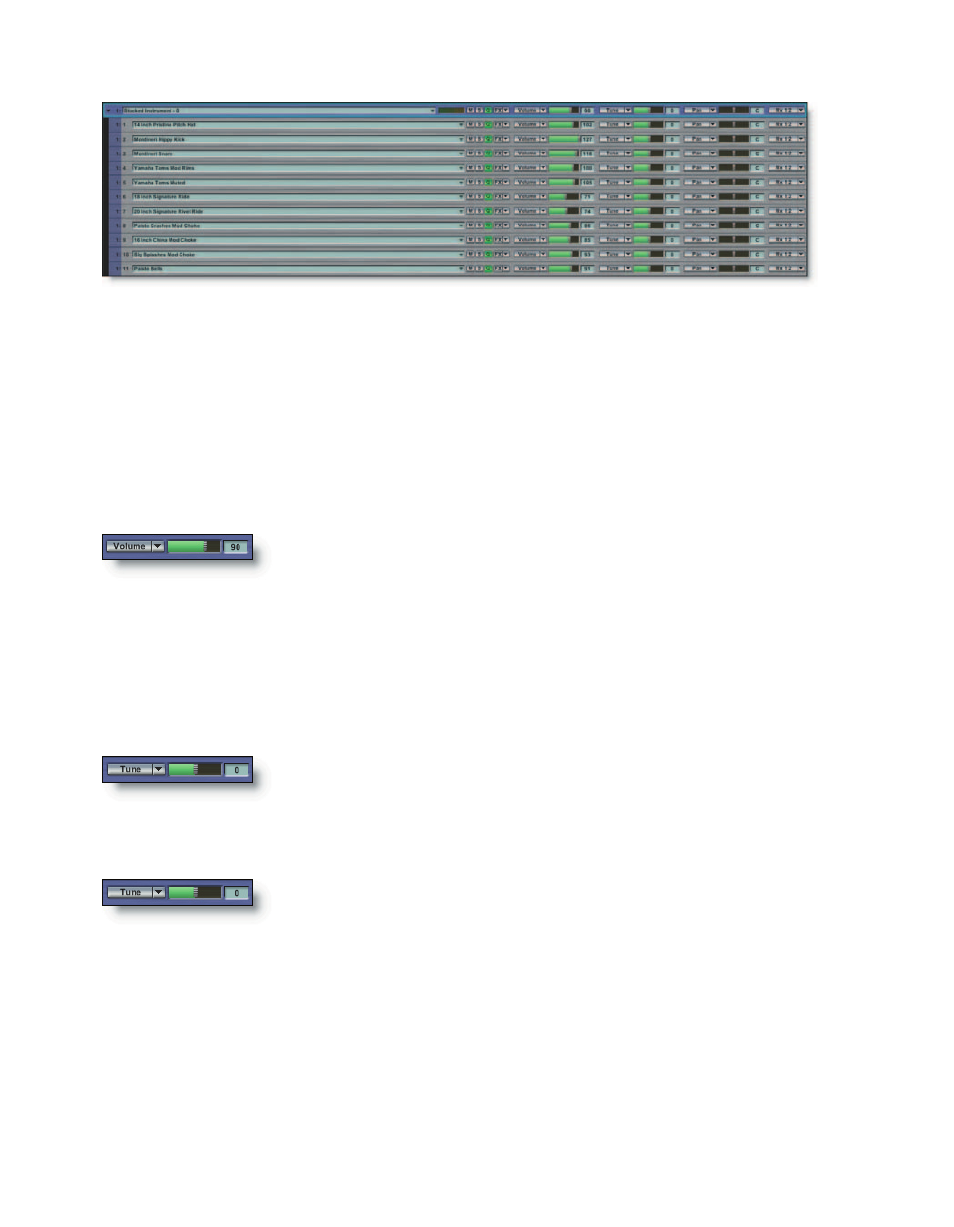
164
165
The stacked instrument becomes part of the performance file and can be restored
from a saved .GSP along with all the other instruments and the mixing environment.
Optionally, you can save a stacked instrument as an instrument performance (.GSI) and
load it with any of your other performance files. See the tutorial on Working with Per-
formances for more details.
Control Sliders
Volume
The first of three assignable sliders is set to Master Channel
Volume (cc7) by default. To increase the value of the slider, click on
it and drag the cursor to the right. To decrease the value, drag the
cursor to the left.
The controller can be re-assigned by clicking the arrow for a drop-down list and se-
lecting any MIDI continuous controller, Program Change, Fine Tune (cents), or Coarse
Tune (semitones). Use the scroll bar to access the rest of the listed controllers.
Fine Tune
The next slider is set to Fine Tuning (cents) by default. It can be
adjusted and assigned to another controller in the manner previ-
ously described.
Pan
The third slider is set to Pan (cc10) by default. It can be adjusted
and assigned to another controller in the manner previously de-
scribed.
Any of the three controllers can be assigned on a channel-by-channel basis. Be aware
that the MIDI port and channel are fixed to their respective port channel loader slots.
Therefore an instrument such as a Flibious Melodiola loaded on MIDI port 7 channel 15
will only recognize and transmit controller messages on port 7, channel 15. See the MIDI
Control tutorial for more details and examples of configuring the MIDI channel sliders.