Teac GigaStudio 3 User Manual
Page 126
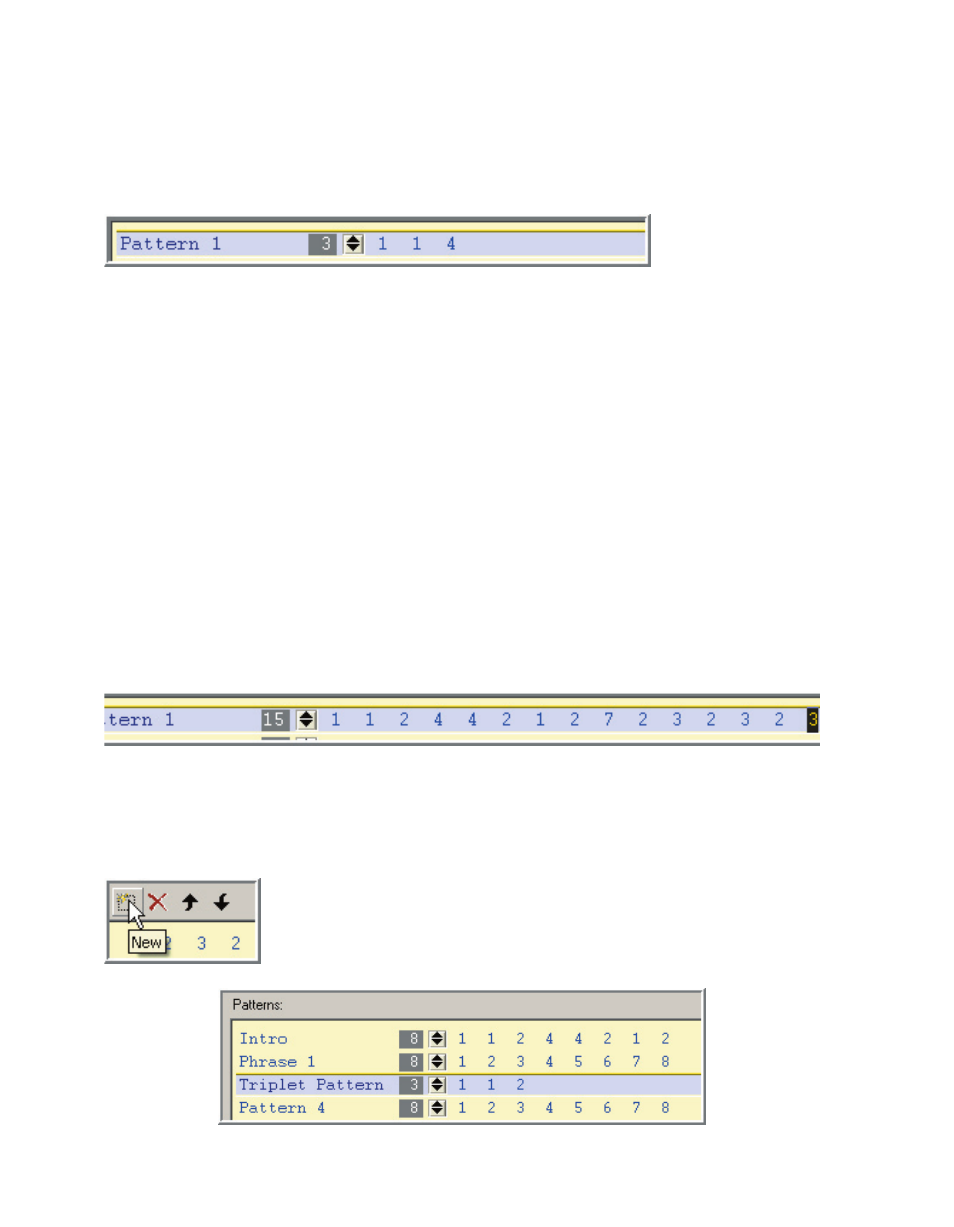
126
127
This enables us to have a simpler or more complex pattern. For example, you might
just want a simple 3-part pattern that gives you two short notes followed by a longer
note. In this case we would set the articulation amount to “3” and change the pattern
to something like 1-1-2. (Staccato-Staccato-Quarter Note repeating)
This enables the Pattern Alternator to act like a customizable Round-Robin device.
Note: There is a Round-Robin dimension in the GigaStudio but it changes on a note-
by-note basis. With the Pattern Alternator, the articulation changes every time you
hit any note at all. With the Round-Robin dimension, the articulations only change for
individual notes. (One note might be on the next articulation while the others that
have not been played are still on their first.) The Round-Robin dimension is very handy
for having a variety of staccato or drum samples but it is not useful for changing more
drastically differing articulations like this current example instrument. To achieve the
type of Round-Robin that most composers are familiar with, the Pattern Alternator is
the way to go.
On the other hand, you might want a very complex pattern that covers a whole
phrase or line of music. In that case you increase the articulation amount to as many
notes as you need up to a maximum of 32. Then you change the articulations to cover
your musical phrase note by note.
Multiple Patterns
So far we have covered a single pattern. However, we can have up to 32 of these pat-
terns to work with. Click on the [New] button to add more patterns.
Each pattern can be given a custom name as well. Just
[double-click] on the name and change it.