Teac GigaStudio 3 User Manual
Page 218
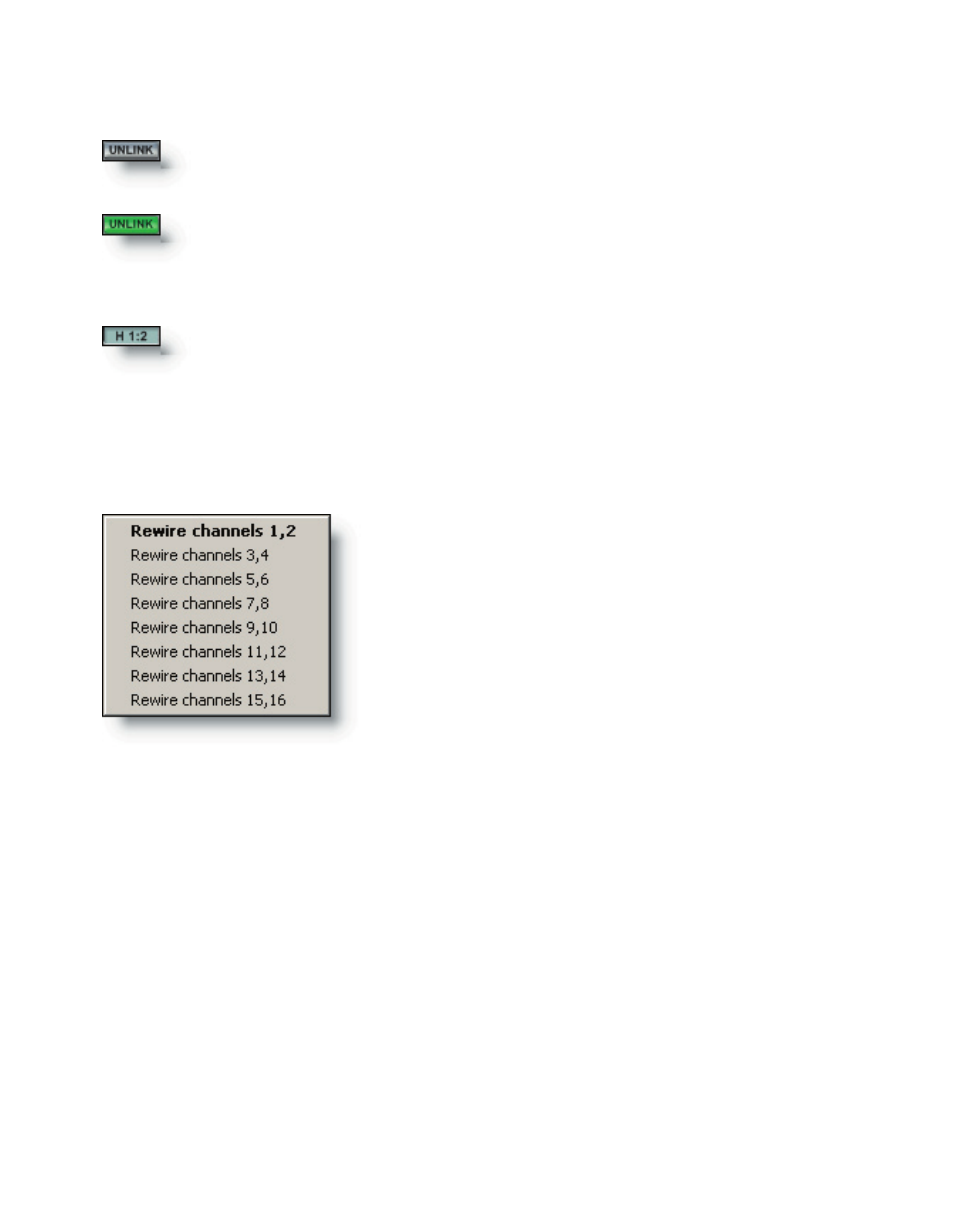
218
Fader Mode (Link Status)
Link or Unlink a channel pair. A grey button indicates normal linked
channel status. This the default state of a channel strip.
When a fader is in unlinked mode the unlink button will light and
the faders will split into two discrete faders.
Channel Output Selection
The last item at the bottom of each Output Master channel strip is the
output display field. These outputs correspond to the configured hardware
outputs of your GSIF sound card or ReWire channels, depending on which mode you are
running GigaStudio. Click this field and type in a descriptive name for the selected Out-
put Master channel strip.
Channel Output Menu (ReWire mode)
When GigaStudio is running in ReWire mode the
available outputs are dispersed as follows:
ReWire output pairs. The number of outputs avail-
able is defined in the System Settings->ReWire Plugins
preferences tab under ReWire Configuration.
There are no GSIF Hardware outputs available
while GigaStudio is running in ReWire mode.