Aux sends, Link status, Pre fader mode on (bypass) – Teac GigaStudio 3 User Manual
Page 196
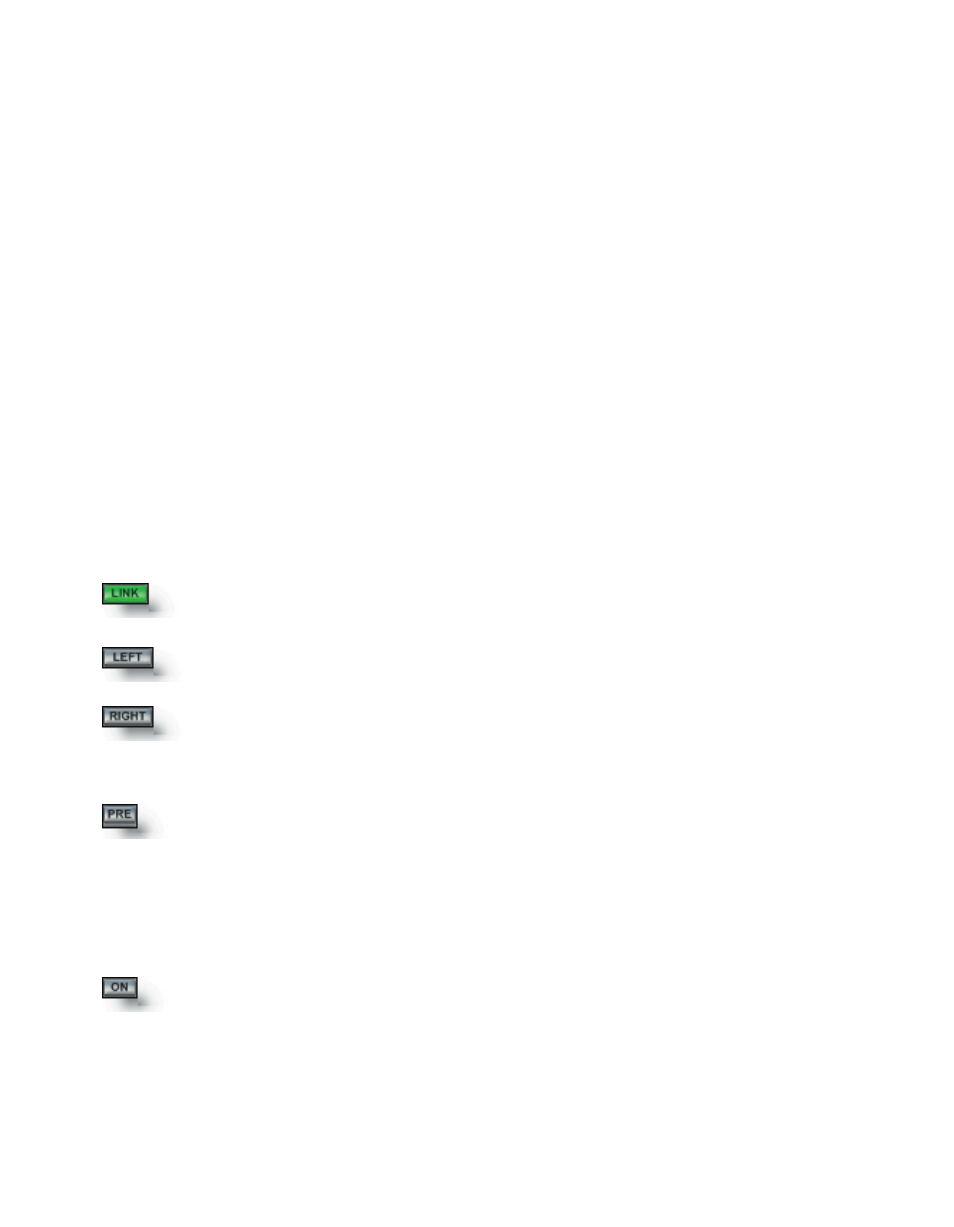
196
197
Remove...
Select Remove... to unload an assigned plug-in from an Insert Assign Slot.
Aux Sends
An Aux Buss is a signal path that provides for efficient effect processing. It is used in
the GigaStudio DSP Station to control an amount of signal from any of the input chan-
nel pairs to any or all of the eight available Aux Busses.
By assigning a single NFX or VST plug-in to an Aux Buss, it is possible to route any
or all of the input channels to that effect. Since the Aux Send level is a continuous con-
troller, each instrument or input source can have its own level defined on a channel by
channel basis.
Each send can be assigned as pre or post-fader. Each send can be turned on/off using
the ON button for each Aux Send. The level of effected signal returned to the Output
Masters is controlled by the Aux Return channel pairs.
Link Status
Aux sends are by default linked. To unlink an Aux, click the link but-
ton, and then select the left or right channel.
Click to activate the Left Aux Send. Use this to control a send for the
left channel only.
Click to activate the Right Aux Send. Use this to control a send for the
right channel only.
Click to activate the Pre Fader mode. Use this with a convolution
room type effect where it is desirable to use only the wet signal from
the effect. You should lower the fader level all the way down and use
only the Aux Send, Aux Return, and effect master output settings to
control the gain level for the effected instrument or input source.
To enable or bypass an Aux Send, click the ON button. Bright green
indicates it is enabled; Grey indicates it is bypassed.
Pre Fader Mode
On (bypass)