Performance load/reset options – Teac GigaStudio 3 User Manual
Page 63
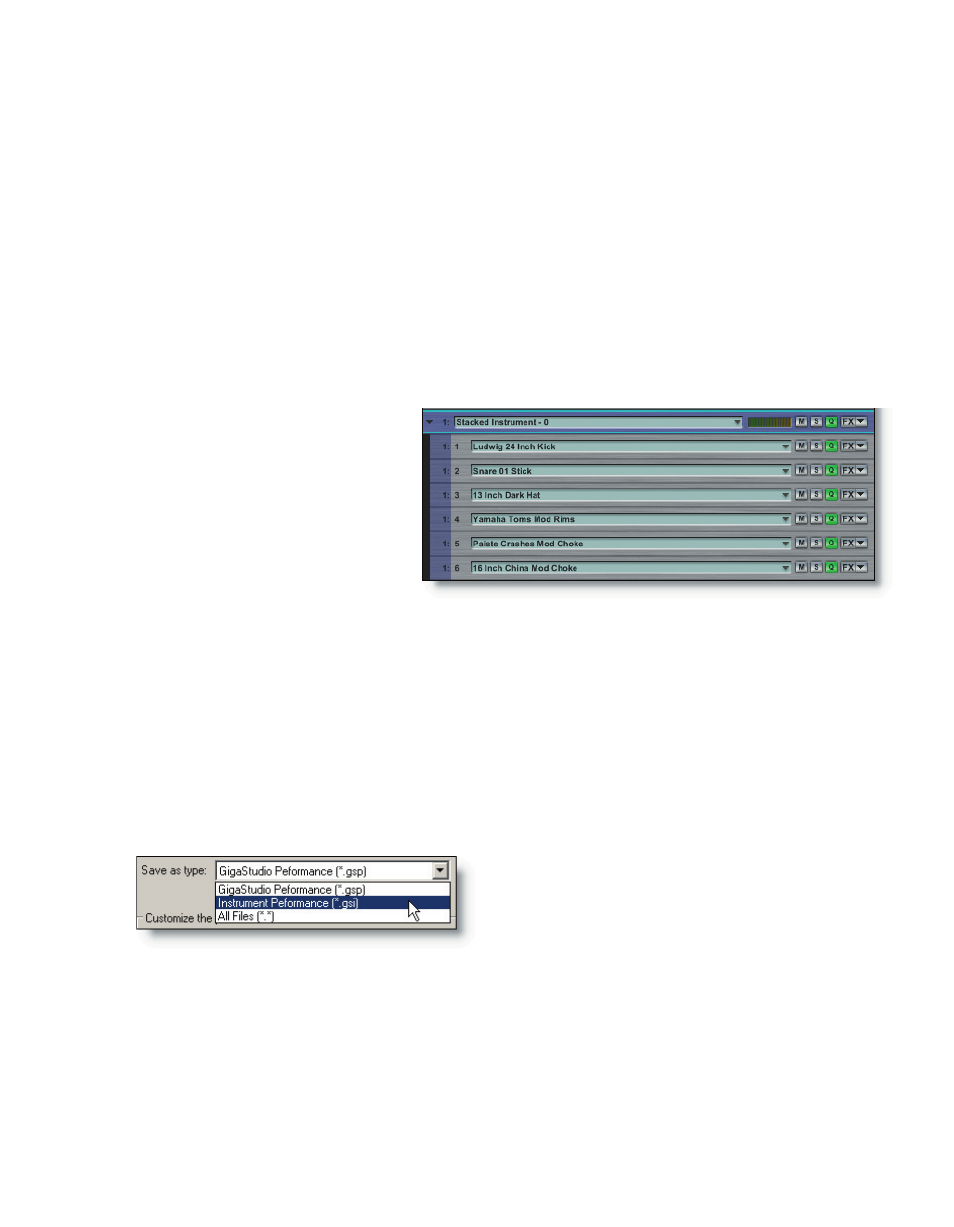
62
63
Performance Load/Reset Options
A very powerful new feature with regard to performances is the ability to load more
than one performance at a time. This new feature for GigaStudio 3.0 is called an Instru-
ment Performance (.GSI) file. This is different from a normal session performance (.GSP)
which includes all the settings for the entire GigaStudio environment including the
mixer, window sizes and positions, effects routing , as well as any included instruments.
The Instrument Performance file (.GSI) enables you to save the applicable environment
for the instrument(s) saved in a .GSI. For example, you can create a drums only perfor-
mance with multiple channels of individual drum and percussion instruments along
with mixer, EQ, dynamics, and plug-in settings and save it as one performance (My
Drums.gsi).
The drums .GSI includes a
stacked instrument. We will get
to details about this powerful
new feature later. For now, we
have already created a stacked
drum set made up of individual
instruments and saved it as a
.GSI.
When creating a Instrument Performance you will need to specify that it have cer-
tain properties upon saving if you want to be able to load it with another performance.
The default behavior for all GigaStudio Performances (.GSP) is that the sampler is re-
set upon loading a new session performance (.GSP). This would mean that all loaded
instruments and all the associated settings would be unloaded and replaced by the
instruments in the newly loaded performance (.GSP). Fortunately, now there is a way to
override this default behavior. The way to do it is to use the “Save As…” dialog and select
the Instrument Performance (.GSI) option.
Select the Instrument Performance (*.gsi)
option from the Files of Type drop-down
menu.
For example, if a performance is built on port 3 channels 7-10, the .GSI can be
mounted to port 6 channels 2-5 (or any other port channel, provided there are enough
contiguous channel slots available). In the example that follows, we will create separate
.GSIs which will be automatically saved with the “Reset sampler…” and “Preserve the
Port and Channel..” options turned off to demonstrate the construction of a complete
performance session (.GSP).