Teac GigaStudio 3 User Manual
Page 97
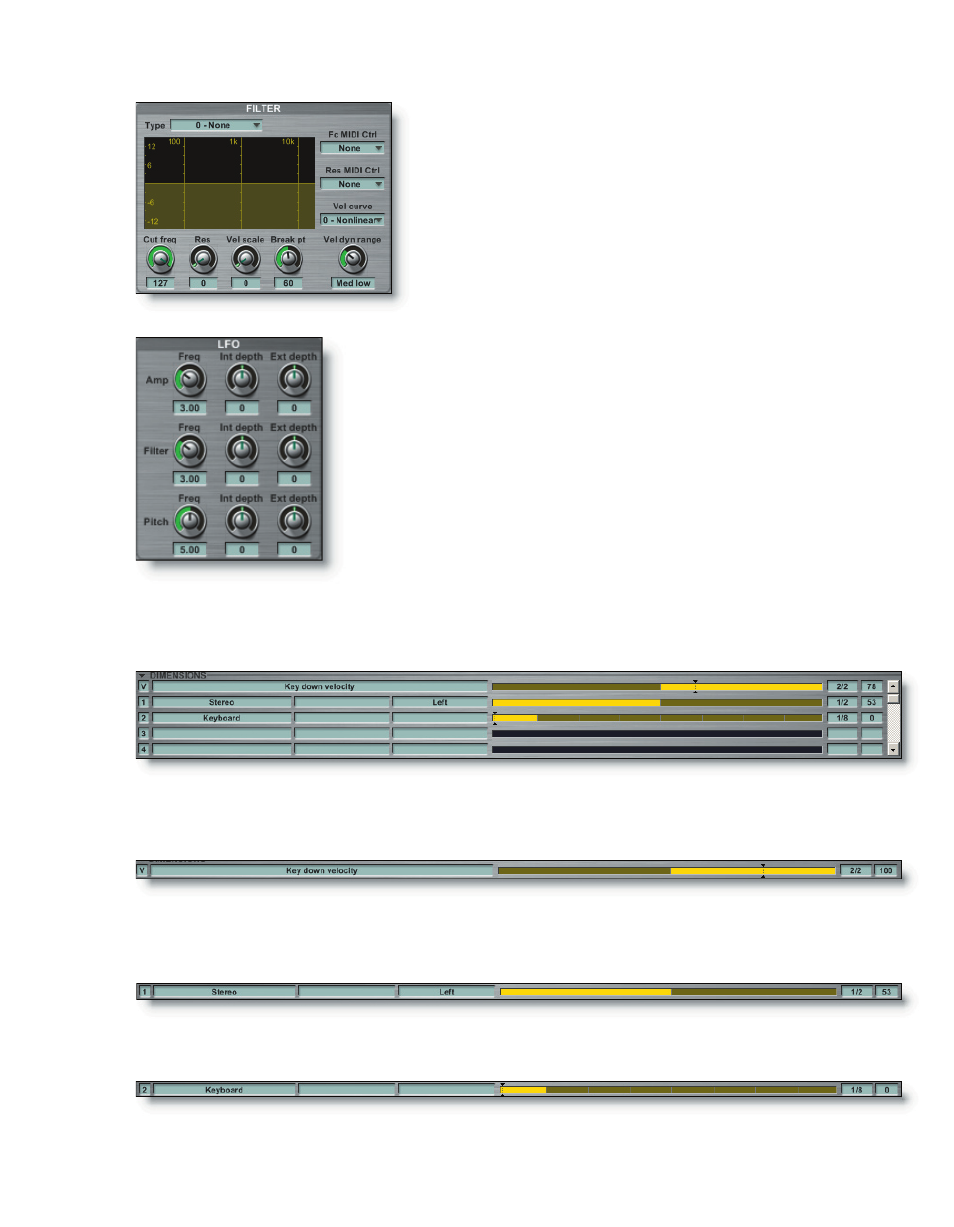
96
97
The filter on our violin section is not active. To
apply a filter, we can simply select a filter type and
define its parameters, and assign MIDI control
sources for filter cutoff and resonance.
The velocity curve can be defined for the applied
filter.
Cutoff frequency, resonance, velocity scaling,
keyboard break point, and the velocity dynamic
range can be set as well.
The LFO (low frequency oscillator) has frequency, internal
and external depth controls for each of the envelope genera-
tors.
The frequency is adjusted in cycles (Hz) while the depths
are adjusted in cents.
Some practical applications of LFO include simulated
tremolo and vibrato as well as rotating speaker behavior can
be programmed into an instrument using these controls.
Your imagination may come up with a new and creative use
for LFO controls.
The Dimension view displays all the available pre-programmed dimension control-
lers contained in the loaded instrument. In our violin section example instrument we
have the following dimensions:
The first dimension controller listed is Key Down Velocity. We can see that thee are
two splits defined for the velocity of the selected region by the yellow (active) and dull
green (inactive) bars.
The next dimension controller is the Stereo dimension. All note regions that hold ste-
reo samples are automatically assigned a Stereo dimension controller. The active split is
yellow.
The last dimension controller listed is a keyswitch with eight dimension keys as-
signed. The active dimension split is yellow.