Adding, initializing and editing imidi rules – Teac GigaStudio 3 User Manual
Page 110
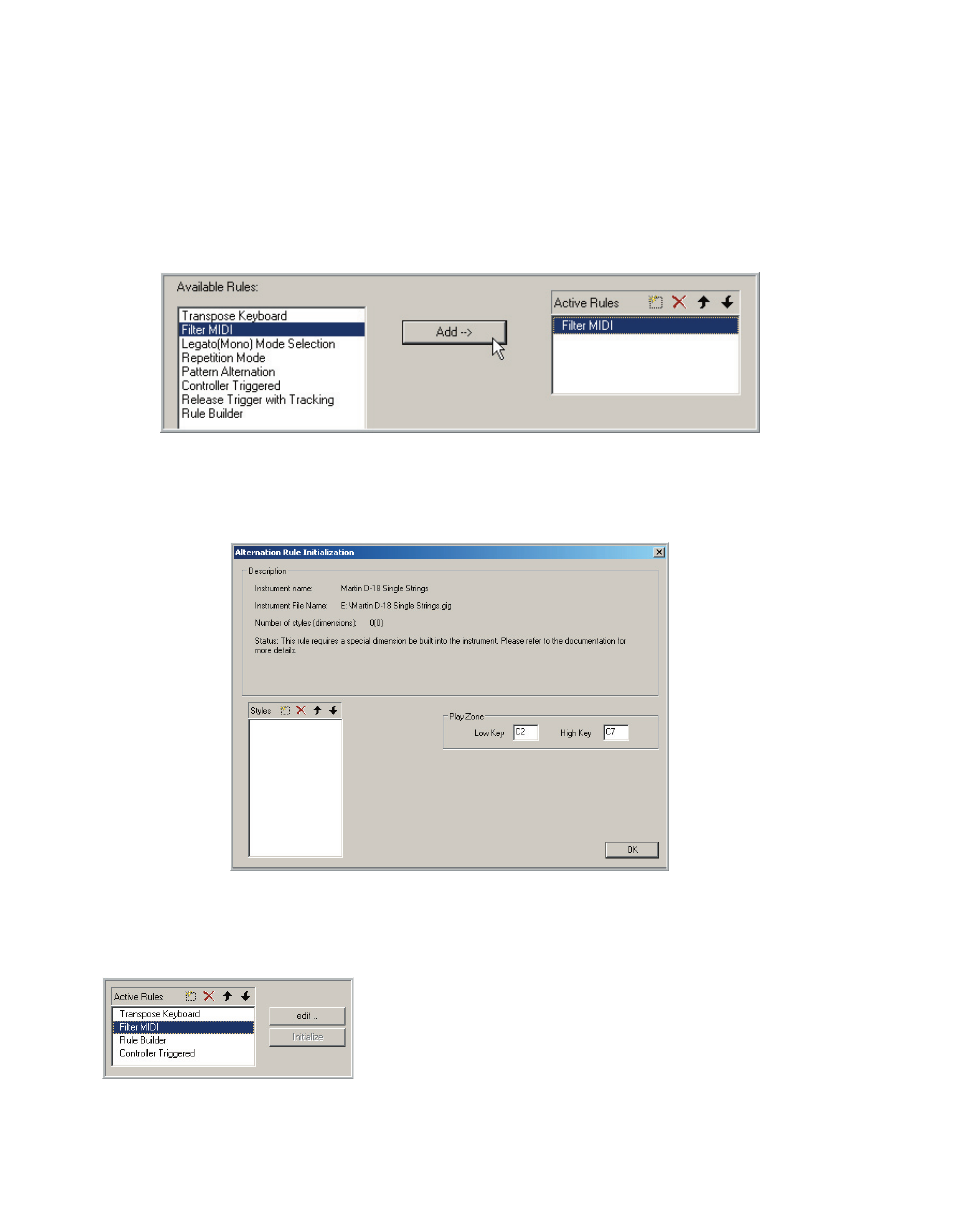
110
111
5. In the future, when this performance is loaded, the iMIDI Rules will be loaded
along with the instrument. The iMIDI Rules are not part of the .GIG file though.
These can be embedded as part of the .GIG file in the Instrument Editor.
Adding, Initializing and Editing iMIDI Rules:
1. Select a rule from the “Available Rules” window and click on the “Add” button.
2. Depending on the rule, you may get an initialization screen. Fill in the necessary
details in the initialization window and click “OK” See next section on each rule for
details on initialize settings.
3. Click on the Edit button to edit the settings of the rule. See the lesson on each rule
for details on editing.
4. Click on the X icon to delete rules from the Active
Rules list.
5. Use the Up & Down arrows to change the order of
the rules in the Active Rules list.