Cascade button, Placement selection placement selection grid – Teac GigaStudio 3 User Manual
Page 263
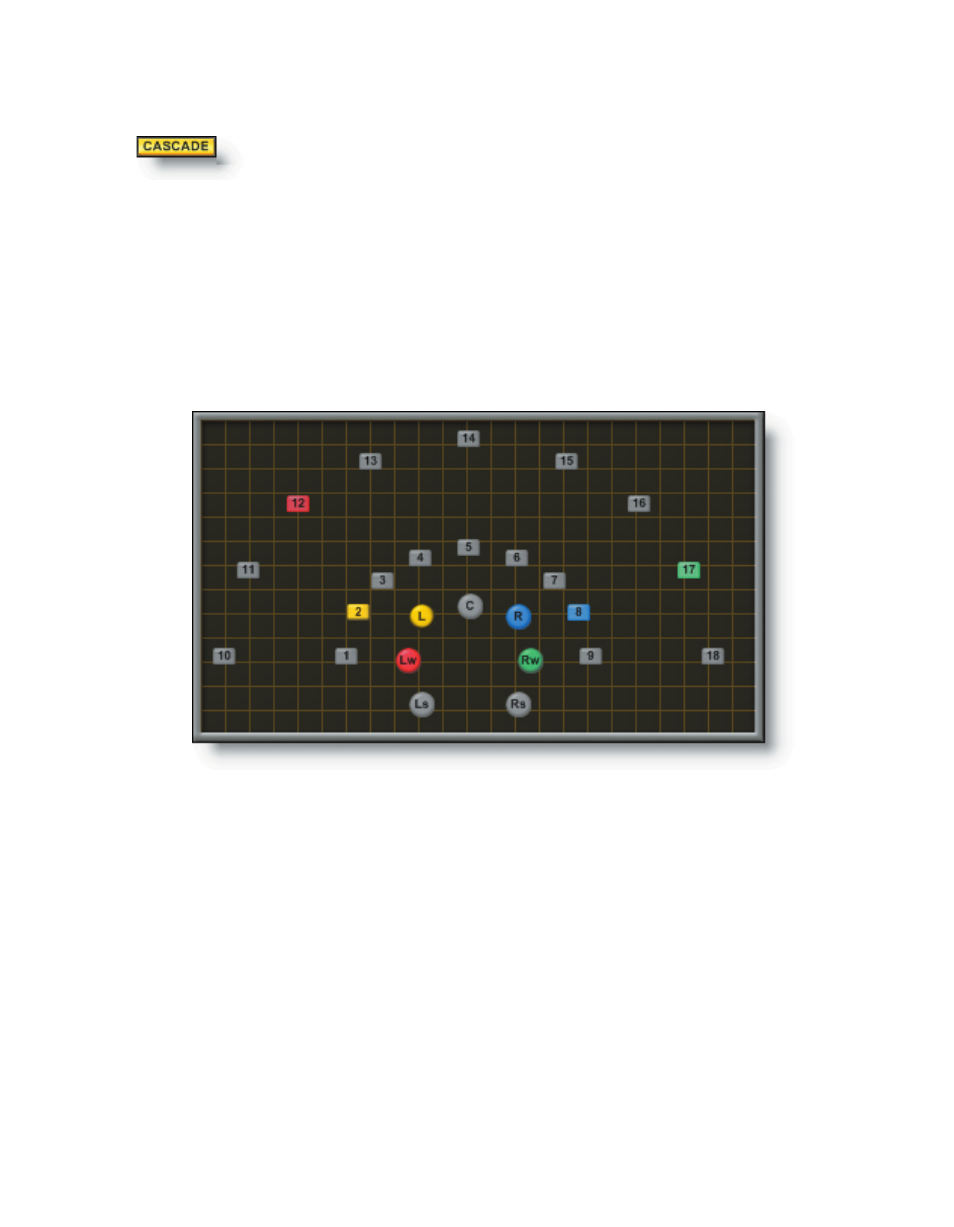
262
263
Cascade button:
It is possible to gain the benefit of two different convolved impulse responses, for in-
stance a violin body as well as a room, without having multiple instances of GigaPulse.
To do this you would first make all the violin body resonance settings and then select
the Cascade mode. Next, select a room and make its settings. Now you have a violin
body resonance cascaded through a room all within the same instance of GigaPulse.
The same result can be accomplished by using two separate instances in series, but
at a greater cost of computational resources.
Placement Selection
Placement Selection Grid
The placement selection grid is a re-configurable display that is closely matched to
the particular IRs that have been taken. In the example shown, we have found a par-
ticular room and set up 7 microphones which are indicated by the round buttons. The
labels indicate the mic positions:
• L Left
• C Center
• R Right
• Lw Left wide
• Rw Right wide
• Ls Left surround
• Rs Right surround