Teac GigaStudio 3 User Manual
Page 275
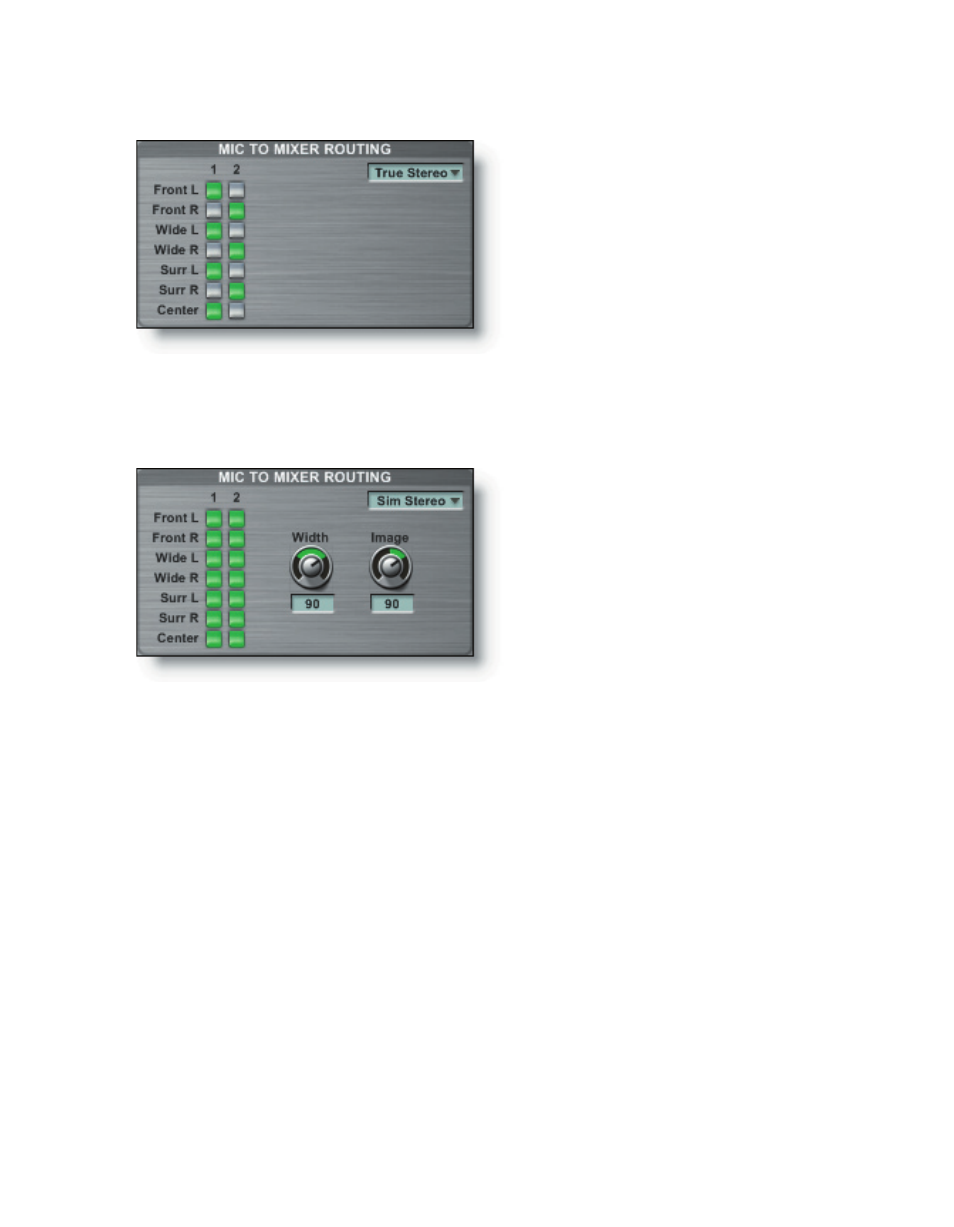
274
275
True Stereo mode
True stereo mode provides for routing up to seven microphones to two discrete mix-
er channels in a left and right (stereo pair) alternating fashion.
Simulated Stereo mode
Simulated stereo essentially routes all seven microphones to both channels. The sim-
ulated stereo is adjusted with a width control (0-127) and an image control (0-127).
Mixer Matrix:
Assign mics to a mixer channels by clicking on the buttons in a corresponding row
(mic) and column (mixer channel).
Front L:
The front left mic as displayed by the round L button in the Placement Selection grid.
Front R:
The front right mic as displayed by the round R button in the Placement Selection
grid.
Wide L:
The wide left mic as displayed by the round Lw button in the Placement Selection
grid.