Teac GigaStudio 3 User Manual
Page 127
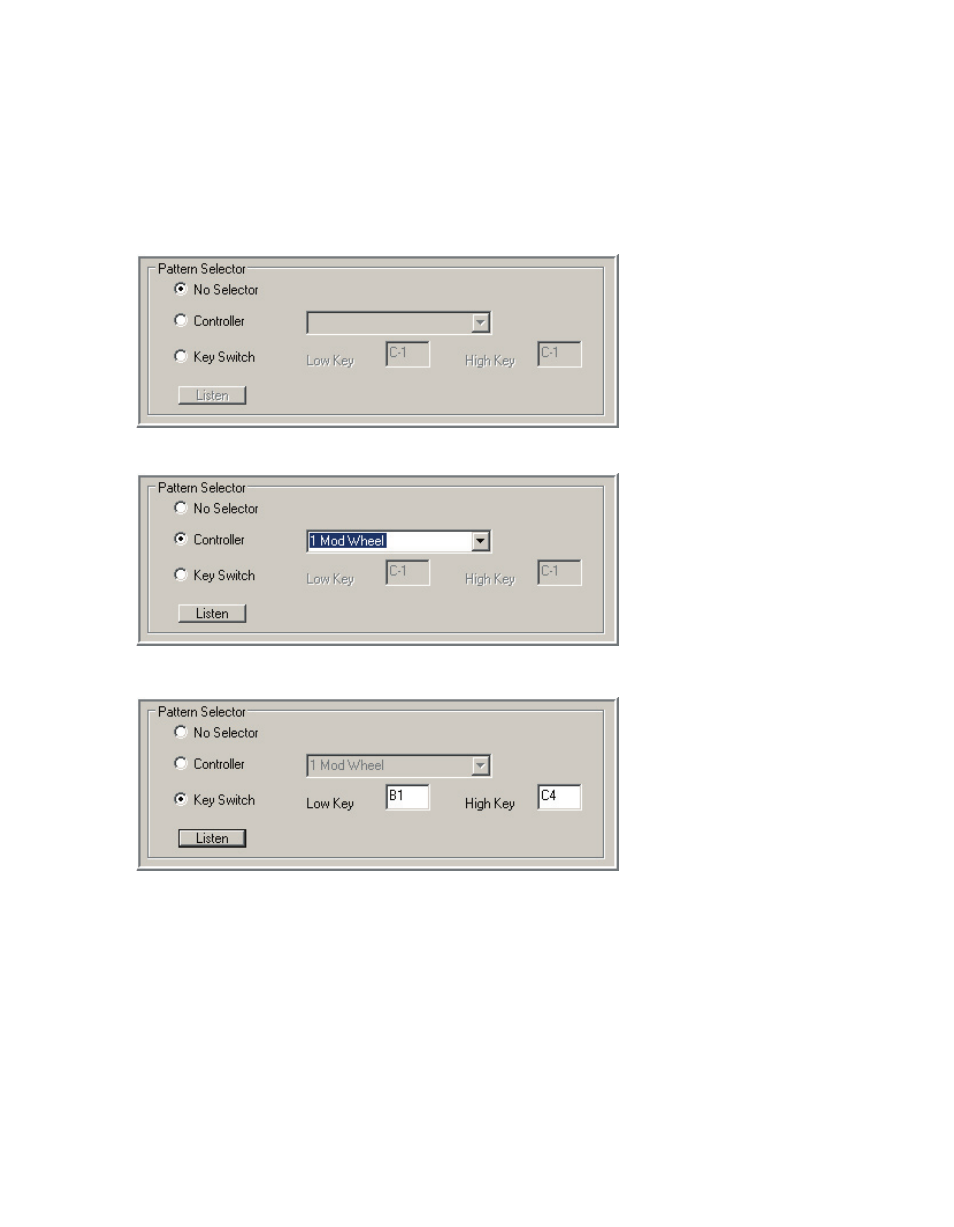
126
127
MIDI Controller Pattern Selection
You can use a MIDI controller or the keyboard (like a Key-Switch) to change between
these patterns. In the pattern selector, select a controller or a Key-Switch range to
change between the patterns.
No Selection:
MIDI Controller Selected:
Key-Switch Selected (Most Common method):
Once you have the patterns you want for a song, you can save an instrument perfor-
mance (.GSI GigaStudio Instrument File) that only saves these changes without affect-
ing the default instrument or overall performance setup of the GigaStudio. This allows
you to save custom Pattern Articulation setups for each song you are working on for a
particular instrument. When you compose, you can keep all your GigaStudio Instru-
ment performances and your main overall GigaStudio Performance files in a special
folder for each song you work on.
Details on creating your own Pattern Alternator instruments can be found in the Edi-
tor Documentation in the iMIDI Rules section.