Teac GigaStudio 3 User Manual
Page 172
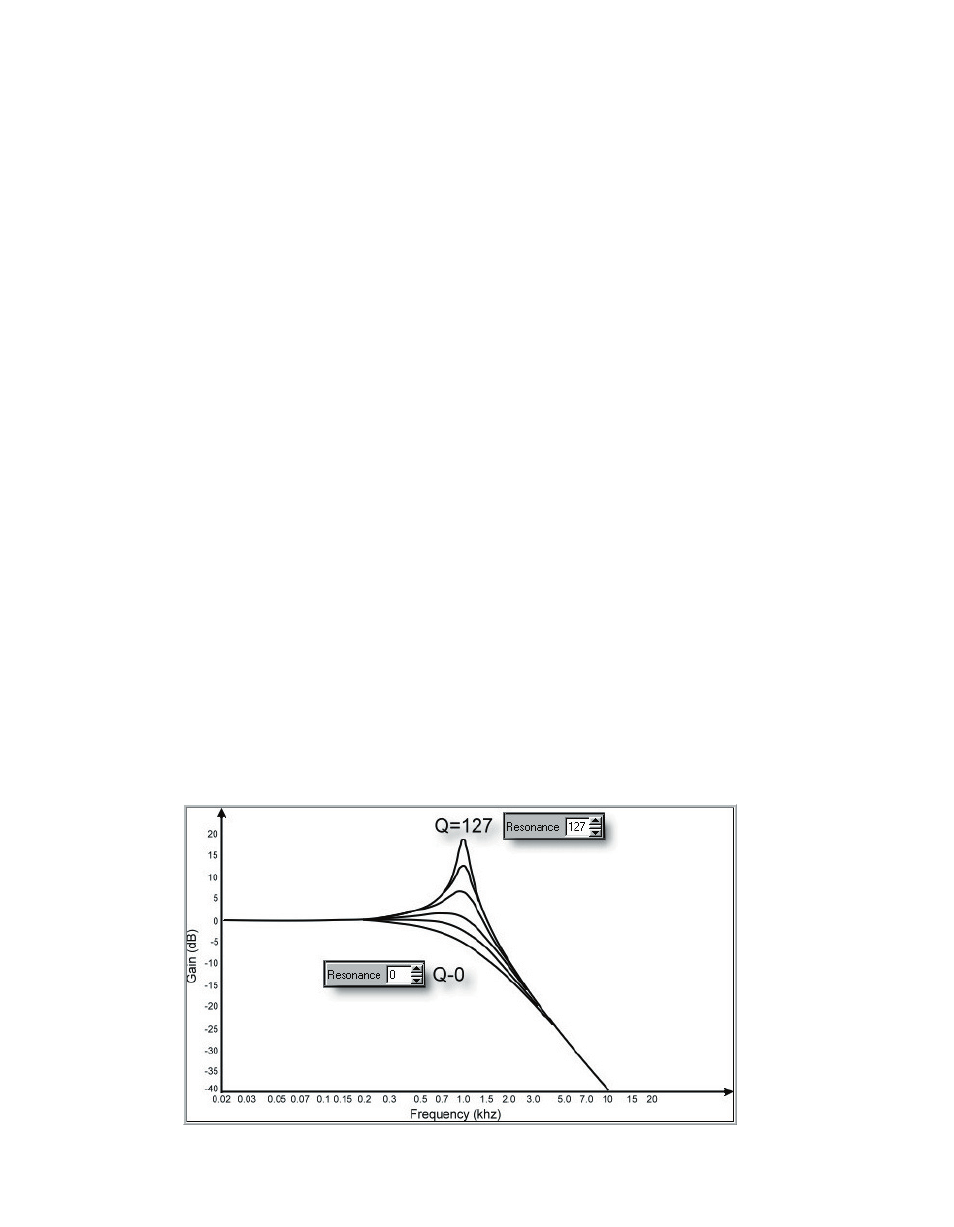
172
173
Type - None
The filter mode is completely bypassed. The Envelope 2 settings will have no affect
whatsoever.
Type - Lowpass
This filters, or rolls off, the relative high frequencies.
Type - Highpass
This filters, or rolls off, the relative low frequencies.
Type - Bandpass
This filters, or rolls off, the relative mid frequencies.
Type - Bandreject
This is an inverse filtering of the relative mid frequencies.
Cut freq (cutoff frequency)
This sets the maximum filter cutoff frequency within a range of 0-127 (minimum to
maximum). This parameter is only available if the Cutoff Controller is set to “None”.
Res (resonance)
Resonance creates a peak in amplitude at the specific cutoff frequency, and is used
to generate classic analog synth textures. The maximum resonance is set close to the
point of self-oscillation, and will resonate according to the frequency content of the
waveform that is being filtered.Low
Very light response to the MIDI control source.
is also applies to the Decay and Release settings. A little experimentation will be
needed to learn how this works and figure out the settings you need.