Dimensions – Teac GigaStudio 3 User Manual
Page 177
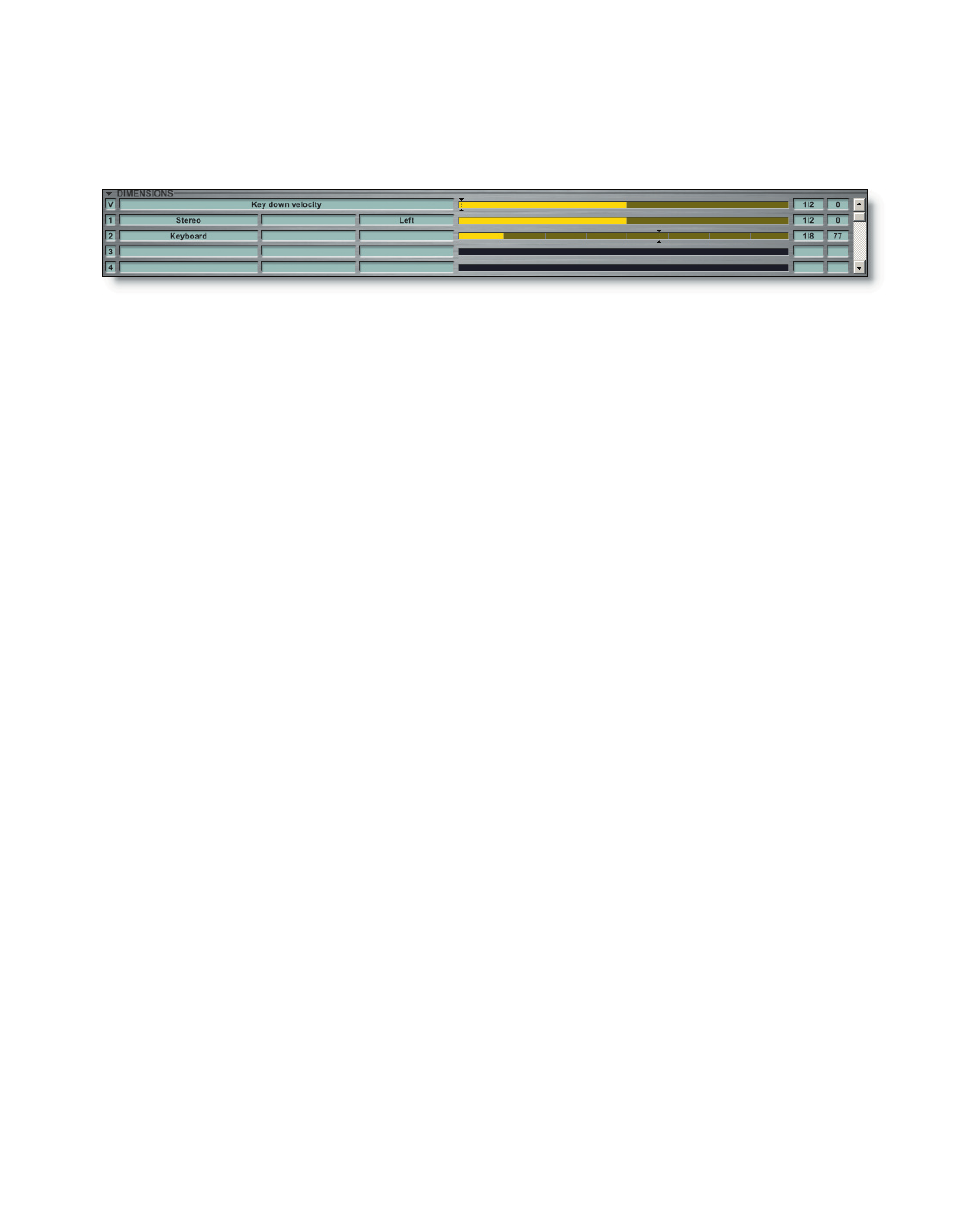
176
177
Dimensions
Dimensions Overview
Dimensions are one of the most important and revolutionary concepts included in
GigaStudio 3.0. Dimensions allow real-time MIDI control over which samples are trig-
gered. Dimensions are basically control sources such as midi controllers, velocity, re-
lease triggers, layers, and stereo.
The amount of available splits is dependent on how complex the instrument is. You
start with 256 dimension splits per region. If you have stereo samples, then the avail-
able splits is 128. Stereo is considered a dimension.
It’s up to the instrument designer to decide how to allocate these resources. This
can be done on a note by note basis or a global dimension affecting the entire range
and depth of the instrument. Some note regions may be mono with 32 velocities while
others are stereo with two velocity splits and mod wheel on four splits with eight key-
switched dimensions. Note regions can simply be mono or stereo with no other dimen-
sions applied.
Stereo Split
This is the first and most basic of Dimensions. There is no MIDI control of this dimen-
sion. It is either mono or stereo.
Velocity Splits
The speed at which you hit the keyboard determines which sample is triggered. This
is most often used to for samples of instruments actually playing from soft to loud.
Acoustic instruments tend to get brighter and more aggressive as they get louder so
having samples recorded ranging from loud to soft makes for a much more convincing
instrument.
Sustain Pedal
The MIDI Sustain Pedal switches back and forth between samples. This is most often
used for piano libraries that have actual pedal up & down samples or to open and close
hi-hats.
MIDI Controllers
This allows the continuous controller such as Mod Wheel to switch between various
samples. A good example would be using the Mod Wheel to switch from closed to open