Teac GigaStudio 3 User Manual
Page 112
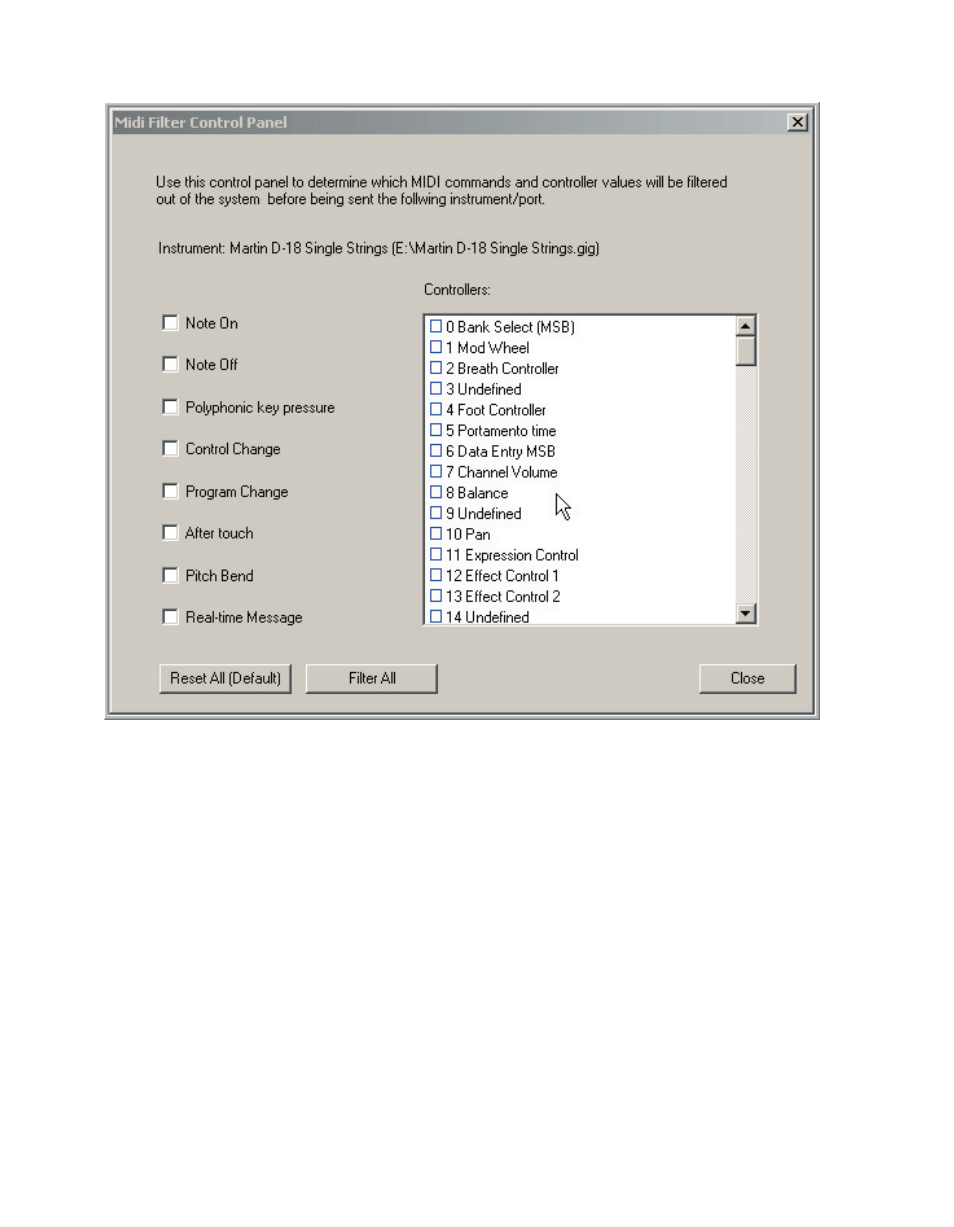
112
113
Click on all of the check boxes of any event that you want to be ignored by the instru-
ment. Use the scrollbar to access all the MIDI Controllers. The [Reset All] button will un-
check all the check boxes. The [Filter All] button will fill in all the check boxes.
Here are details and some suggested uses for each of the Filter options:
Note On - Any incoming MIDI note on messages will be ignored. This option is help-
ful for preventing any notes from sounding, regardless of the MIDI data received.
Note Off - Any incoming MIDI note off messages will be ignored. It is possible to trig-
ger a note having a long duration such as a thunder sound effect without having
to sustain the note through its full decay. In other words, you can play sustained
notes percussively.
Polyphonic key pressure - Some keyboard controllers are capable of sending poly-
phonic aftertouch messages. This can quickly saturate the MIDI stream with too