Teac GigaStudio 3 User Manual
Page 115
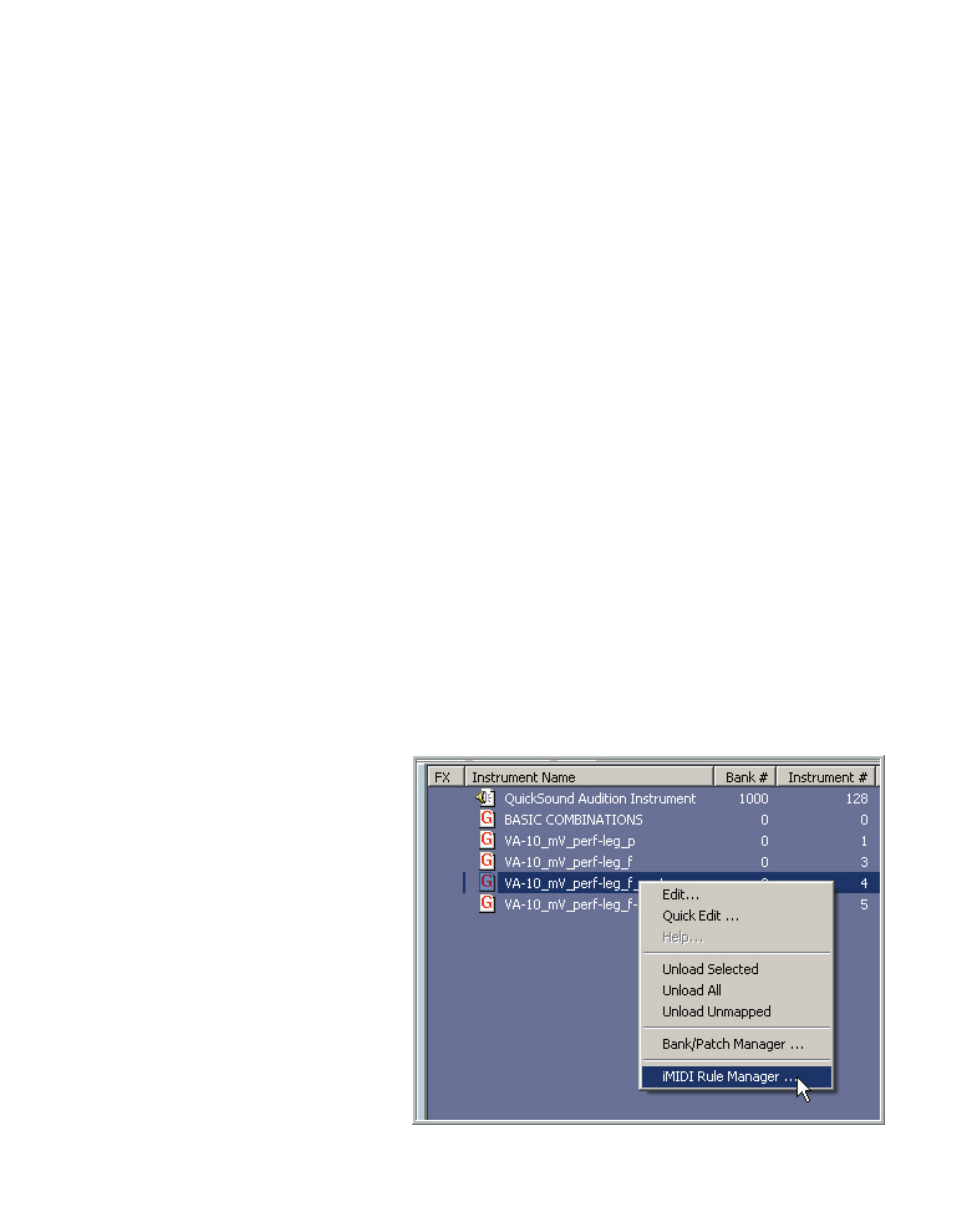
114
115
These complex instruments can range from 500-2000 samples or more.
The Vienna performance libraries have been recorded to this extent and this tool
will work with any of the included 3.0 GigaStudio versions of the Vienna Legato instru-
ments.
Instrument Components:
A Legato Mode instrument requires several types of samples.
•Default Sustain Samples:
•Up & Down Interval Samples to and from every note from half step to an oc-
tave leap.
•Release trigger samples.
•Alternate Sustain Samples.
Using a Legato Mode Instrument:
If you have a 3.0 Legato Mode instrument, using it is very simple. A couple of legato
instruments are included with the GigaStudio 3.0 package.
VSL-Viola Ensemble Legato.gig
VSL-Clarinet Legato.gig
Load any of these instruments to a MIDI channel and start playing. Hold down a
note while playing another note within an octave to hear the legato effect. Other than
that, there are a couple of settings that you can work with to customize the feel and
trigger alternative sounds.
Settings:
There are some settings
to customize how the Legato
Mode works and to access
some of the extra samples. To
get to these, you need to open
the iMIDI Rule manager.
[Right-click] on the loaded
instrument in the loaded in-
struments window and choose
“iMIDI Rule Manager” from the
context menu.