Teac GigaStudio 3 User Manual
Page 116
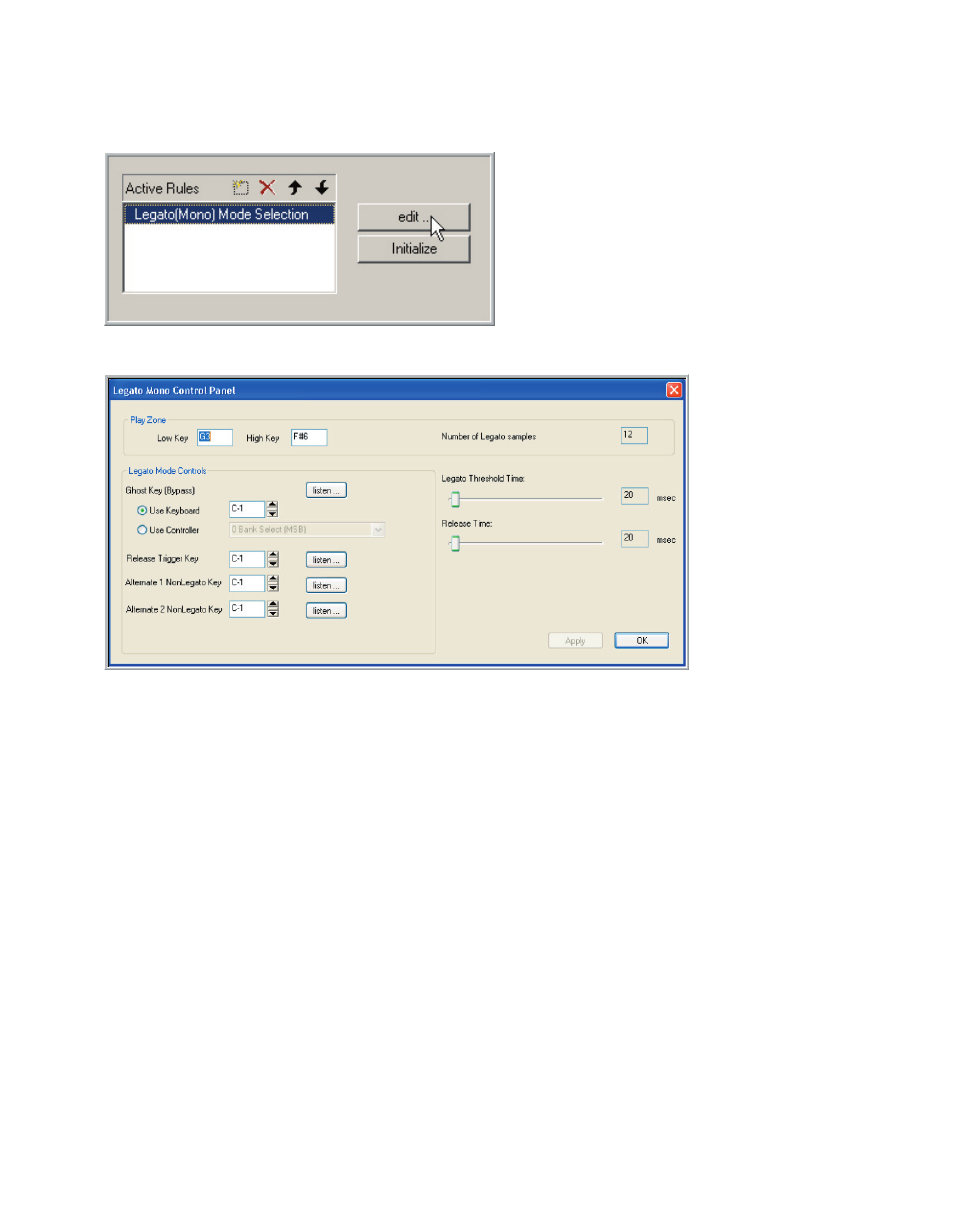
116
117
Click on the [Edit] button for the active Legato Rule to bring up the Legato Mode con-
trol panel.
Legato Mode Control Panel:
Play Zone:
The Legato Rule will automatically discern the key range of the instrument if the in-
strument is fairly simple and has one obvious key range of regions. If needed, you can
change the note range here.
Number of Legato Samples:
Displays the number of Legato Articulations. For the time being this will always be 12.
Ghost Key (Bypass):
This controller will mute the Default Sustain samples until you release it. This func-
tion makes it possible to start a legato passage with any other articulation from an-
other MIDI track. For instance from a crescendo diminuendo or sustain with a harder
attack. The key is released when you want to slide to a note.
Keyboard: Set the MIDI key that will bypass the default starting note.
MIDI Controller: Use a MIDI controller instead of a MIDI note.