Eg1 & 2 modulators, Filter – Teac GigaStudio 3 User Manual
Page 171
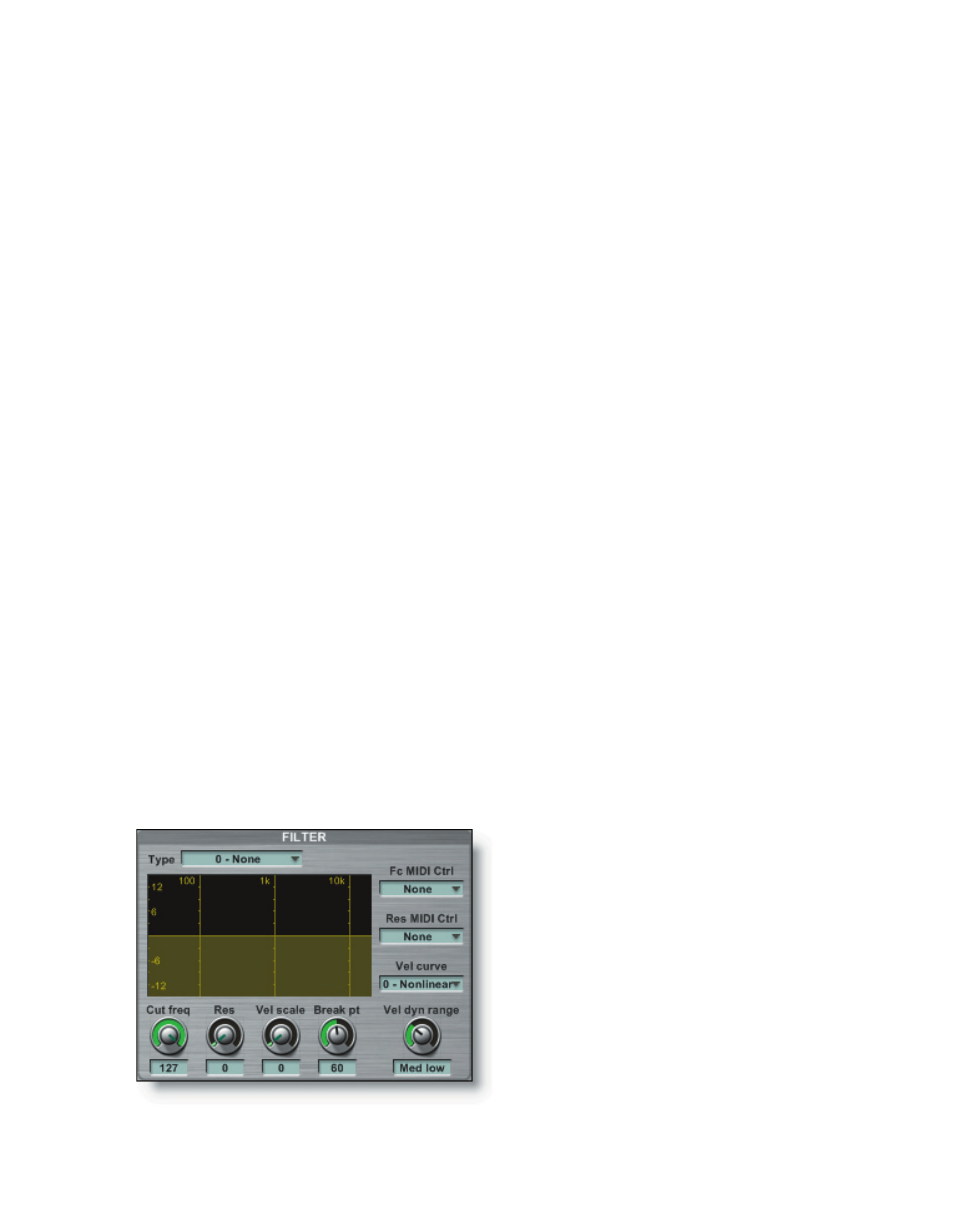
170
171
EG1 & 2 Modulators
The Modulation controls allow real-time MIDI control of the Attack, Decay and Re-
lease of the Amplitude and Filter. The proportional response of these individual param-
eters is set here.
Off
Knob position at zero. No response to the MIDI control source.
Low
Knob position 10 o’clock. Very light response to the MIDI control source.
Medium
Knob position 2 o’clock. Moderate, mid-level response to the MIDI control source.
High
Knob position 4 o’clock. More drastic response to the MIDI control source.
By adjusting each of the modulator control parameters, you can affect only one, two
or all three parameters at once and with varying intensities for each.
The effect will depend on the actual envelope settings. For example, if the Attack
time in the envelope is set to zero, you will not hear any effect of the Mod controller.
Once you enter a parameter higher than zero, this controller will then start working.
Smaller Attack time settings will result in very light changes with the Mod controller.
Larger settings will result in more drastic changes with the Mod controller. This also ap-
plies to the Decay and Release settings. A little experimentation will be needed to learn
how this works and figure out the settings you need.
Filter
Filters shape the timbre of a sound by
reducing (or “filtering”) the amplitude of
specific frequency ranges. This can be used
to make an instrument’s character warm,
dull, bright, or thin depending on the type
of filter and its settings.
Filters can be used creatively by assign-
ing real-time continuous controllers to vari-
ous aspects of its envelope, cutoff frequency,
and resonance thereby allowing for creation
of more synthetic textures with electronic
characteristics.