Bank select - larry seyer reverb – Teac GigaStudio 3 User Manual
Page 265
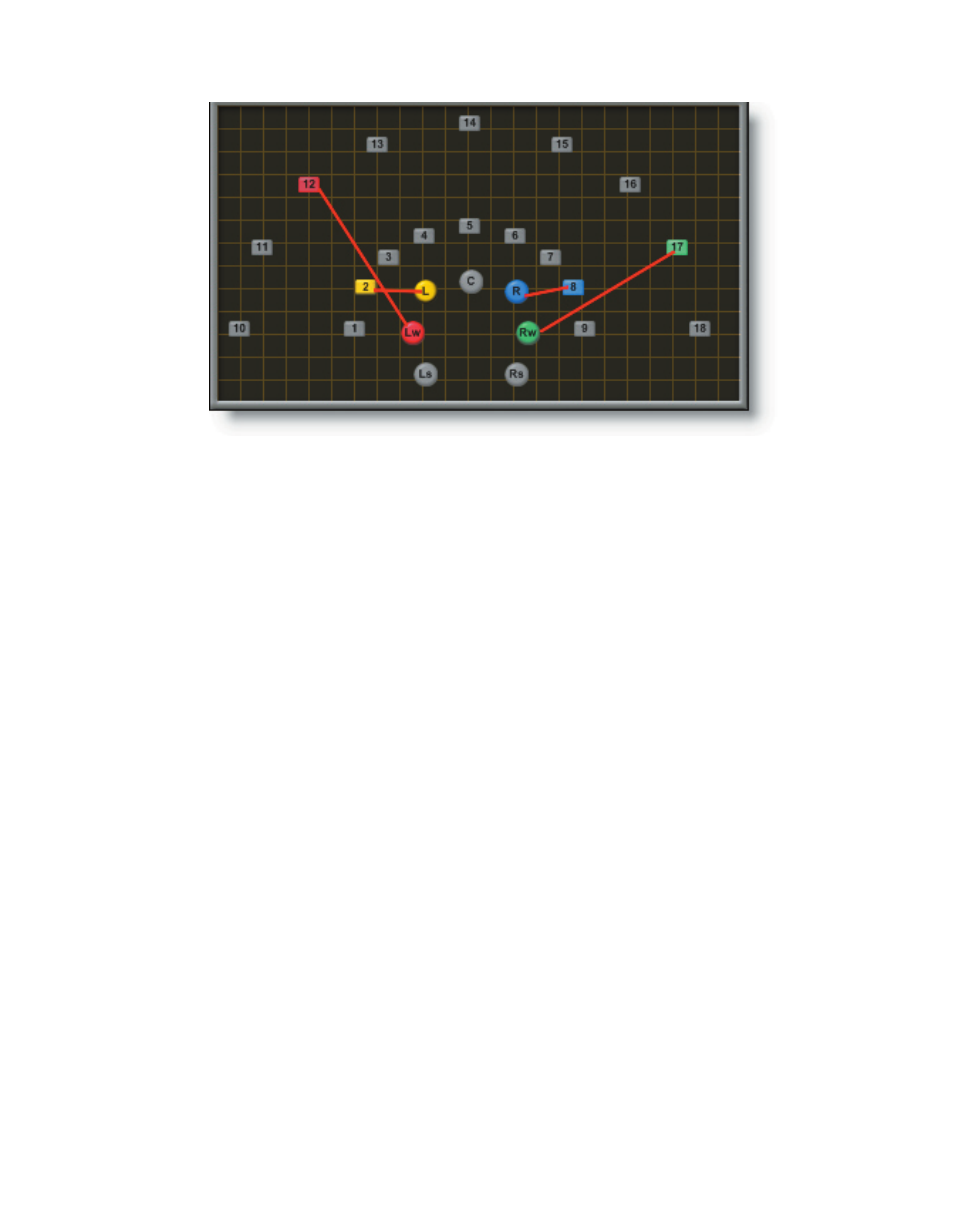
264
265
Multi-select Mode
In multi-select mode, there is a same-color association between the microphone and
its selected placement. In the above example the left close mic (L) is linked to placement
2 and the right close mic (R) is linked to placement 8. The left wide mic (Lw) is linked to
placement 12 and the right wide mic (Rw) is linked to placement 17.
In the audio playback, you will notice that the spatial presentation remains intact.
The violins are still localised in the left channel and the basses in the right, but we have
gained the added benefit of the convolution, and hear the radiation of the sources in
the room relative to their placement within the room. To hear the difference, click the
BYPASS button and listen.
Bank Select - Larry Seyer Reverb
With gear emulation type impulse response banks and presets, the round “mic” but-
tons indicate available outputs in five channel surround and square “placement” but-
tons indicate variations which can be multi-selected to the various output channels.
Example:
• [ctrl]-click on the left front output (Lf) and any variation (F)
• [ctrl]-click on the right front output (Rf) and any variation (B)
• [ctrl]-click on the left surround output (Ls) and any variation (L)
• [ctrl]-click on the right surround output (Rs) and any variation (J)
• [ctrl]-click on the center output (C) and any variation (H)
In multi-select mode, notice that there is a same-color association between the emu-
lated reverb output and its selected variation. A mono input or stereo input can then
produce a five channel surround output using the output channels of the reverb unit.