Teac GigaStudio 3 User Manual
Page 76
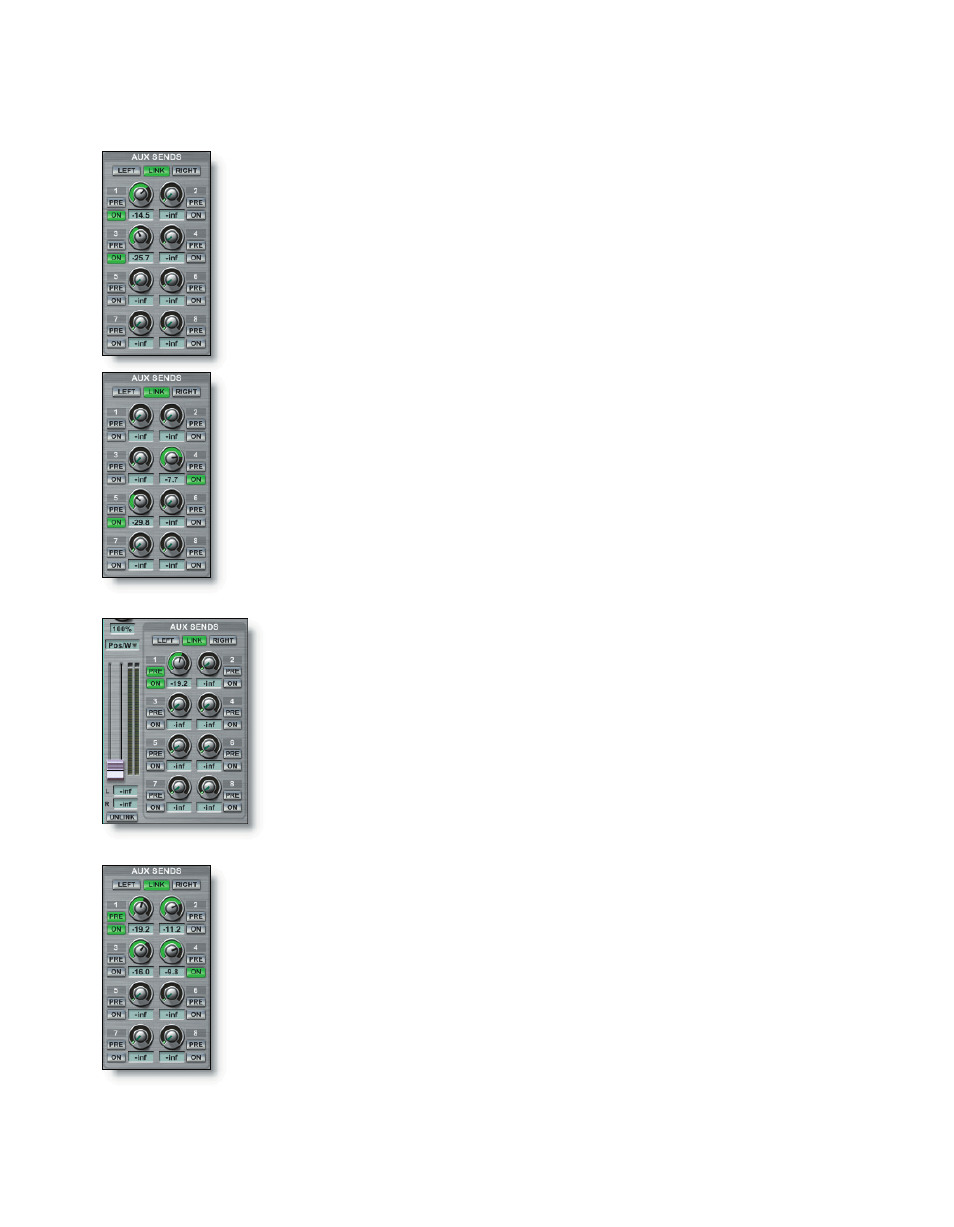
76
77
still have 3 Aux Busses left over to use for something else we’re sure to think of later.
For one instrument, we can apply a little reverb by turning up
the Send 1 knob, and add some delay by turning up the Send 3
knob.
The level of the effected signal returned to the Output Masters
is controlled by the Aux Return channel pairs.
For another instrument loaded on a different channel, we can
use some of the same plug-ins, yet specify different amounts by
setting the Send knobs to their own levels.
For our sampled 55 gallon oil drum, a fair amount of the Flap-
perWapperator can be added by turning the Send 4 knob way up,
and a judicious use of just enough of the modeled boxcar reso-
nance on Send 5 should set very nicely in the mix.
Again, the level of effected signal sent to the Aux Busses is re-
turned at the level set by the Aux Return channel pair faders.
For an eerie show-biz effect, turn Send 1 about half way up on
the oil drum and click the PRE button and turn the Input channel
fader all the way down. What you will hear is none of the dry sig-
nal and only the Aux Return level sent to the Output Master chan-
nel pair from any send that is designated by the PRE button.
Creative use of Aux Buss routing and PRE fader assignment
gives you a lot of control over every aspect of the mix.
Each of the sends can be toggled on and off for comparative
monitoring of the mix elements.
See the Reference->DSP Station->Aux Sends for more details.