Teac GigaStudio 3 User Manual
Page 22
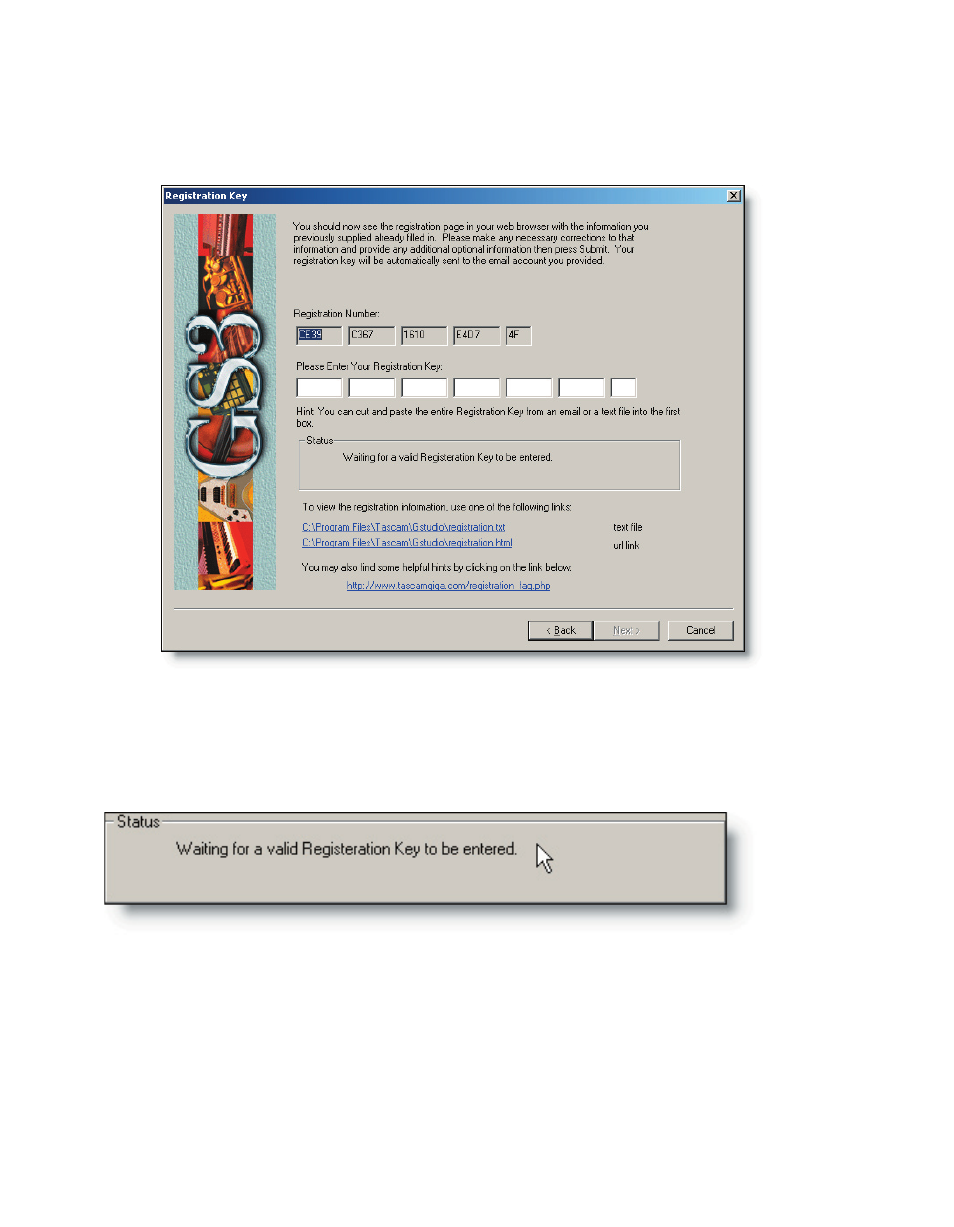
22
23
After selecting Register Online, you will then be presented with the following screen
with a set of fields in which you will place your registration key when you receive it in a
confirmation e-mail message.
You should also see a web page on your screen as well. This contains a form where
your information has been automatically filled into the form. Please double-check to
makesure that all the required fields are filled in with the correct information. Click the
Submit button at the bottom of this web page.
The status area of the registration window will show that it is waiting on you to
enter your registration key. You will receive the key in an e-mail message. You can copy
the entire alpha-numeric key and then paste it into the first field. It will automatically
spread across the appropriate fields for you.