Teac GigaStudio 3 User Manual
Page 66
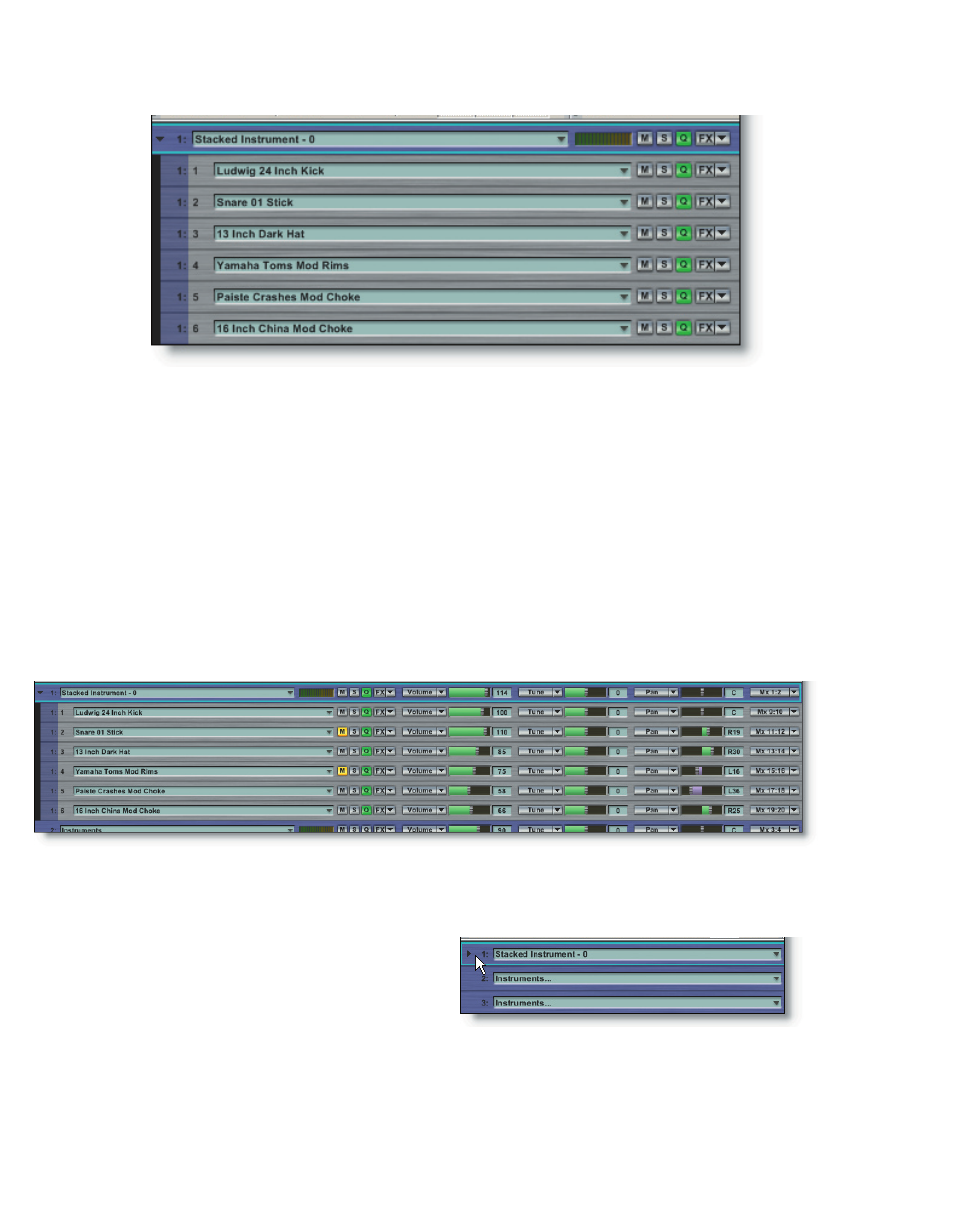
66
67
There are several benefits to stacking instruments. In the example stacked drum set,
we can mute or solo the entire drum set by toggling the channel 1 “Stacked Instrument
– 0”. This acts as a master channel. We can mute or solo individual instruments by tog-
gling the individual sub-channel of the stack. Each of the volume sliders can be set for a
submix and the overall level controlled by the channel master volume slider.
Each sub-channel can be muted, soloed, and opened in QuickEdit. If the instrument
has an embedded NFX, the edit screen can be opened with the FX button. Like any nor-
mal port channel, its volume, among other controllers, can be sub-mixed with the slider
controls. In addition each sub-channel can be routed to its own DSP Station (audio
mixer) channels for discrete FX processing.
To free up more space on the screen,
hide the stacked instrument sub-chan-
nels by clicking the channel master slot
on the arrow at the far left. Click it again
to expand out the view.