Teac GigaStudio 3 User Manual
Page 7
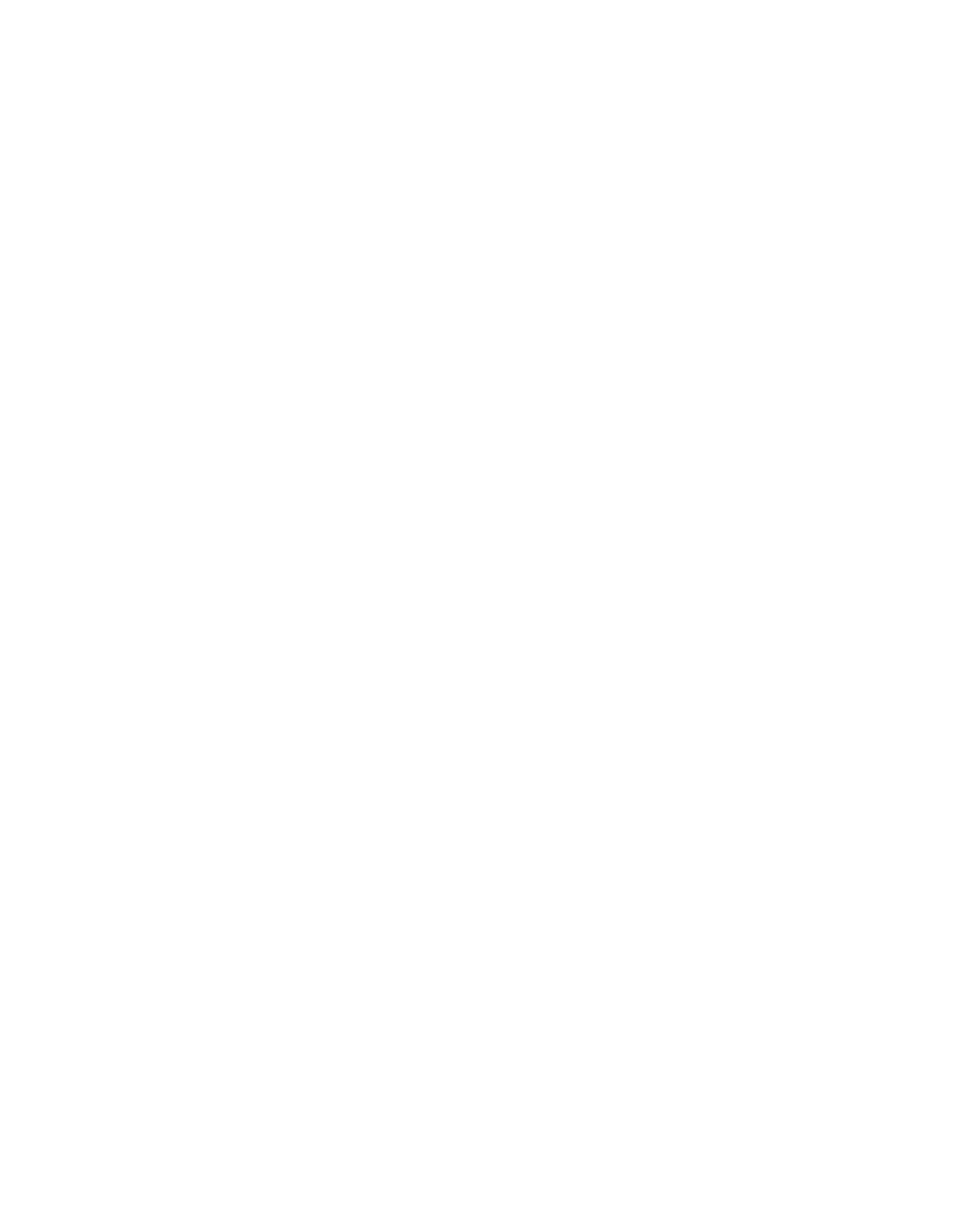
6
7
Audition Panel 189
Keyboard Display
191
Recent Wave Captures 191
Activation Buttons
193
DSP Station Input Channels
193
Narrow/Wide Views
193
Source Input Selection 193
Mute/Solo Function
194
Pan Mode Select 194
Fader Mode (Link Status)
194
Insert Assign Slots
195
Pre Fader Mode 196
Aux Sends
196
Link Status
196
Dynamics
197
Equalizer
198
DSP Station Group Channels
203
Narrow/Wide Views
203
Activation Buttons
203
Source Input Selection 203
Mute/Solo Function
204
Pan Mode Select 204
Fader Mode (Link Status)
204
Insert Assign Slots
205
Pre Fader Mode 206
Aux Sends
206
Link Status
206
On (bypass)
206
Dynamics
207
Equalizer
208
DSP Station Aux Busses
213
Narrow/Wide Views
213
Source Input Selection 213
Insert Activation Button 213
Fader Mode (Link Status)
214
Insert Assign Slots
214
DSP Station Output Masters
217
Narrow/Wide Views
217
Source Input Selection 217