Pattern alternator – Teac GigaStudio 3 User Manual
Page 121
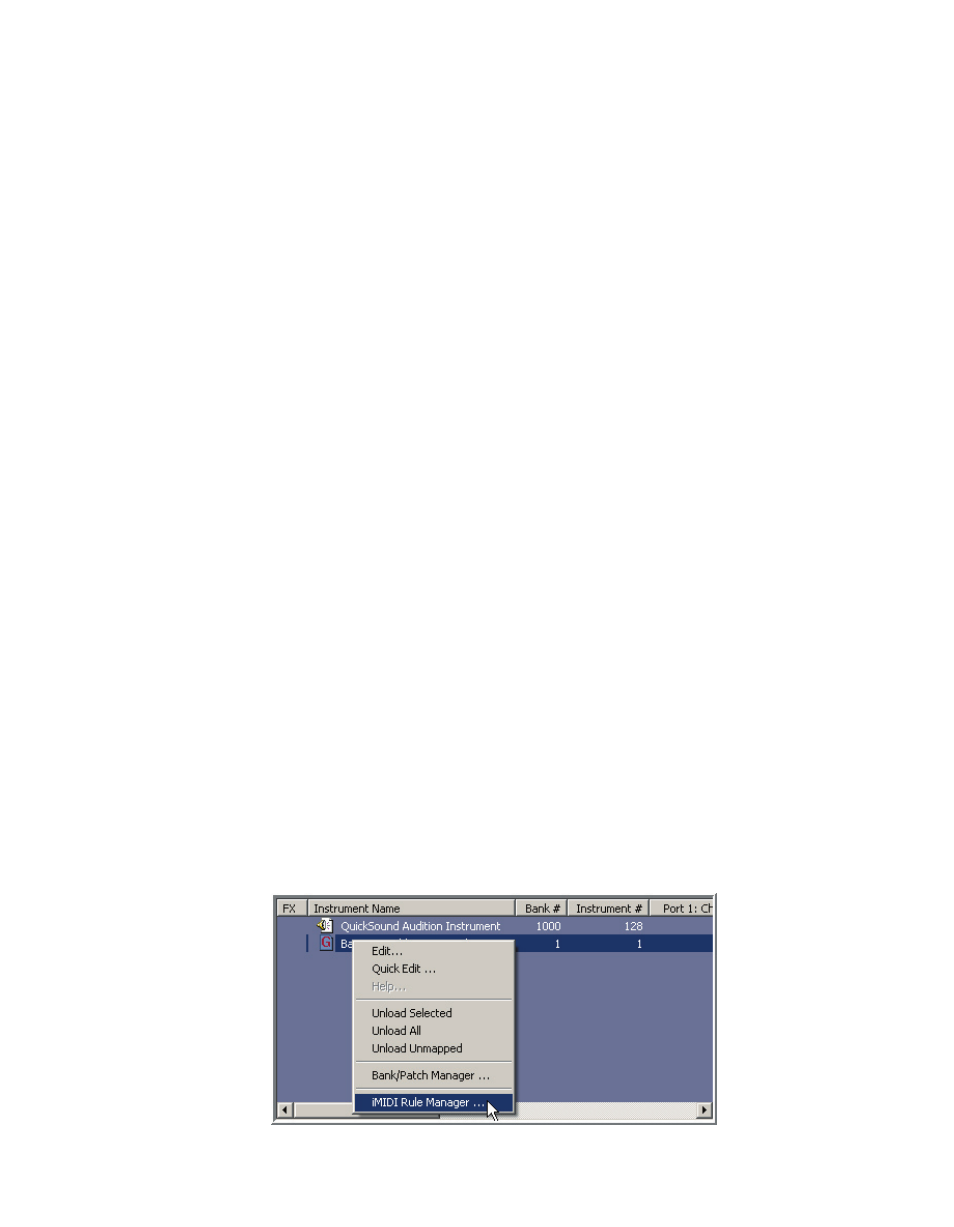
120
121
Pattern Alternator
The Pattern Alternator acts like an automatic key-switcher. It changes articulations
on the fly as you play the notes on the keyboard. Every note you hit advances to another
articulation instantly.
The order of the articulations is totally customizable by the composer. Key-Switches
are very handy but it can be difficult to change them fast enough in real time for cer-
tain types of music. Round-Robin does this real time changing but only in a certain
repetitive order. With the Pattern Alternator, you can have the advantages of both of
these tools in real time.
Playing & Editing the Patterns:
Load the Bass Ensemble-Pattern Alternator.GIG file and start playing some notes.
(This is in the tutorial folder for this chapter) You will notice it automatically changes
between all the articulations in order. This is the default setup when opening the in-
strument.
NOTE: Don’t play chords at this point. It is not in polyphony mode at this point.
Chords will jump several articulations until you put it in polyphony mode.
Staccato-Quarter Note-8th Note-Sustain-Sfz-pfp-Tremolo-Pizzicato.
Then it goes back to Staccato and starts again.
However, we can change and customize the order that these are triggered.
Opening the Pattern Alternator window:
If you are in the GigaStudio interface, [right+click] on the Bass Ensemble-Pattern
Alternator instrument in the Loaded Instruments window and choose “iMIDI Rule Man-
ager” from the context menu.