Online registration – Teac GigaStudio 3 User Manual
Page 21
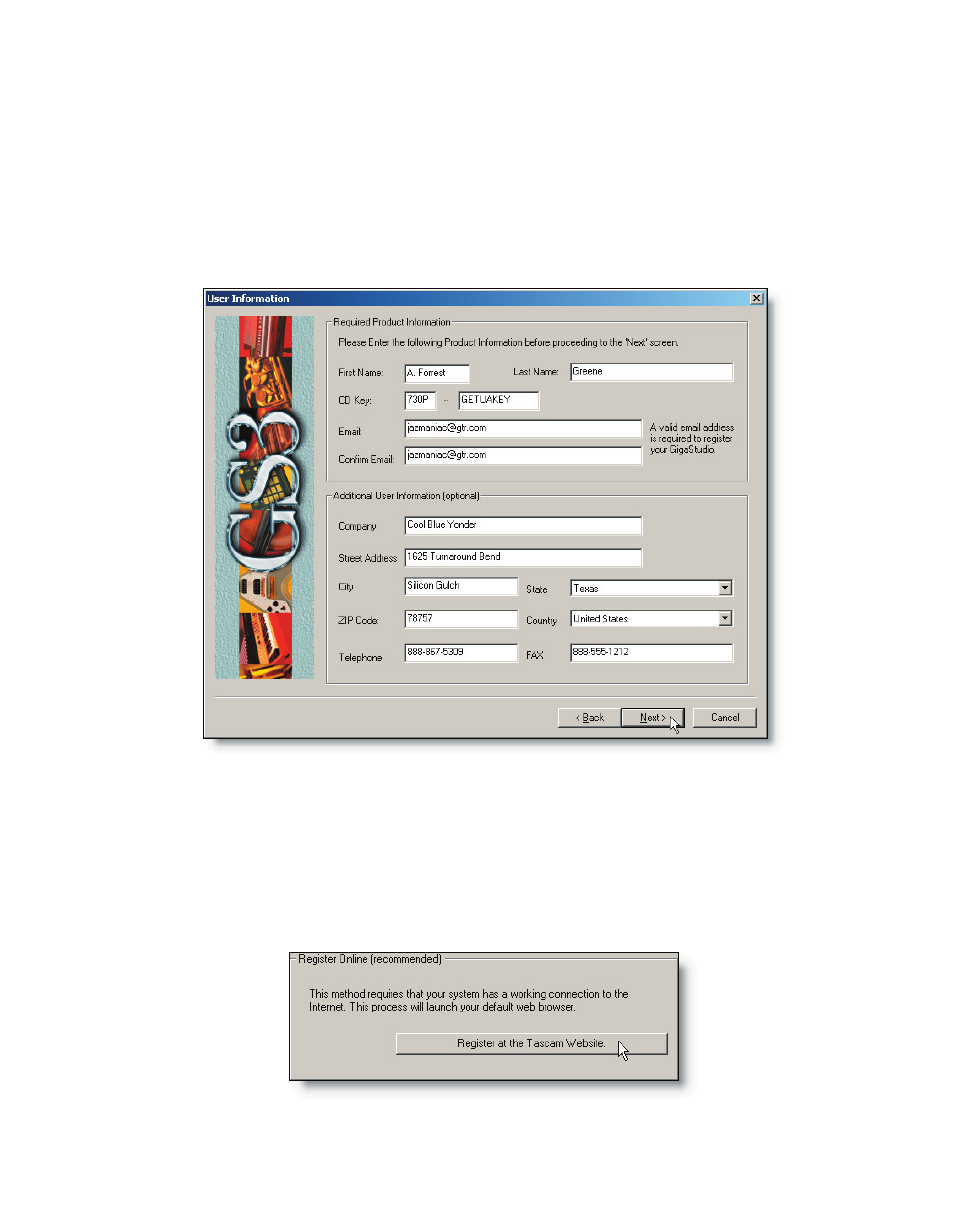
20
21
Fill out your personal identification information carefully. This how the Tascam prod-
uct registration folks will identify you when you register and receive upgrades, addi-
tional licenses, and technical support. Your CD Key should be located in the GigaStudio
3.0 packaging. The information in the top section is required, and must complete in
order for you to register. The information in the lower section is optional, but could be
helpful to TASCAM in any future correspondence with our tech support and customer
service departments.
Online Registration
Click “next” to continue. There are two methods by which you may register. Select ei-
ther the Register at the Tascam Website option, or choose to Register Offline. It is recom-
mended that you use the Register Online option. This will require that your GigaStudio
machine is connected to the internet and can receive a confirmation e-mail message.