Tutorial 3 - routing audio in the dsp station, Inputs & groups – Teac GigaStudio 3 User Manual
Page 69
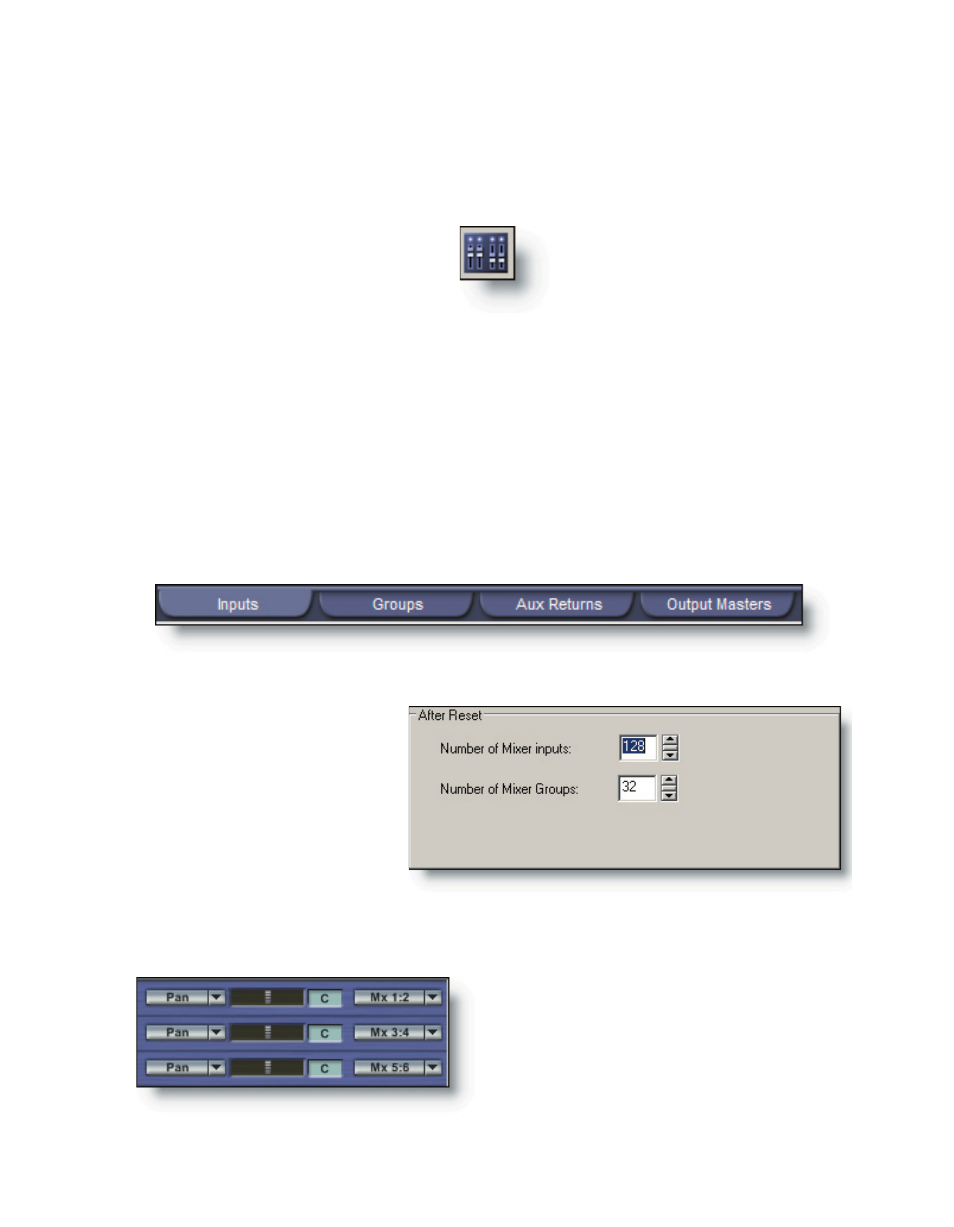
69
Tutorial 3 - Routing Audio in the DSP Station
The GigaStudio DSP Station provides extensive mixing, routing, and processing for
audio output of all your Giga content. With GSIF 2, any external audio routed to the
sound card inputs can be processed in the same way. To switch to the DSP Station view
click the DSP Station tool bar button:
Inputs & Groups
The number of DSP Station
inputs is also user definable
from 2-128, where the default
is 32 inputs. You can define the
number of inputs in the System
Settings->Mixer/Disk Engine
tab found in the File Menu or in
the Start Menu by opening the
Giga Configuration Manager.
The DSP Station mixer inputs section is
where all the audio sources are placed. By de-
fault, the 16 MIDI Mixer channels of each port
are routed to the first 32 DSP Station inputs.
This routing is user definable on each MIDI
Mixer channel pane.
The keystroke for toggling the DSP Station view is [Alt]+[D]. For a complete list of all
keystrokes see the Appendix – Keystrokes.
The basic look and feel of the DSP Station has been designed and modeled to work
like a traditional studio mixing console. There are many enhancements as well, includ-
ing channel strip dynamics and EQ, along with MIDI control and user-defined behavior
of each channel strip.
The DSP Station has four main signal routing sections separated by different views.
The Inputs, Groups, Aux Returns, and Output Masters are tab-selectable at the bottom
of the DSP Station window.