Teac GigaStudio 3 User Manual
Page 72
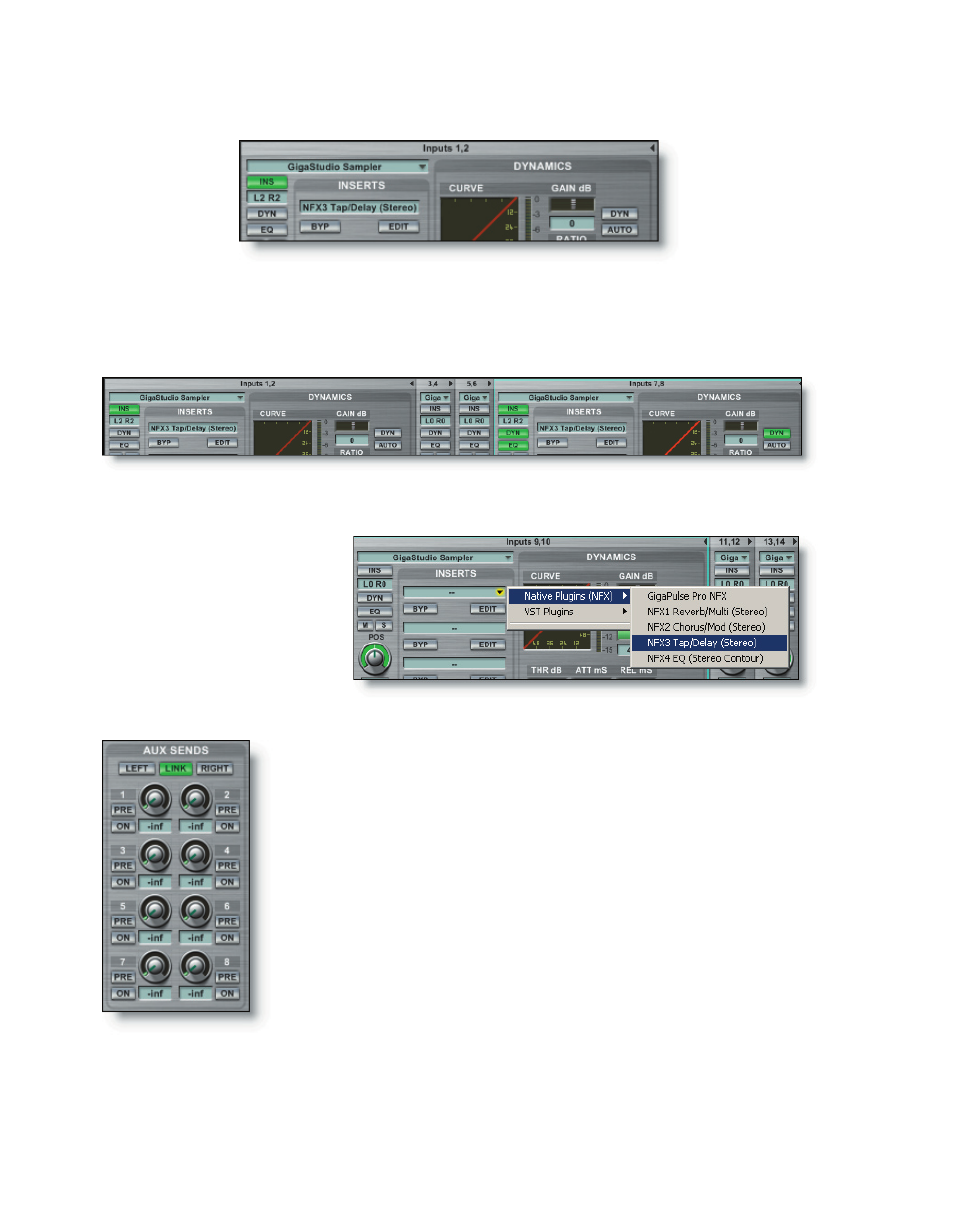
72
73
This reveals the Wide Channel view for the selected strip.
More than one strip can be in Wide Channel view at one time, but it is best to keep
most of them in Narrow view to maximize screen space for the task at hand. The Wide
view is about as wide as eight Narrow view channel strips.
While in Wide view, you
can assign Inserts by click-
ing on an Insert slot. Select
and effect to patch directly
to the input channel pair.
Utilize any of the eight available Aux busses by assigning an
effect to an Aux Buss and then control the level of signal pre or
post-fader.
Each send can be turned on/off using the ON button for each
Aux Send. ON shows as bright green, OFF shows as grey.
The level of effected signal returned to the Output Masters is
controlled by the Aux Return channel pairs.