Teac GigaStudio 3 User Manual
Page 158
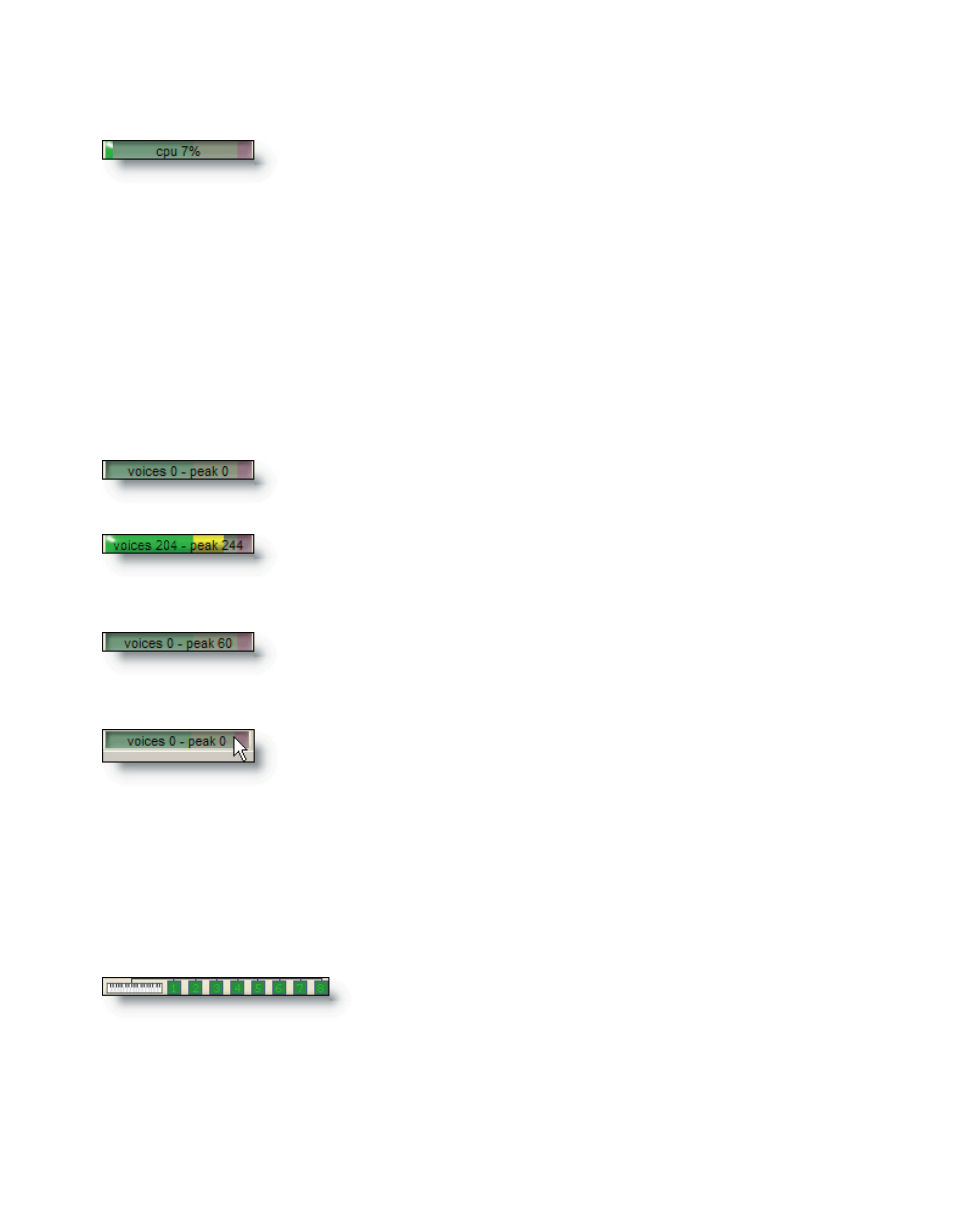
158
159
This shows the amount of CPU usage expressed in percentage.
CPU Utilization
The default nominal values displayed before any notes are
played.
Polyphony Meter
This display provides a dynamic real-time readout of polyphony as well as the peak
number of voices used during a given session. It can easily be reset.
While GigaStudio is playing, the voice count is monitored dy-
namically, while the peak display changes only when a greater
number of polyphonic voices are played.
When you have no more notes playing, the voice count will
revert back to zero, but the peak polyphony will remain displayed
until i is reset.
To reset the peak meter display, click on it with the mouse cur-
sor. The reset works dynamically, so that you can reset the peak dis-
play even while a sequence is playing to monitor polyphony count
in complex passages.
The normal MIDI mode is displayed with a tiny key-
board along with indicators for each of the eight MIDI
MIDI Port Display
Monitor the status of MIDI received at each of the eight MIDI ports. You can also link
ports together for special purposes.
ports. When MIDI messages are received by GigaStudio the corresponding port indica-
tor will flash to confirm it in the port display.
Note: the CPU and Memory meters reflect the percentage of processing or memory
not including that required to run the system. Once the OS is running GigaStudio mea-
sures the remaining system resources.