Teac GigaStudio 3 User Manual
Page 73
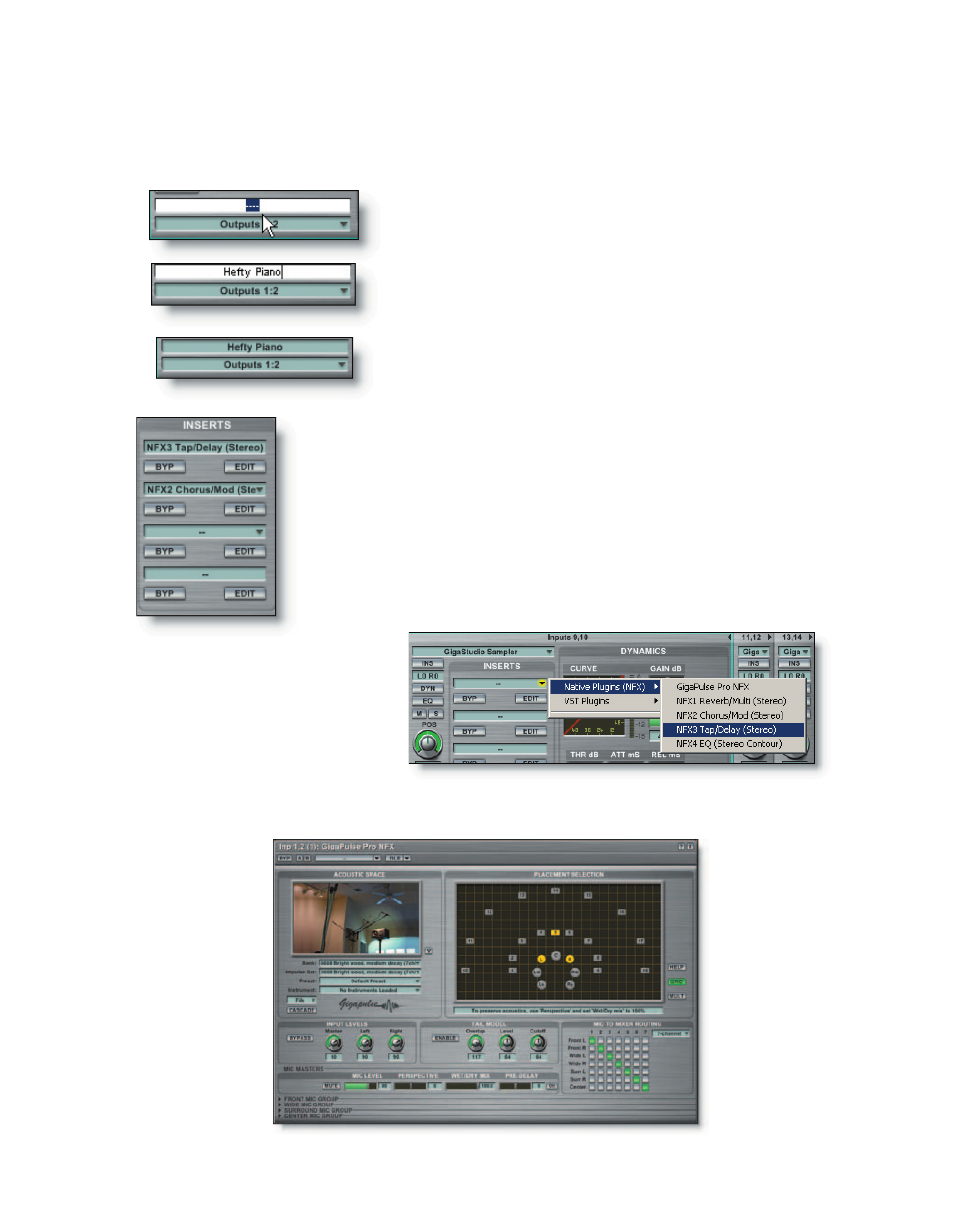
72
73
You can also tweak Dynamics and EQ settings. There is dynamic compression and
limiting as well as up to four instances of six types of EQ on every Input and Group
channel.
At the bottom of the channel strip just above the
channel output assignment is the name field for the
channel strip.
To enter text, click on this field and type a name of
your choosing, and hit the “Enter” key.
The input channel name will then be saved with the
performance (.GSP) environment.
Go ahead and assign an Insert effect. Notice there are
two columns of four slots for different effects. A stereo effect
should only be inserted on a left insert since it will require
both left and right channels. The default state of each slot
is blank, indicating no insert assignment is active. Click on
the top left insert slot to call up the insert assignment drop-
down menu.
To assign a Native Plug-in
(NFX), select that sub-menu
and choose an available plug-
in from the list.
When you select an NFX, this will launch the plug-in interface for you to make ad-
justments to.