Verilink 9000 Series (34-00271) Product Manual User Manual
Page 105
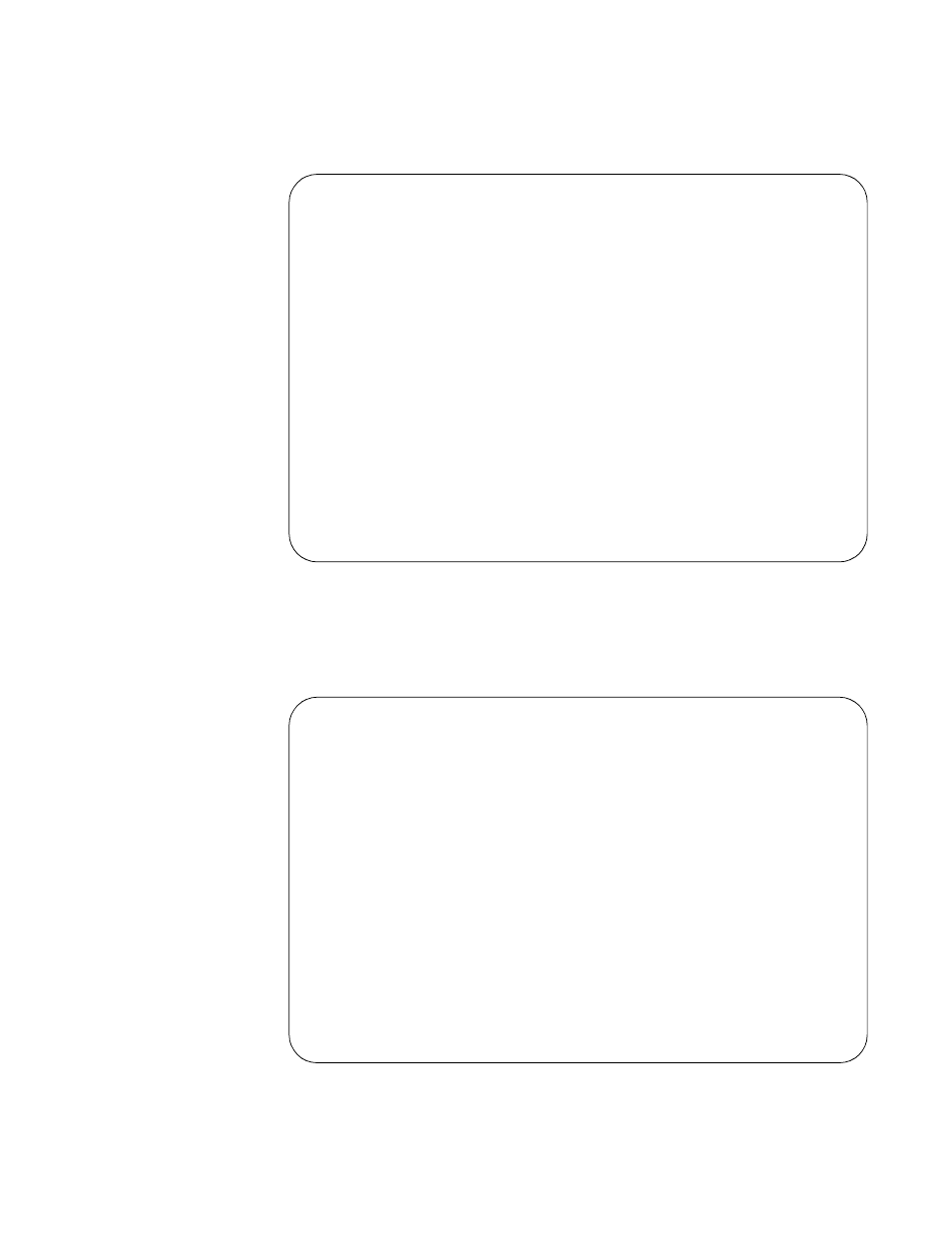
Downloading Firmware for the MultiPro Unit
83
The NMCS applications attach to the TXPORT platform via a poll/select host port
connection. The normal setting for this is provided in Figure 4-25. The only
parameter that may need to be adjusted is the port speed. This is determined by the
PC used and whether it is directly connected or dialing in.
When using NMCS connection, the download address is defined as shown in
Figure 4-26. In this scenario, the host port initiates the connection to unit 0
(destination 000) and unit 1 (destination 001). Option G indicates that the
TXPORT unit begins the connection process as soon as the port is active.
TXPORT INTELLINET Configuration Program
Configuration 1 Unisys
Unisys Poll/Select Host Port Parameters
Line Module [01] Port [3] Description [Poll/Select Terminal ]
Copy Port Parameters from Configuration [ ] Module [ ] Port [ ]
Baud Rate [38400] Bits per Character (7/8) [7]
Parity (O/E/N) [E] Message Buffer [4096]
Interface (S/A/T/V) (9200 only) [A]
Termination (DCE/DTE) (9200 only) [DCE]
Trailing Pads (0/1/2) [0]
Turnaround Delay (ms) [ 10]
RTS/CTS Control (O/D/F) [0]
Messages per Group Poll [ 1]
Offline Timeout (sec) [ 0]
Upline Controller (Y/N) [N]
Host Name [NMCS ]
Backup Host Name [ ]
ESC=Main Menu F1=Help F5=Clear F7=Redisplay F8=Jump F9=Previous F10=Next
Figure 4-25 Setting Up an NMCS Port
TXPORT INTELLINET Configuration Program
Configuration 1000
Host Port Station Parameters
Line Module [1 ] Port [1] Description
Host Group Auto Connect Options XN #
Address Address Station Name ABCDEFGHIJKLMNOP Type
[01] [ ] [001 ] [NNNNNNYNNNNNNNNN] [N ]
[00] [ ] [000 ] [NNNNNNYNNNNNNNNN] [N ]
Address:
F1=Hlp F2=Mod F3=Add F4=List F5=Clr F6=DelAll F7=Copy F8=Jmp F9=Prev F10=Next
Figure 4-26 NMCS Connection of the Download Address