Configuration/operation, Ip pad parameters, Line module copy ip pad parameters – Verilink 9000 Series (34-00271) Product Manual User Manual
Page 266: Configuration module, Configuration / operation
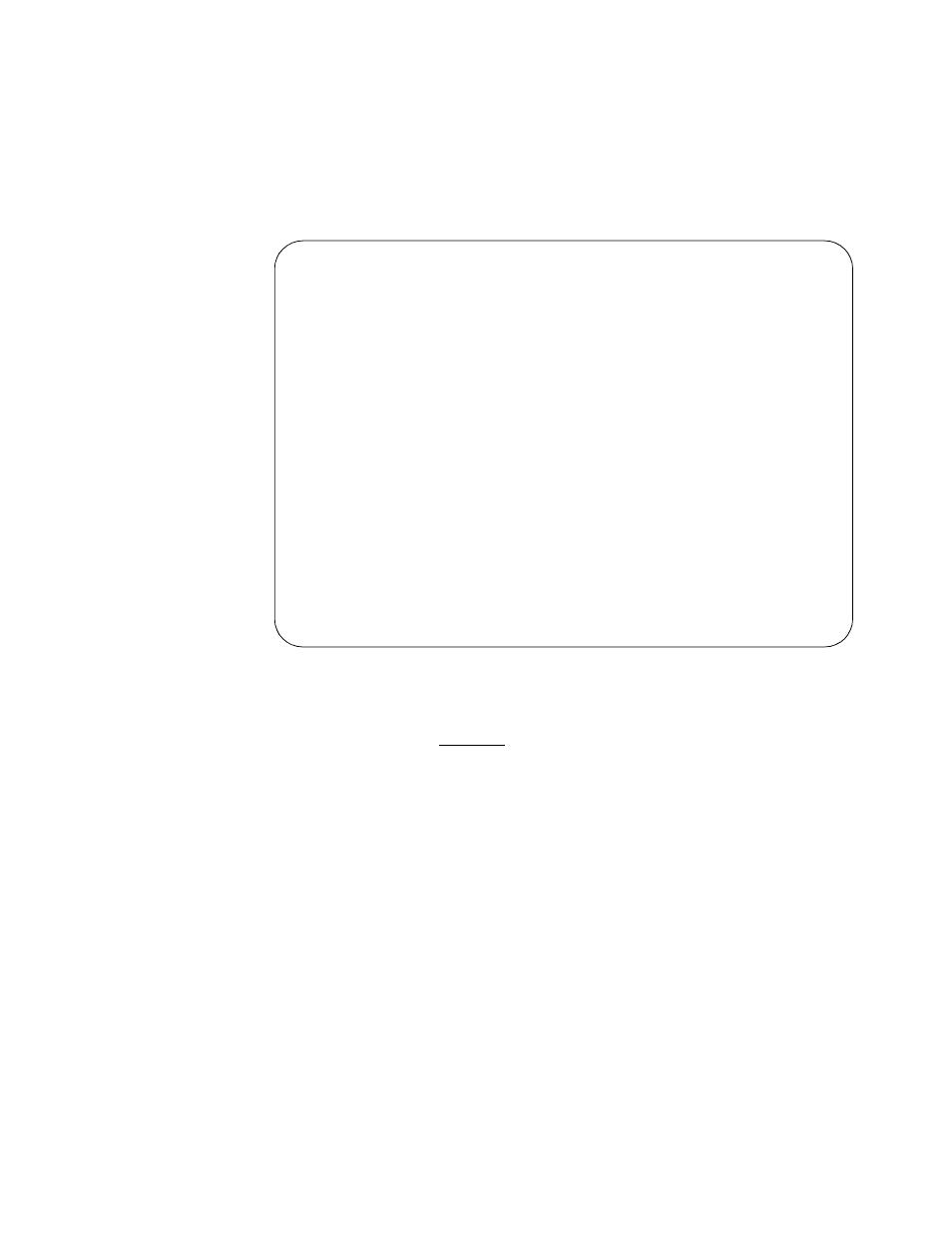
244
C
HAPTER
14: IP PAD A
PPLICATION
P
ARAMETERS
Configuration
/ Operation
IP PAD
Parameters
The IP PAD Parameters screen is accessed from the IP PAD selection on the
Internetworking Applications screen (see Global Parameters on page 60).
Figure 14-1 shows the IP PAD Parameters screen.
Each of these parameters is described in the following paragraphs.
Defaults are shown underlined.
Line Module
This field indicates the line module number of the displayed port. Entering a
different line module number and pressing F10 transfers the program to the same
port on the new line module.
Copy IP PAD Parameters
The fields on this line work together to allow copying an existing IP PAD
configuration to the current configuration.
Configuration.
Enter the configuration number where the IP PAD to be copied
reside.
Module.
This parameter represents the line module number in the source unit.
TXPORT INTELLINET Configuration Program
Configuration 1000
IP PAD Parameters
Line Module [1]
Copy IP PAD Parameters from Configuration [ ] Module [ ]
Packet Size [ 512] Restart Request Timer (sec) [ 15]
Call Request Timer (sec) [ 15] Reset Request Timer (sec) [ 15]
Clear Request Timer (sec) [ 15] Recovery Counter [ 3]
Data ACK Timeout (sec) [ 60] Modulo 128 (Y/N) [Y]
Window [ 7] Number of VC's [ 64]
Postpone Timer (sec) [ 1]
Network Layer (Ip) [I]
Delete IP PAD Application [ ]
ESC=Main Menu F1=Help F5=Clear F7=Redisplay F8=Jump F9=Previous F10=Next
Figure 14-1 IP PAD Parameters Screen
✍