Synchronous, Erminal, Rotocol – Verilink 9000 Series (34-00271) Product Manual User Manual
Page 123: Arameters
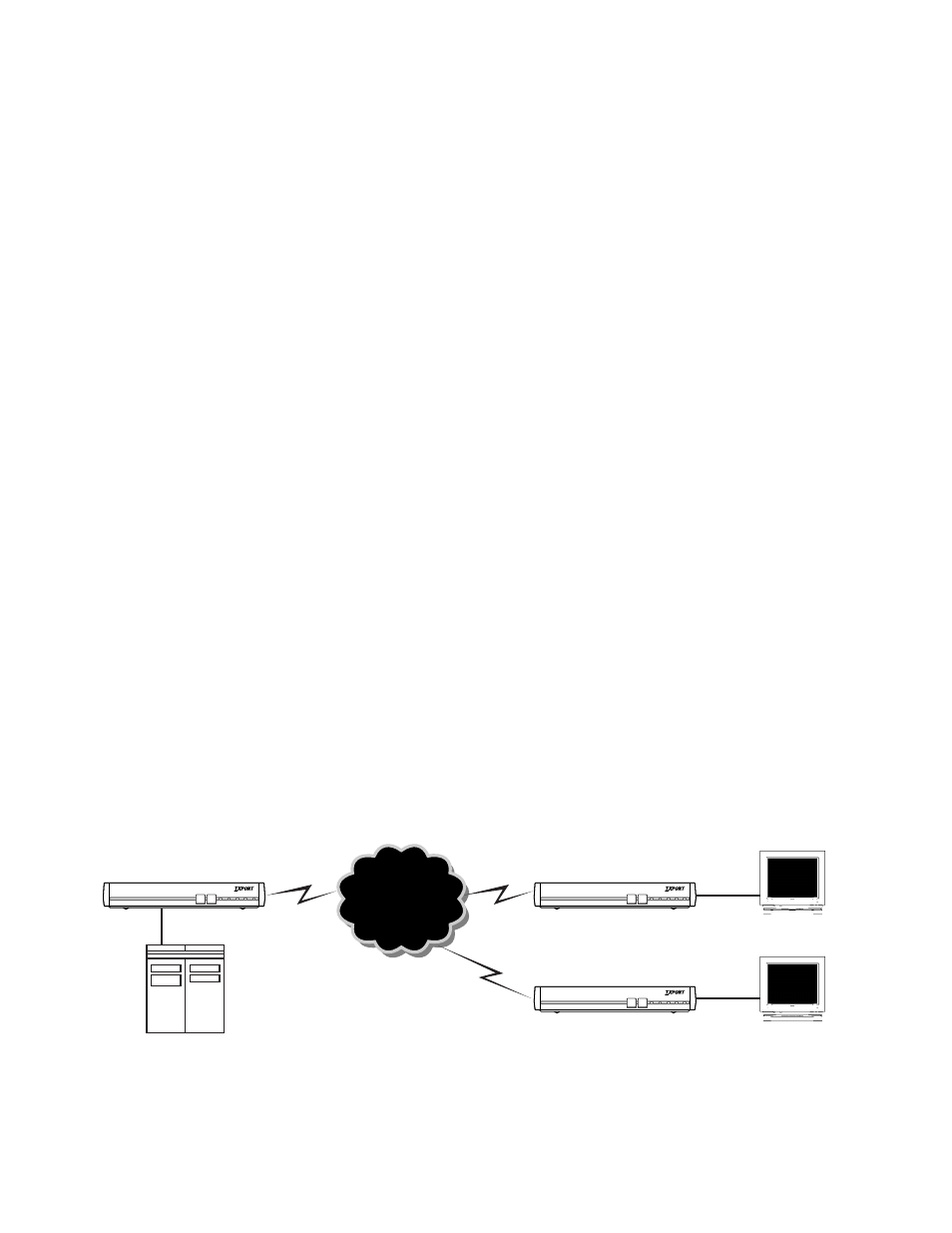
6
A
SYNCHRONOUS
H
OST
AND
T
ERMINAL
P
ROTOCOL
P
ARAMETERS
Introduction
This chapter explains how to configure and operate ports that support the TTY
protocol using the TXPORT 9111 and NMCS software. When Asynchronous Host,
Asynchronous Terminal, or Console is selected in response to the Enter port type?
(refer to Line Module Parameters on page 62), this chapter provides information to
configure the port for either a TTY host, terminal, printer, or Console port,
respectively. The host and terminal port parameters are virtually identical and are
described simultaneously with any differences noted. The printer parameters are
identical to the terminal parameters. Figure 6-1 shows a typical asynchronous host
and terminal application.
Asynchronous
Host and
Terminal Port
Parameters
A screen similar to Figure 6-2 on page 102 is displayed when a port is selected
and defined as a TTY Terminal port, as described above, or the selected port is
currently defined as a TTY Terminal port or TTY Host port. The parameter values
shown are the defaults. The default assumes that the port is a terminal port.
DOWNLOAD CONFIG
MODE BACKUP
NET
ALARM POWER
PRISM 9111
T
R
A
N
S
P
O
R
T
®
DOWNLOAD CONFIG
MODE BACKUP
NET
ALARM POWER
PRISM 9111
T
R
A
N
S
P
O
R
T
®
DOWNLOAD CONFIG
MODE BACKUP
NET
ALARM POWER
PRISM 9111
T
R
A
N
S
P
O
R
T
®
Frame Relay
Unit 001
Unit 002
VT100 Terminal
VT100 Terminal
Micro VAX
Figure 6-1 Typical Asynchronous Host and Terminal Application