Verilink 9000 Series (34-00271) Product Manual User Manual
Page 276
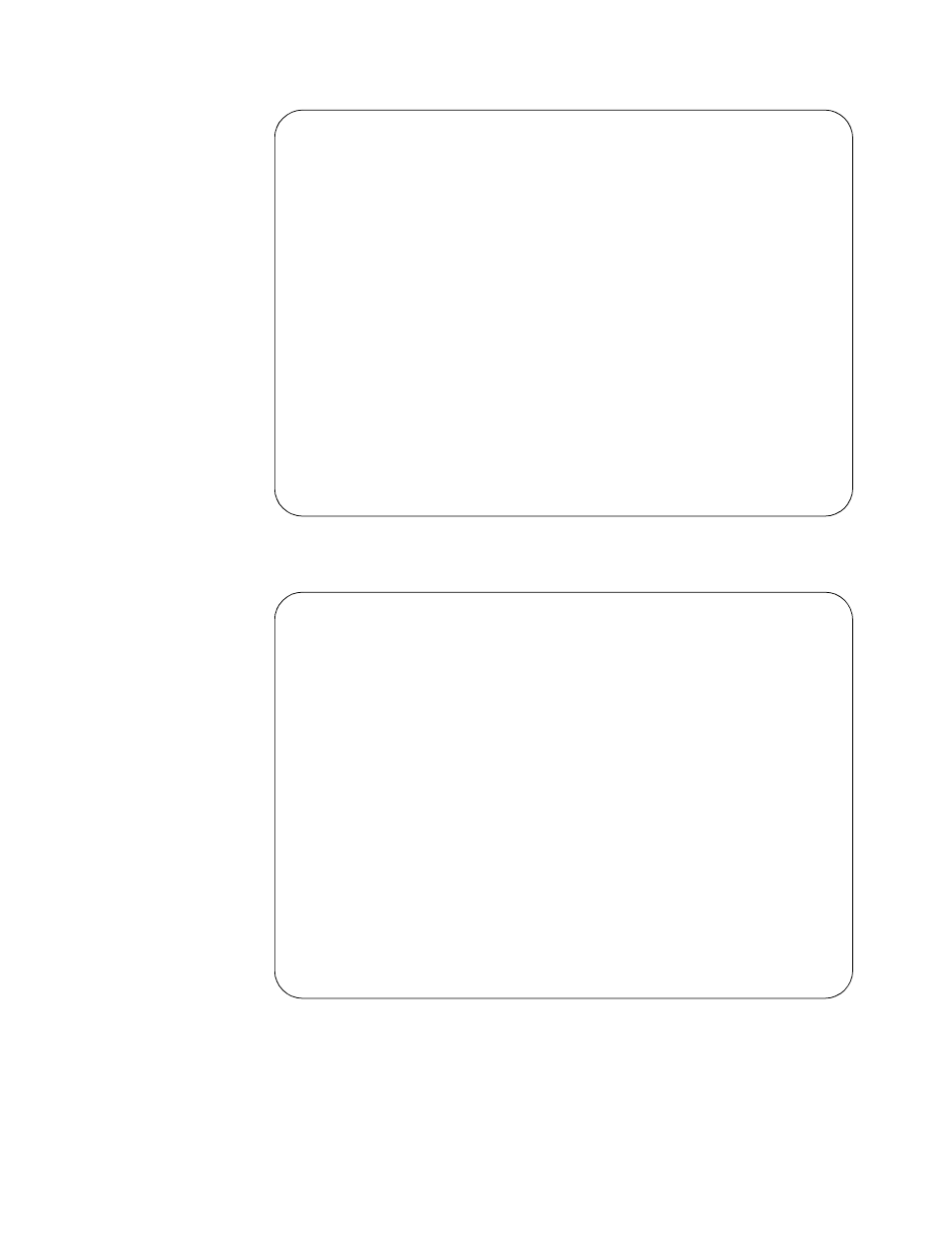
254
C
HAPTER
14: IP PAD A
PPLICATION
P
ARAMETERS
Figure 14-12 and Figure 14-13 show the IP layer configuration of unit 002.
TXPORT INTELLINET Configuration Program
Configuration 21 IP PAD
IP Layer parameters
Line Module [1]
Copy IP Parameters from Configuration [ ] Module [ ]
IP address [192].[ 1].[ 2].[ 1]
Sub Net mask [255].[255].[255].[ 0]
Multicast address [224].[ 0].[ 0].[ 1]
Solicitation address [224].[ 0].[ 0].[ 2]
Broadcast address [255].[255].[255].[255]
Max Transmit Unit [ 576] ICMP retry count [ 3]
ARP retry count [ 3] ARP aging timer (s) [ 60]
Re-assembly timer (s) [ 30] Time to live (s) [ 16]
Link layer (Eth) [E]
Delete IP application [ ]
ESC=Main Menu F1=Help F5=Clear F7=Redisplay F8=Jump F9=Previous F10=Next
Figure 14-12 IP Layer Parameters Screen for 002
TXPORT INTELLINET Configuration Program
Configuration 21 IP PAD
IP Router list parameters
Line Module [1 ]
Copy IP Router Parameters from Configuration [ ] Module [ ]
IP Address MAC type Preference Level
192. 1. 2. 10 ETHER
PgUp/PgDn=Scroll Return=Leave
Figure 14-13 IP Router List Parameters Screen for Unit 002