Verilink 9000 Series (34-00271) Product Manual User Manual
Page 258
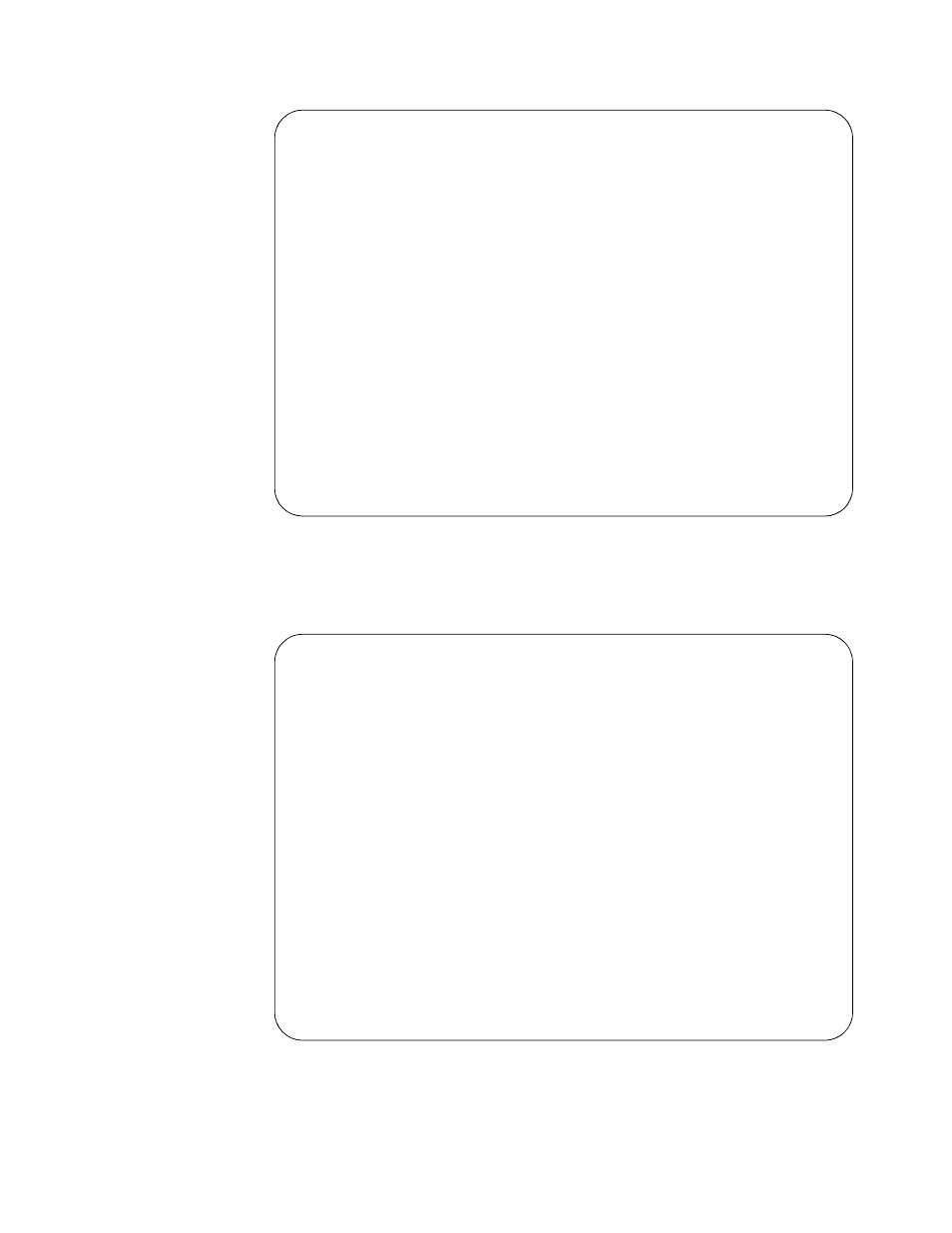
236
C
HAPTER
13: X.25
Figure 13-11 shows the Channel List from unit 002's X.25 port which connects to
unit 001. Notice that the entry for address 01 is the same as the original channel
list on unit 001's X.25 port connected to the foreign host.
TXPORT INTELLINET Configuration Program
Configuration 888 X.25 chapter
X.25 Channel List Parameters
Line Module [1 ] Port [1] Description X.25 Transport
Copy Channel List from Configuration [ ] Module [ ] Port [ ]
Term/Host Default X.25 PVC X.25 VC Options
Address Connect Name Channel Number Sub Address ABCDEFGH
01 001 YNNNNNNN
PgUp/PgDn=Scroll Return=Leave
Figure 13-10 X.25 Channel List Parameters Screen for Unit 001
TXPORT INTELLINET Configuration Program
Configuration 888 X.25 chapter
X.25 Channel List Parameters
Line Module [1 ] Port [1] Description X.25 Transport
Copy Channel List from Configuration [ ] Module [ ] Port [ ]
Term/Host Default X.25 PVC X.25 VC Options
Address Connect Name Channel Number Sub Address ABCDEFGH
01 REMOTE-X25-HOST 001 YNNNNNNN
PgUp/PgDn=Scroll Return=Leave
Figure 13-11 X.25 Channel List Parameters Screen for Unit 002