Device parameters menu, Device parameters menu for sdlc address name – Verilink 9000 Series (34-00271) Product Manual User Manual
Page 218
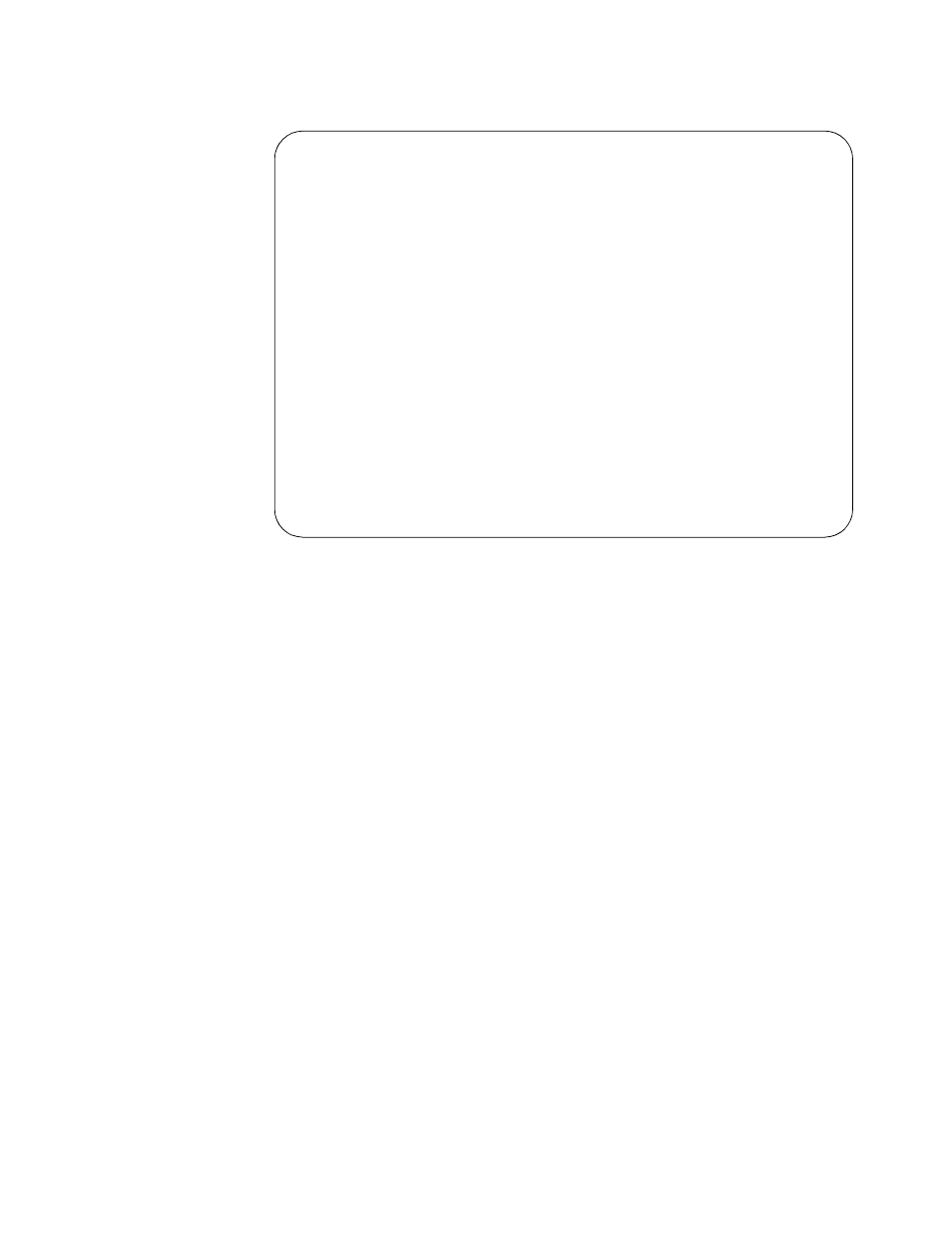
196
C
HAPTER
11: DLP (D
ATA
L
INK
P
ROTOCOL
)
Device
Parameters
Menu
Like the Parameters Menu, the Device Parameters menu displays the device
settings dependent of the data link type parameter setting.
Device Parameters Menu for SDLC
The SDLC Device Parameters Menu displays the current parameter settings for all
Devices on the port. Figure 11-5 is displayed when the parameters menu is
selected and the data link type was previously configured to SDLC.
Address
This parameter specifies the SDLC address of a Device on this link. On a Primary
port, this device address is polled by the unit. On a Secondary port, the unit
answers polls for this address. The selections are 01 to FE. There is no default.
Name
This parameter specifies the name of this particular device. This name is used for
internal connection purposes only. This field can contain up to 17 ASCII
characters.
TXPORT INTELLINET Configuration Program
Configuration 10 DLP chapter SDLC mode
Data Link Protocol SDLC Devices
Line Module 1 Port 4 Data Link Protocol
Address Connect address Alternate connect name
_ Name _ Connect name _ Options
[ ] [ ] [ ] [ ] [ ] [ ]
[ ] [ ] [ ] [ ] [ ] [ ]
[ ] [ ] [ ] [ ] [ ] [ ]
[ ] [ ] [ ] [ ] [ ] [ ]
[ ] [ ] [ ] [ ] [ ] [ ]
[ ] [ ] [ ] [ ] [ ] [ ]
[ ] [ ] [ ] [ ] [ ] [ ]
[ ] [ ] [ ] [ ] [ ] [ ]
[ ] [ ] [ ] [ ] [ ] [ ]
[ ] [ ] [ ] [ ] [ ] [ ]
ESC=Main F1=Help F5=Clear F7=Update F10=Leave
Figure 11-5 SDLC Devices Screen