Ipx router other parameters – Verilink 9000 Series (34-00271) Product Manual User Manual
Page 347
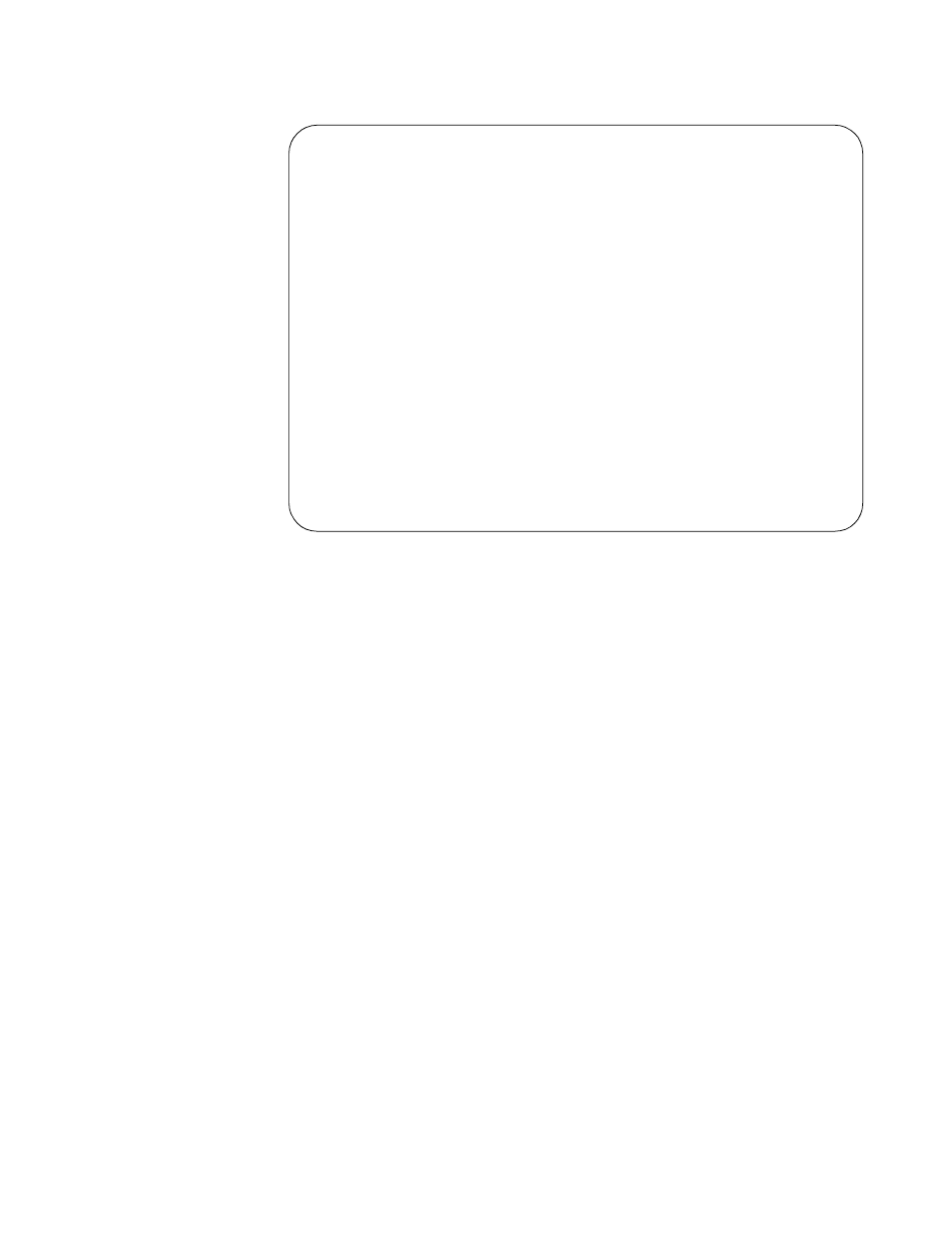
NMCS Screens
325
IPX ROUTER Other
Parameters
This menu is used only if static tables need to be configured. Most simple
applications do not require it.
Line Module
This field indicates the line module number of the port currently displayed.
Entering a different line module number and pressing F10 transfers the screen to
the same port on the new line module.
IPX Static Route Table
Information concerning the IPX Static Route Table is found on page 326. Enter Y
to modify those parameters.
IPX Static Service Table
Information concerning the IPX Static Service Table is found on page 328. Enter Y
to modify those parameters.
TXPORT INTELLINET Configuration Program
Configuration
IPX ROUTER other parameters
Line Module [ ]
IPX Static Route Table [ ]
IPX Static Service Table [ ]
Figure 19-5 IPX Router Other Parameters Screen